How to Build an Email List for Retargeting Using Google Ads
When it comes to building email lists and sending out targeted emails, most marketers tend to go down the traditional route of mass emails or partly customizable email marketing software.
However, what most of these marketers don’t know is that Google Ads doubles up as a goldmine for the next, equally important step in generating leads and conversions– retargeting!
Remarketing allows you to aim campaigns at users who have:
- Visited your website before
- Performed a valuable action, such as adding to the cart or engaging with chatbots
Before exploring this feature, it’s best to understand what an email list is and how it’s such an invaluable resource for marketers and businesses.
Table of Contents
- What is an email list?
- How do you build an email list?
- Idea # 01: Use a pop-up form
- Idea # 02: Use lead magnets
- Idea # 03: Import existing customers
- Idea # 04: Use social media
- Idea # 05: Use online communities
- Idea # 06: Use the power of Word of mouth
- Idea # 07: Use of Freebies
- Idea # 08: Give Subscriber-only access
- Idea # 09: Use content marketing wisely
- Idea # 10: Offer Special day Coupons
- How do you manage an email list?
- How can you use email lists for retargeting in Google Ads?
- Before you go
- FAQs
What is an email list?
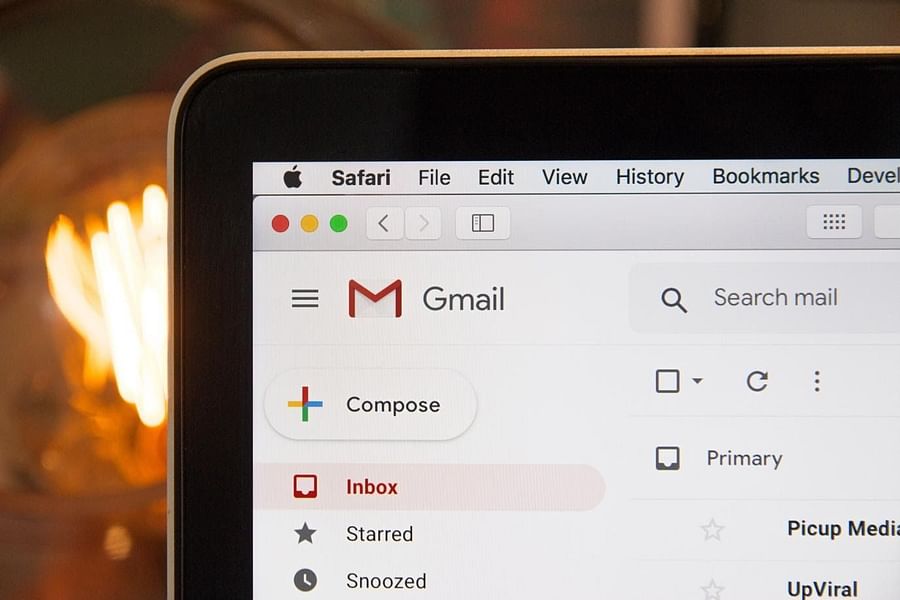
In simple terms, an email list is a collection of emails collected through a form or sign-up area on a blog or a website. Some may refer to it as a ‘mailing list’, others as a ‘subscriber list’, but the basics are the same– it’s a list of emails gathered, ideally through explicit consent, on a website.
What do customers get by providing their emails? In some cases, they would have entered it to get a discount or to download a free resource, like a guidebook or a whitepaper.
In e-commerce marketing , emails are targeted for discounts, offers, sales, or any other CTAs that a business or brand would like their subscribers to follow through on.
For yet others, it may just be an avenue to send out feelers or newsletters with interesting information and specific calls-to-action.
How do you build an email list?
Idea # 01: Use a pop-up form
This a quick and easy way for users to give you their email addresses. They can subscribe to your list without having to navigate from the page they’re on. You can customize these to suit your intended timing, display page, and match the colors and content tone to your brand to promote brand recall.
Idea # 02: Use lead magnets
A common approach to build an email list is to offer your customers something in return– by branching out, you’re only opening up more avenues to collect email IDs. In the marketing world, these are called ‘lead magnets’ for obvious reasons.
Some lead magnets to successfully collect customer email IDs include:
- Adding ‘subscribe’ CTAs to every landing page
- Offering special discounts for email subscribers
- Giving out free guides and resources
- Collaborating with other brands to include other perks like cross-brand discounts or free goodies
Idea # 03: Import existing customers
It may seem like an overwhelming task at first. To get a quick head-start and take it step by step, consider importing all your current customer contacts into an Excel sheet or a dedicated CRM (in this case, Google Ads PPC software).
Idea # 04: Use social media
Social media is a goldmine of people looking to indulge in interesting news and information. Use that to your advantage. Link your newsletter to your Instagram and promote it on Facebook. Use Medium to compel people into signing up for your emails and explain the perks they’ll get by doing so.
Idea # 05: Use online communities
Either by creating an online community from scratch or signing up for some existing ones on the internet, you can pitch your brand and subsequent emails to the right target audience. This will allow you to collect email IDs in a consensual manner and also spread the word about your business.
Idea # 06: Use the power of Word of mouth
Know a friend who has friends interested in your line of business? Tap into them! Word of mouth is often underestimated but can go a long way in increasing your brand’s reach. If people get your reference from a trusted source, they’re more likely to sign up in a flash.
Idea # 07: Use of Freebies
Nothing persuades better than a freebie. To build your email list, offer discounts or sign-up perks across platforms including social media. Ensure the freebie is attractive enough to sign up for– good content will get them to stay. Bonus points if the freebie is applicable to your business or is a common love– think food, coffee or online subscriptions.
Idea # 08: Give Subscriber-only access
This clever tactic marks your content as premium and safely entices people to sign up with email IDs. This usually works best when you dangle a carrot– witty content, interesting stories, funny pictures– that make people interested enough to sign up to your email list in hopes of more such content.
Idea # 09: Use content marketing wisely
Make your call-to-action bold so people can’t miss it, and ensure it links to the right sign-up form. Use videos– people react better to visual content than to words. Understand the persona(s) of your consumers so content is tailor-made to the right audience and can get the right action out of them.
Idea # 10: Offer Special day Coupons
Consider offering coupons with discounts or freebies on special days to get more people to sign up for an email list. This works effectively when you have a reason to get mass sign-ups during a period– during sales, perhaps, or to drive revenue in general.
How do you manage an email list?
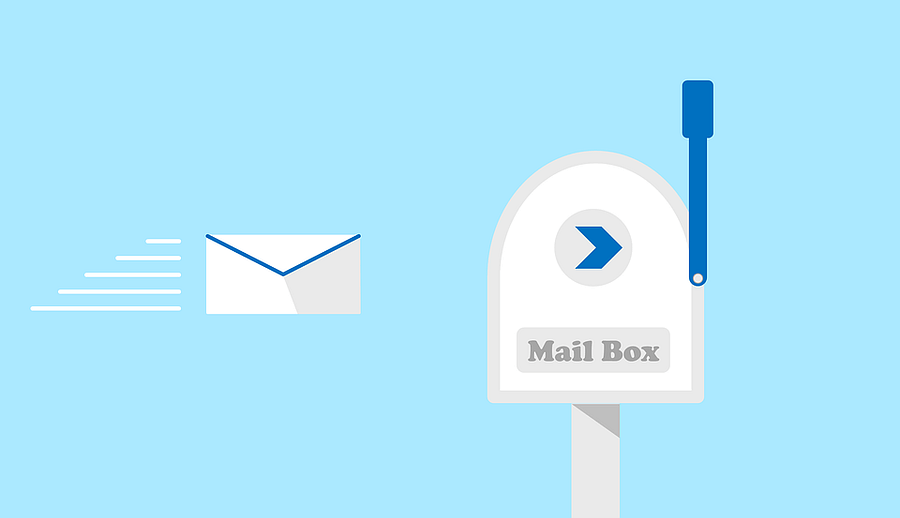
It is crucial to any email remarketing campaign to keep lists organized and up to date. By not doing so, you’ll risk having unopened emails and low success rates– not good for any company spending any amount of money on email campaigns. The following tactics allow you to keep your email lists managed:
1. Segmentation
For starters, you can divide collected emails based on personalized preferences, which you would have gathered from the few preemptive questions you ask when getting them to sign up.
Segmenting based on user demographics including gender and age and on purchase history and past user behavior are more commonly used successful methods.
2. List Clean up
You may have subscribers that haven’t opened your emails in months or no longer use the email ID they used to register. It’s always beneficial to clean up your list once in six months to weed out these dead ends, because otherwise you’re spending unnecessary money on leads you’ll likely never get.
3. Organic gathering
If you’re trying to build an email list fast, don’t fall into the trap of buying and renting one. First off, they’re of poor quality and most likely not even remotely related to your product and service. But more importantly, buying lists is illegal in many countries with hefty fines that will definitely set you back a few thousand dollars.
Collect customer IDs legally and with consent, while also giving them the option to unsubscribe for any reason.
4. Subscription management
According to research results, 66% of email users say that the frequency of emails is what ultimately pushes them to unsubscribe1. With subscription management, you can give subscribers the freedom to manage their preferences. This includes what kind of emails they want, how often they want emails, and an ‘unsubscribe’ option to opt out altogether.
5. Goal establishment
It’s not enough to create an email list with all your contacts without having a vision in mind. It’s only with a clear and desirable outcome in mind that an email retargeting campaign can be shaped, modified and measurable.
Is your focus sales? Or is it just spreading the news that your brand exists? Maybe you’re trying to get more visitors to a landing page. Whatever your desired outcome, it’s always better to keep it proverbially visible at all times, so you don’t lose track or divert from your goals.
6. Result tracking
Once you send out your first email blast, how have your customers responded to it? The metrics that come of analyzing the results can make or break your retargeting campaign because it shows you just how effective your approach is and how you can make it better (or, if you’re lucky, how you can maintain it as is).
Look into the open rates, click-throughs, timings, personalization and more to evaluate how interconnected these are and how making a change to one or more of them could bring about better results.
How can you use email lists for retargeting in Google Ads?
Google Ads is a veritable goldmine for marketers looking to leverage their campaigns and existing data to drive action on CTAs. To begin remarketing using Google Ads, sign up for Google Customer Match. Retarget users who have already expressed some sort of interest and are logically better qualified to see paid ads than users appearing for the first time.
A not-so-hidden benefit of retargeting is that, since users already have some memory of your brand, they’re more likely to open your email, in turn increasing conversion rates.
According to Google themselves, their Customer Match feature allows marketers to use “online and offline data to reach and re-engage with your customers” on specific Google platforms– Gmail, YouTube, Search, Display and Shopping.
Here’s how to use Google Customer Match for retargeting:
- Upload a data file with contact details in the correct format
- Create a customer list:
a) Click on ‘tools’ on the top right corner and navigate to ‘Shared Library’
b) Click on ‘Audience Manager’ and then ‘Audience Lists’
c) Click on the ‘plus’ button and click on ‘Customer List’
d) Choose your file and check the data compliance box
e) Set a membership duration or leave it as ‘default’ for unlimited membership
f) Click ‘Upload’ and then ‘Create List’
3. Update or create a fresh campaign geared towards your target audience (in particular, customers who use a Google account)
So how does the Customer Match process work? Google already has a database of hashed Google accounts. After you have uploaded your customer list, Google Ads begins to compare each email detail from your list to its repository of hashed Google accounts to make matches.
If there is a positive match, then Google Ads will proceed to add the corresponding account to your Customer Match audience, i.e., your customer list. The same process is used for phone matching; for mailing address matches, matching keys are developed and used to add relevant customers to your list.
Before you go
There are plenty of benefits in store for marketers who decide to go down the Google Customer Match route. You develop the potential to deliver messages straight to customers’ inbox to be open and read, rather than be relegated to the spam folder to be deleted eventually.
By using Customer Match, you get relevant leads and conversions conducting valuable actions on your websites and following through with CTAs that help you reach business goals.
With a simple email address, you can catch potential customers on all sorts of Google platforms, making your brand better known and your offerings more in-demand!
FAQs
1) What is an email list, and what do customers get by providing their emails?
An email list is a collection of emails collected through a form or sign-up area on a blog or a website. It’s a list of emails gathered, ideally through explicit consent, on a website. Customers would usually provide their emails to get a discount or to download a free resource, like a guidebook or a whitepaper. Invariably, it is in return in return for something of value to them.
2) Can you give me some examples of lead magnets?
Some lead magnets to successfully collect customer email IDs include:
- Adding ‘subscribe’ CTAs to every landing page.
- Offering special discounts for email subscribers.
- Giving out free guides and resources.
- Collaborating with other brands to include other perks like cross-brand discounts or free goodies.
3) How can I use email lists for retargeting in Google Ads?
To do remarketing using Google Ads, you need to sign up for Google Customer Match. Retarget users who have already expressed some sort of interest and are logically better qualified to see paid ads than users appearing for the first time.
4) How does the Google customer match process work?
Google already has a database of hashed Google accounts. After you have uploaded your customer list, Google Ads begins to compare each email detail from your list to its repository of hashed Google accounts to make matches. If there is a positive match, then Google Ads will proceed to add the corresponding account to your Customer Match audience, i.e., your customer list.


