How to Build an Email List with Chatbots
Email marketing is probably one of the most efficient, high-return marketing strategies. For every $1 spent, it generates $42 which is an impressive 4,200% ROI. Making it one of the most effective options available.
Of course, before you can launch your email marketing strategy you’ll first need the actual email addresses, right?
A pop-up form on a website, giving out business cards, opt-in forms at checkout and even a simple sheet of paper at a street fair – when it comes to building an email list, people tend to get creative.
The truth is, there’s no one-size-fits-all solution to grow your email list. The perfect solution will probably be a combination of a few different techniques.
As more companies use chatbots to interact with customers, they are becoming a great way to collect emails to grow your list. In this article, we’ll explain a few strategies to do just that.
Table of Contents
How to Grow your Email List with Chatbots
Using chatbots won’t miraculously grow your email list – you’ll still need to come up with a strategy that works with your prospects. Think of email as a high-value currency, something that people aren’t willing to give out that easily.
For this reason, your email marketing strategy involving chatbots in email marketing will have to follow the same considerations as other techniques. For example, not asking for an email address too early or offering something in return for the email can go a long way.
So here are some tips on how you can use chatbots for email marketing.
1) Get Your Chatbot To Act At The Right Time
Getting emails from customers can feel like a negotiation. You need to be mindful about when you’re asking for it. Come too early and they might say no because they don’t know you well enough yet!
Here the use of triggers is really helpful. A trigger is a specific circumstance that gets the bot to work. For example, it can be the first time someone lands on your page or the first time they click on a certain button.
When it comes to collecting email addresses with your chatbot, you’ll need to define what those triggers are. For example, say you want to collect email addresses from people that have engaged with your brand in the past.
You could set up your chatbot to act whenever returning visitors perform an action, for example, checking out a new product. You could then ask the visitor if they’d be interested in receiving more information about the specific product.
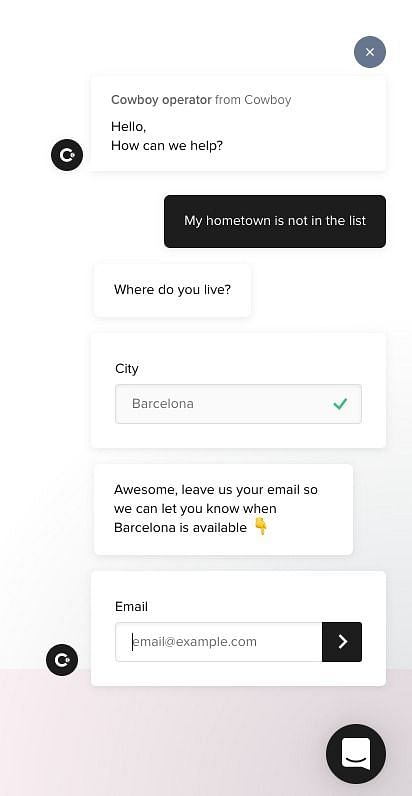
Electric bike Cowboy’s chatbot asks users for their email once it knows that they are interested in the brand, even though the bikes aren’t available in their city.
If the answer is yes, your chatbot can then ask whether there are specific topics they want to read about. If the answer is again yes, the chatbot can ask for specifics until you have the insights you need to create emails these visitors want to receive and will actually open.
You can also collect email addresses while preventing shopping cart abandonment. If your chatbot detects that a user didn’t complete a transaction, you can set it up so that it offers the user a discount in exchange for their email.
This way you might end up with a newly completed transaction and a new email address from a happy customer!
2) Offer Incentives To Your Prospects In Exchange For Their Email
Visitors might not be willing to give out their email address, even if you ask them to. You’ll have more chances of getting them to share their email with you if you offer something in return.
For example, you could set up a proactive chat that greets visitors looking for information about a certain topic. At that moment, your chatbot could make an appearance and ask your visitors if they’d be interested in receiving a free e-book.
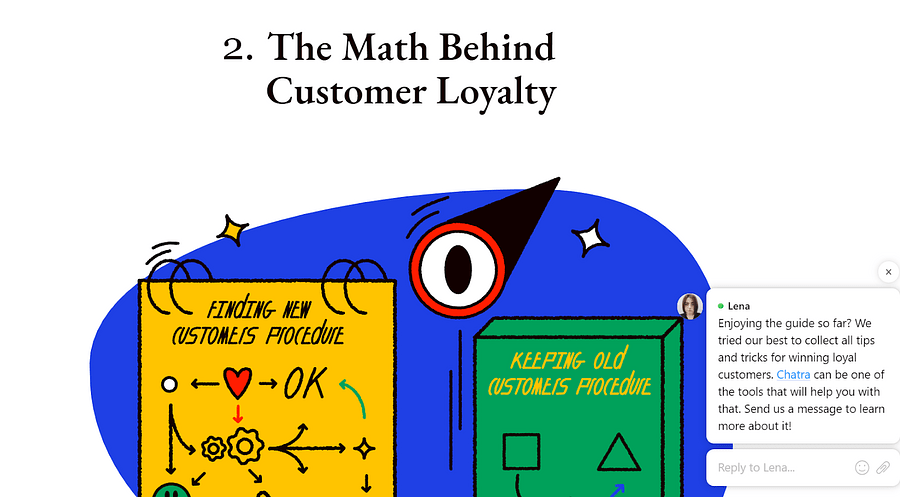
Your chatbot can offer prospects a myriad of freebies that can be interesting for your visitors in exchange for their email address: a newsletter, an ebook, an infographic, a webinar, an exclusive guide... even a free trial account.
For example, say you own an e-commerce website selling shoes. If you get a visitor to ask for more information about a certain model, you could get the chatbot to ask her if she’d like to be notified of any new arrivals for that model.
If she says yes, your chatbot could then ask her if she’d like to subscribe to your newsletter for a discount on future purchases.
3) Establish a Relationship with Your Customer
No matter what your customer is originally looking for, a chatbot should be able to humanize the interaction and make it effortless, even entertaining. This will not only positively surprise customers but most importantly, win their trust.
That’s a key aspect when it comes to having people share their email address with you. Unless they feel like they’d get interesting information and not spammy emails, they won’t share it.
For example, Buddy Nutrition’s helpful chatbot has a very conversational style, asking for an email address in exchange for help creating an account so you can order one of their customized plans.
This makes it a very smooth process since once you’ve given your email address you can keep on personalizing the protein powder by answering some simple questions. Even if the customer doesn’t complete the purchase, Buddy Nutrition still has their email address on file so they can follow up.
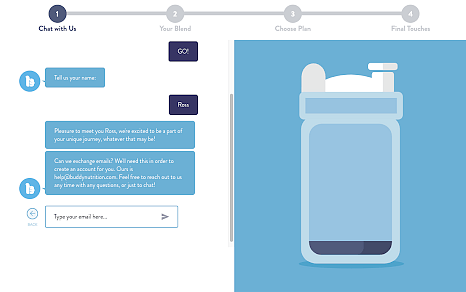
Once the relationship with the visitor is built, it’s a good time to ask for their email address. The interaction doesn’t need to stop there: if they say yes, you could ask them what particular topics are they interested in and then segment the newsletter email list into different customers based on the interests they want to read about.
Providing customers with content that is highly personalized will help you keep engagement levels up. In other words, you can send out emails with the most relevant offers for your leads and help make a purchasing decision.
Conclusion
While we tend to think of chatbots as a complement to your customer support team and manage the first interactions with potential customers, they also have great potential at collecting consumer data.
If you’re already using chatbots to provide replace some of the tasks of your customer support team know that chatbots can also be an easy, automatized way to add email addresses to your email software or a spreadsheet for you to use later on.
Taking into account a few techniques like giving out discounts in exchange for emails or building a relationship before asking for an email address from a customer can complement your current email marketing strategy.
FAQs
1) What are chatbots and how do they work?
Short for Chatter Bot, Chatbots are computer programs designed to simulate human conversation. They interpret the words given to them by a person and provide a pre-set answer.
2) How can I get the chatbot to act at the right time?
In this case, the use of triggers is really helpful. A trigger is a specific circumstance that gets the bot to work. For example, it can be the first time someone lands on your page or the first time they click on a certain button.
3) How to grow an email list with a chatbot?
When it comes to growing an email list with a chatbot, you will have more chances of getting the visitors to share their email with you if you offer something in return. For example, you could set up a proactive chat that greets visitors looking for information about a certain topic. At that moment, your chatbot could make an appearance and ask your visitors if they’d be interested in receiving a free e-book.
4) How can I establish a relationship with my customers with the help of a chatbot?
A chatbot should be able to humanize the interaction and make it effortless. That’s a key aspect when it comes to having people share their email address with you. For example, a helpful chatbot should have a very conversational style, and ask for an email address in exchange for help creating an account.


