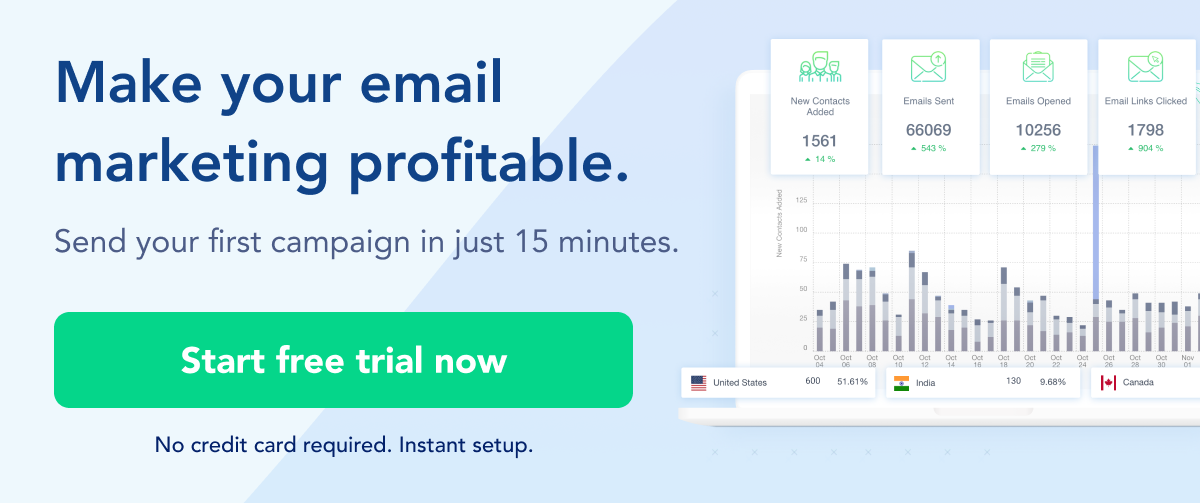How to Use Images in Your Email Marketing Campaign
It can be a lot of fun to design emails! It takes imagination and creativity to plan an email campaign. However, there are a lot of technical considerations that must be taken into account when designing emails.
How to properly optimize images for email marketing so that they render quickly and display correctly is one of these problems. Here are a few things to keep in mind.
Table of Contents
What is Email Marketing?
Businesses can use email marketing, a direct marketing channel, to update their customer contact list about new products, sales, and other information. Because of its high ROI, most businesses' overall inbound strategy depends on it. Inbound email marketing draws customers by developing relevant experiences and content for them. Leads who have already shown interest in your product or service or joined your email list are typically the recipients of inbound emails. Examples include newsletters, coupons for loyal customers, etc.
Instead of one-size-fits-all mass mailings, modern email marketing emphasizes consent, segmentation, and personalization. Marketing automation handles the majority of the labor-intensive work for you, even though it may seem time-consuming.
A long-term effective email marketing campaign fosters brand community while also boosting sales.
Why Should Images Be Optimized For Email Marketing?
Images are the foundation of all content. Email images are essential for quickly digesting messages, and readers respond to images and other visuals much faster than text.
Here are three significant benefits of including images in emails:
- Email images are easier to understand.
- Email images help with bond recognition.
- Email images boost engagement rates.
What Are The Best Practices For Using Images In Your Email Marketing Campaign?
-
Make Use Of High-Quality Images
The first and most crucial point here should go without saying that, your images must be of a high standard and not pixelated or blurry. Make sure your images are clear and sharp by increasing the dimensions and ensuring that the resolution is at least 72 dpi.
Your photography quality affects your company's perception, and you can control how your brand appears with each email you send. Colors, design aesthetics, styling elements, and image type must all be consistent with the overall brand identity you want to establish.
Bold images, for example, will undoubtedly capture your audience's attention; however, if the image is unrelated to the text, you will lose credibility with your clients.
-
Select The Appropriate File Format
When optimizing the images in your emails, you have a few different file formats to choose from:
PNGs
PNGs are more high-quality than JPGs and can be used for any type of image. They do not compress when uploaded unless you use a png compressor to reduce file size and are an excellent choice for any image with text. PNGs, on the other hand, have a larger file size and thus load more slowly.
A PNG, instead of a GIF or JPEG, would blend in more naturally over a background image.
If a screenshot is included in an email, it can be perfectly replicated using the PNG format. JPEGs and other lossy formats could result in some quality degradation from the original. The primary drawback of PNGs is that they are frequently much more significant than JPEGs or GIFs.
JPGs
JPG images, which are only used for photos, have a small file size and load quickly.
However, they do not work with text, are not transparent, and compress when uploaded.
GIFs
GIFs are ideal for logos and animations because they have a small file size and do not compress. However, the colors available are limited, and images may appear grainy.
You are not required to use a specific file format. Depending on your campaign's goals, use different forms for different images.
-
Take Note Of Your Image-To-Text Ratio
This is a major red flag if an email contains a large image but little to no text. Because spammers try to avoid text scans by enclosing their text in an image, this is a quick way to harm your deliverability.
Make sure that if you use images, you also use a lot of text. The text should make up the vast majority of your message. Keep your images to a minimum and don't rely on them to convey your message.
-
Ensure That Your Alt Attributes Are Optimised
When a browser cannot properly render an image, the alt attribute provides a text alternatively. They're also used to make websites more accessible. Even after the image has been rendered, you can see the alt attribute text if you hover over it depending on your browser settings.
The alt attribute also improves the SEO value of your website. Adding appropriate alt attributes to your website's images that include relevant keywords can help you rank higher in search engines.
Using alt attributes is probably the best way for your eCommerce products to appear in Google images and web search results. Filling out the alt attributes for each product image on your website should be your top priority when it comes to image optimization.
Follow these straightforward guidelines for alt attributes:
-
Similar to how you named your image file names, describe your images in simple terms.
-
Use model or serial numbers in your alt attributes if you sell products that have them.
-
Don't overuse keywords in your alt attributes (e.g., alt="ford mustang muscle car buy now cheap best price on sale").
-
Alt attributes should not be used for decorative images. In case of excessive optimization, search engines may penalize you.
Finally, conduct a sanity check. Verify that your alt attributes are correctly filled out by looking at the source code of your web pages. What you miss when you're operating at the pace of entrepreneurship will surprise you.
-
Keep the File Size in Mind
JPGs are a good option because they can load emails faster than images with large file sizes. You're out of luck if your email takes a while to load because most users only wait a few seconds for the message to appear.
Keep your file size as close to 1MB as you can to prevent readers from clicking away.
-
Device Enhancement
The size of the world is being reduced to fit on your smartphone's screen. It would be beneficial if you make sure that your email images look perfect on all platforms. iPad, desktop, and mobile all take into account all screens.
89% of users access email on their smartphones. Smartphones have replaced computers as their primary email-checking tool. That rate is even higher for people in the 25–34 age group. Since 2017, 81% of users have accessed their email from smartphones.
The percentage of users reporting checking their emails on desktop and laptop computers has decreased year over year; 69% of users said doing so in 2018 compared to 74% in 2017.
You must test email images before sending them to subscribers. Making sure your email images display properly on all devices and testing them on various browsers and devices is important. Please email friends or coworkers to get their feedback.
-
Clickable Images
Every email marketing campaign ought to have a specific goal in mind. The call-to-action button, which directs subscribers to the landing page or website of your choice, typically draws attention to this.
However, it happens frequently that the subscribers only see the photo you included in your email. The likelihood that subscribers will take the action you want them to take increases when there is a clickable image with a CTA that links to the desired landing page or website.
-
Creative
Even though you want to make sure that every image is accurate, you need to use your creativity to let each image speak for itself. The email's text and the image have an impact on one another.
Create an engaging email with words and images, take creative product photos, and innovative event photography or simple images demonstrating your company's day-to-day operations.
-
Text Overlay
The technique of using an image as the background and adding text to it is known as text overlay. While doing this gives your social media posts more variety, doing it for email marketing reduces the impact of both the image and the text.
If you must use a text overlay, be sure to design it so that it doesn't blend into the background of the image.
Image source: w3schools
-
Make Use Of Concentrated Colour
When it comes to designing a product or a website, marketers give color a lot of thought. Email and other marketing channels can also benefit from these color-related rules. When it comes to emails, color psychology is critical because users only glance at the content before deciding whether to click on it or delete it.
The use of excessive color in a small area will make your email appear disorganized and cluttered. However, a strategically placed, concentrated-tone photo can draw attention to the main message or the call to action.
-
Use Photographs Of Real People
If email marketing is all about one-on-one interaction, your brand's image should be as authentic as possible. For this reason, it's a good idea to substitute photos of individuals who represent your target audience for images of professional models or overly polished stock photography. The better, the more relatable they are!
Instead of using only logos and text links, images can help your email campaign appear more credible by including human faces. Consider requesting pictures of your customers using the goods and services they purchased from you.
Additionally, you might say that if a photo is chosen, it might be used in later emails.
Why not hire photographers to take pictures during photoshoots if none of these business-wise work out for you?
Spending time and money on it will be worthwhile because such exquisite visuals will help convey the culture and brand of your business.
What Is The Importance Of Having The Right Size Of Image?
When discussing email file sizes, three main issues come up: the size of the HTML file that was sent, the size of any external assets, and the size of the email when it is fully loaded.
-
HTML File Size
The size of an HTML file refers to the size of the actual .html file that is sent. The included images would be linked from this html file and downloaded when opened, so their size is not included in the file size.
We'd advise staying under 100 KB because anything larger may cause delivery and display problems. Gmail, for instance, will cut off your html at 102KB. Clipping can ruin your layout and hide the end of your email.
The majority of emails should easily fit within 50 KB. The file size can occasionally increase due to complicated progressive enhancements or a lot of campaign content. There are several ways to help your HTML file become smaller if this occurs.
Clean Your Code
Since email is constantly evolving, many of the templates we see contain dated code. Few KBs can be saved with a quick cleanup.
Avoid Over-Coding
Some of the templates we see contain extra code that is simply unnecessary. The biggest offender is including extra table components. The majority of layouts only require 5–10 tables, but we frequently see code that contains 30–40 tables. Additionally, fewer tables result in easier reading of your code.
Transform Some HTML Code Into CSS
Moving some inline styles to embedded styles can help you reduce code, but it's not yet safe to migrate all of your styles to CSS.
Make Your Design Simpler
A different choice is to start over with the design phase. Emails with one column require much less code.
Streamline Your Code
Code that has been minified will not have extra spaces or comments. Being cautious is advised because many ESPs enforce a maximum line length that could force a new line and break the code. This can have a significant impact.
-
Size Of External Assets
All of your images and external style sheets collectively make up your external asset size. External sizes are uncommon, so for now we'll concentrate more on images.
It's possible that not everything will be downloaded for every user in some environments if background images and media queries are used. Although an element may have display:none; defined on it, it will still download. Right now, there is no way to stop this.
The largest image you can upload is typically 100 KB, but if it's a single large high-resolution image or an animated gif, it might be 500 KB. However, the overall size is more important, as we'll discuss in the section on full-loaded email size.
- Use the proper format for each type of file:.jpg for photos, .gif for graphics, and .png for files that require alpha channels.
- Make your design simpler. To use fewer, smaller, or simpler images that can be compressed to smaller sizes, go back to the design stage once more.
-
Size Of A Fully Loaded Email
When the email is opened and everything is downloaded, this is the total file size. Depending on the setting in which the email is opened, this may change.
The duration it takes for the email to load is the main problem here. While many of your recipients may be using mobile devices with slow 3G connections, you'll probably be testing your emails in an office with a very fast connection.
A 1MB email would load quickly and appear to the user to be instantaneous on a strong connection. The full email could, however, load in 2 to 14 seconds on a 3G connection. Additionally, since your intended audience is probably using a 2G connection, the download may take a few minutes.
Users with limited data plans may also experience this problem because they must weigh every MB they download. Particularly in developing countries, this is a factor.
There are a few things you can do to assist:
Look at all the suggestions we made for html and image size optimization first. It's always a good idea to experiment with code and see what is actually necessary and what can be omitted if you have the time.
Try out various image compression techniques through experimentation. Make sure your email makes sense and looks good even without images so that users can start reading it before the images even arrive.
In A Crux
Compared to simply attaching images, embedding images in emails has proven to be the most effective strategy because it increases email engagement. Additionally, embedding images gives email marketers flexibility in terms of the course their email marketing campaigns will take.
But no embedding method is superior to another. So, after weighing the benefits and drawbacks of each strategy, marketers should choose the one that works best for them.
-2.png?width=290&name=unnamed%20(2)-2.png)