Create an AND OR Segment With Nested Groups
A Step-By-Step Guide To Creating an AND OR Segment With Nested Groups.
Using Segmentation in SendX, you can quickly separate out the people according to their specific behaviour to your marketing campaigns. This allows you to really laser target, create multiple campaigns catering to all kinds of leads, and really create a solid deep funnel to generate more sales. In this short guide, we will be looking at AND OR segments, where you can really go deep, and go into the nitty gritty behaviours of your subscribers by stacking multiple conditions and their criterias.
What is an AND OR Segment
An AND OR Segment in SendX is basically a segment which consists of both AND conditions, as well as OR conditions. This is usually used to laser targeting subscribers, and the segmenting them precisely based on their behaviour while interacting with your business.
What are Nested Groups
Nested Groups are groups inside a segment group in SendX. Nested Groups can have a different condition than their parent group, and can be used to create micro segments according to specific behaviours of your subscribers. So if a parent group has its conditions criteria set to AND, then using nested groups, you can set the criteria to OR.
How To Create An AND OR Segment With Nested Groups
- Create a new segment or edit an already existing segment depending on which segment you want to create into an AND OR segment.
- Give a suitable name to the segment.
- Choose the first condition from the drop-down. For ex: Email Address bounced.
- On the top right, click on Add Rule to create a nested group within that group.
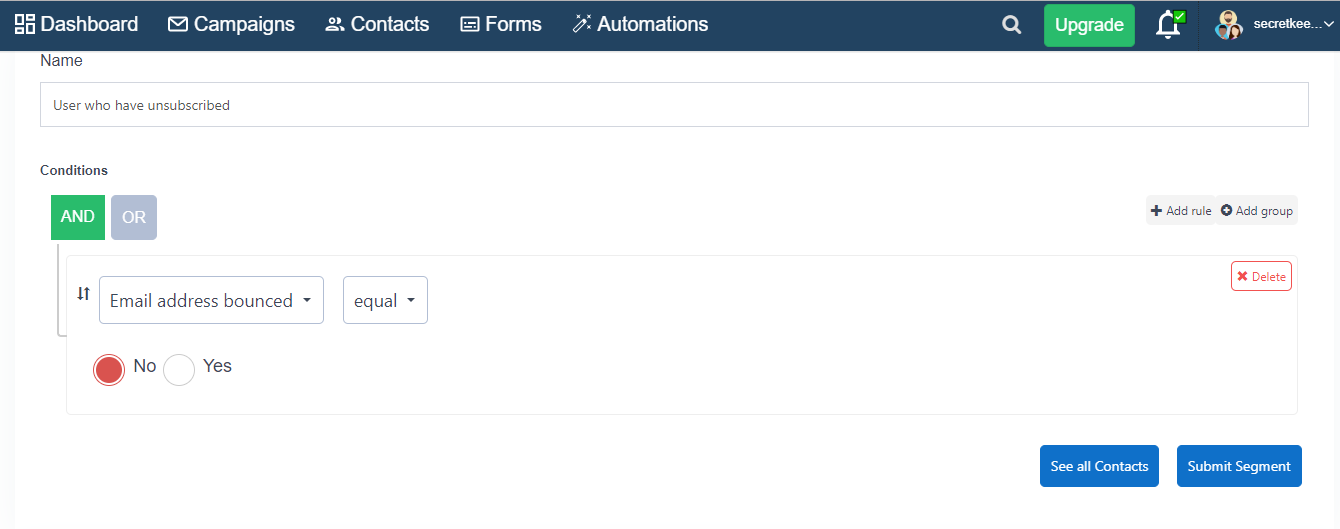
- You will be able to see a new AND OR group, which would appear as a part of the first one. Now, whatever segment conditions you choose here, will be applied to the segment AFTER the parent condition.
- For ex: Let us select JoiningDate (happened so many days/months/years ago), less and give the date as 1 day, 1 month, 1 year. Click on Add rule to make another condition field show up under the same nested group. Choose Ordered a product with name and type Baby Pillow below that. Make sure the AND OR switch for this nested group is set to OR.
- Now, all the people whose email address did not bounce AND they either joined less than 1 day, 1 month, 1 year back OR they bought the product Baby Pillow, will be added to a segment.
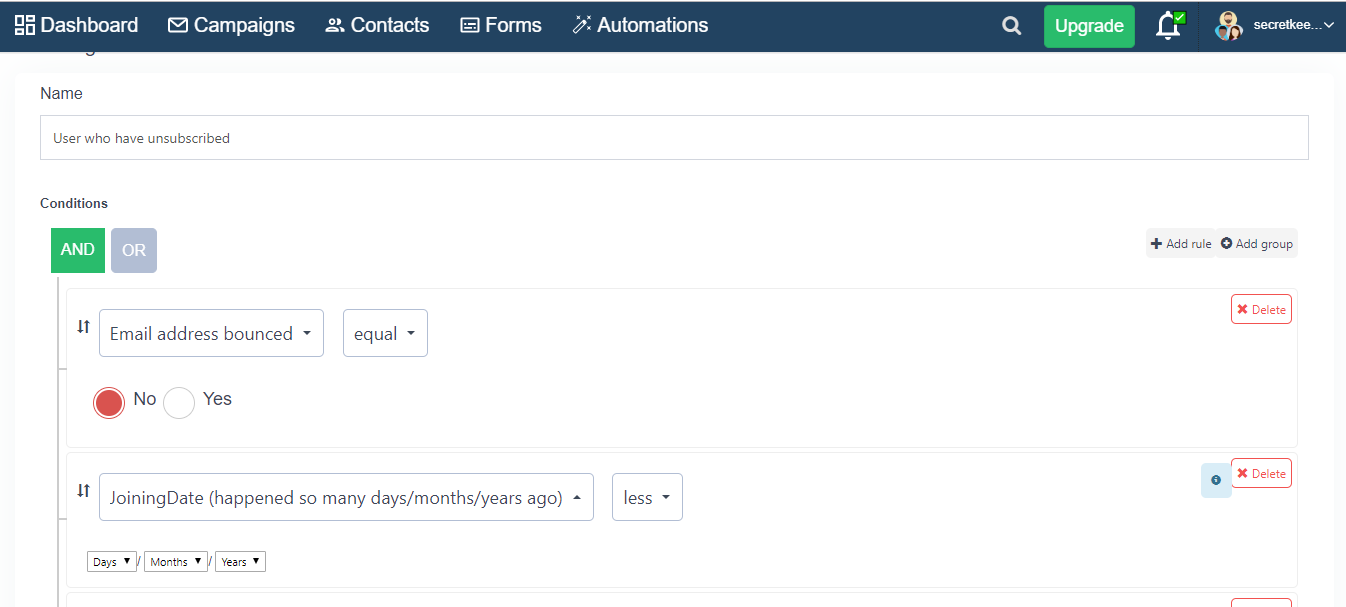
- Feel free to add more conditions to the parent group and nested groups, to create an even deeper and highly targeted segment. Imagine how deeply you would be able to target your subscribers on making multiple AND OR segments!
- Click Submit to save the segment.


