Create Your First Landing Page
A Step-By-Step Guide To Creating Your First Landing Page In SendX.
By the end of this short and quick guide, you will be able to create simple Landing Pages, ready to collect leads or evoke any other action out of your reader. We will be covering:
- Introduction to Landing Pages
- Creating a new Landing Page from scratch
- Editing the Landing Page
Introduction to Landing Pages
A Landing Page is a single web page that the user is taken to on clicking a specific link. The link may be a search engine optimised link, an online advertisement link, or a link promoted in an email marketing campaign. It displays direct sales copy and is typically used for Lead Generation.
Creating a new Landing Page from scratch
Go to Forms + Landing Pages pane > New Landing Page , and you'll be taken to SendX's Landing Page Creation Tool. In this guide, we will be creating a Landing Page titled 'Ebook Download Landing Page'.
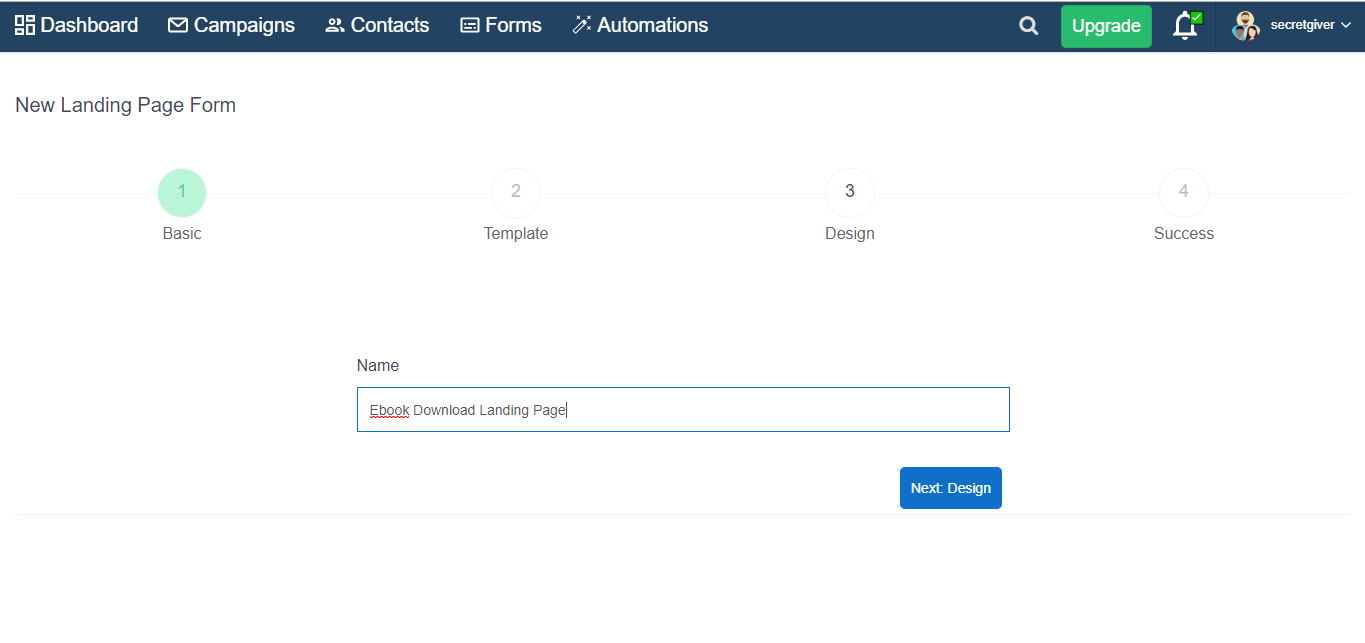
Selecting A Template
After creating New Landing Page Title, Select Next design on the right bottom corner of your screen then a new page will appear where you can select desired template.
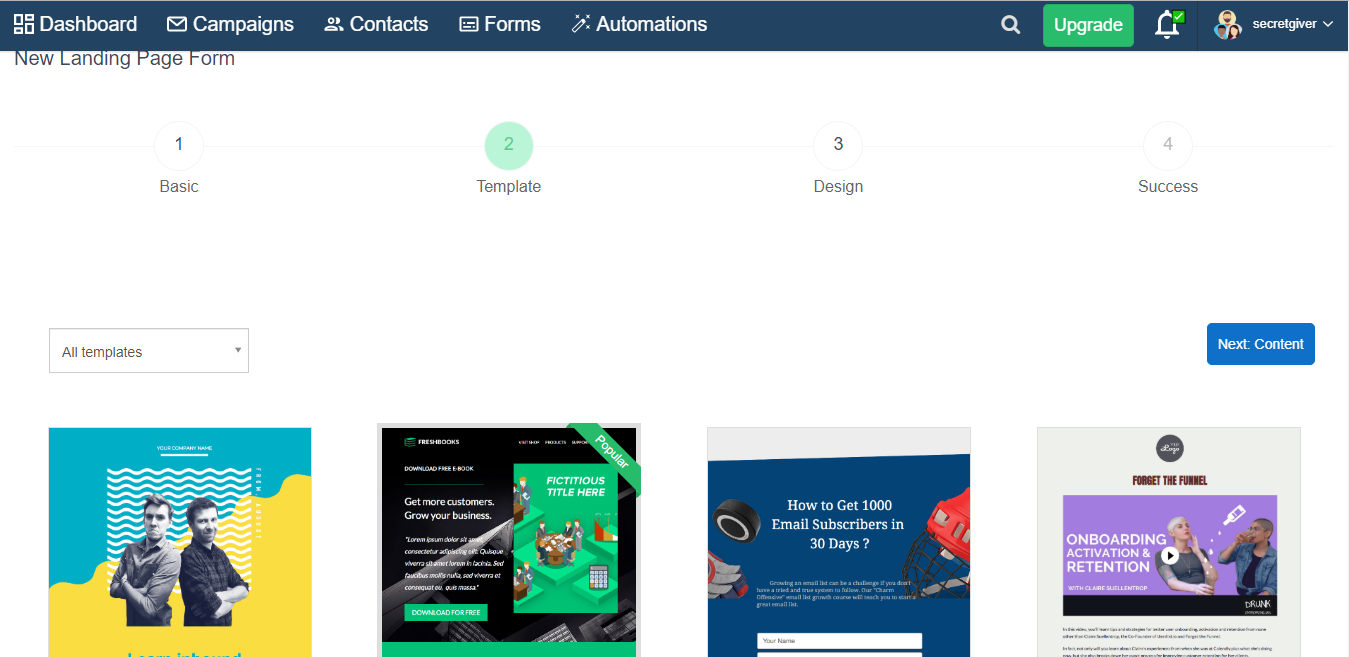
Editing The Landing Page
Go to the Design tab to start editing the contents and layout of the landing page you want to show to your potential customers.The SendX Content Editor tool is a simple drag and drop editor where you can drag any amount of elements (Text, Image, Button, HTML, Social and Divider) into your Landing Page Body. Simply drag an element from the Pane on the right, into the body of the page, and edit what message you want to show. We have created a simple Landing Page for our Ebook Download Landing Page here.
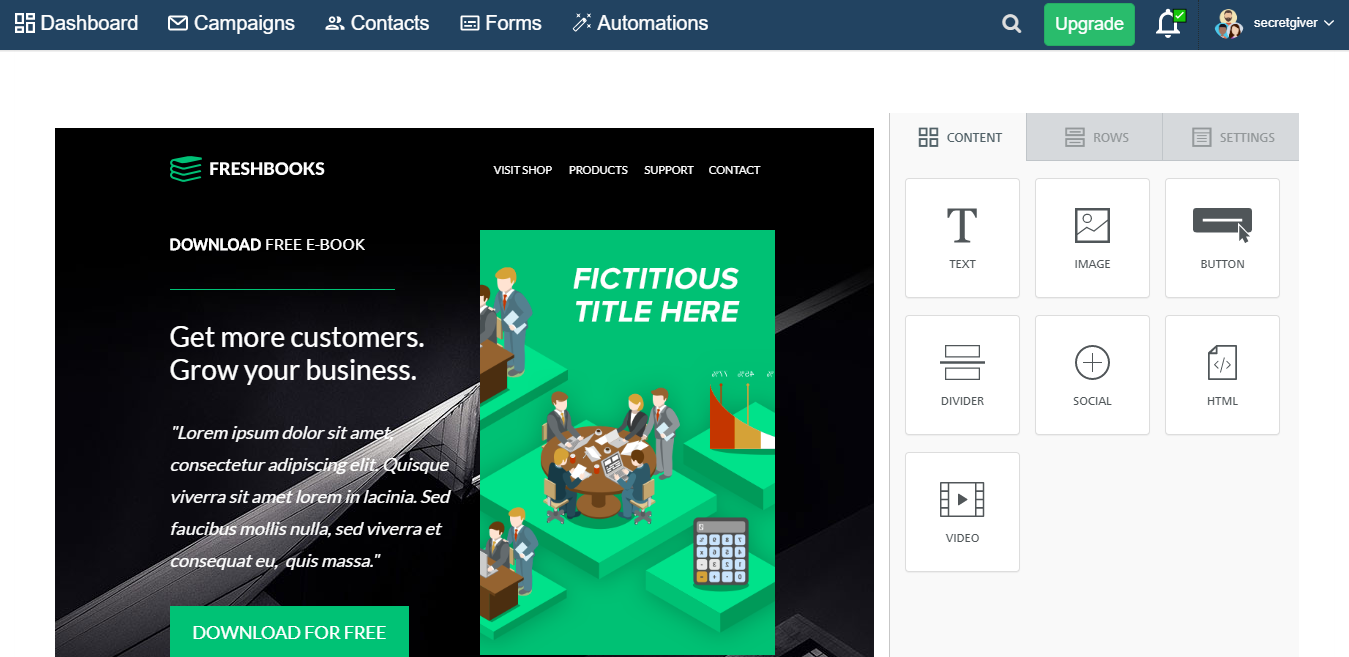
Next will be success page where you get option of adding your contact list and many other option will be there so that you can customise according to your need
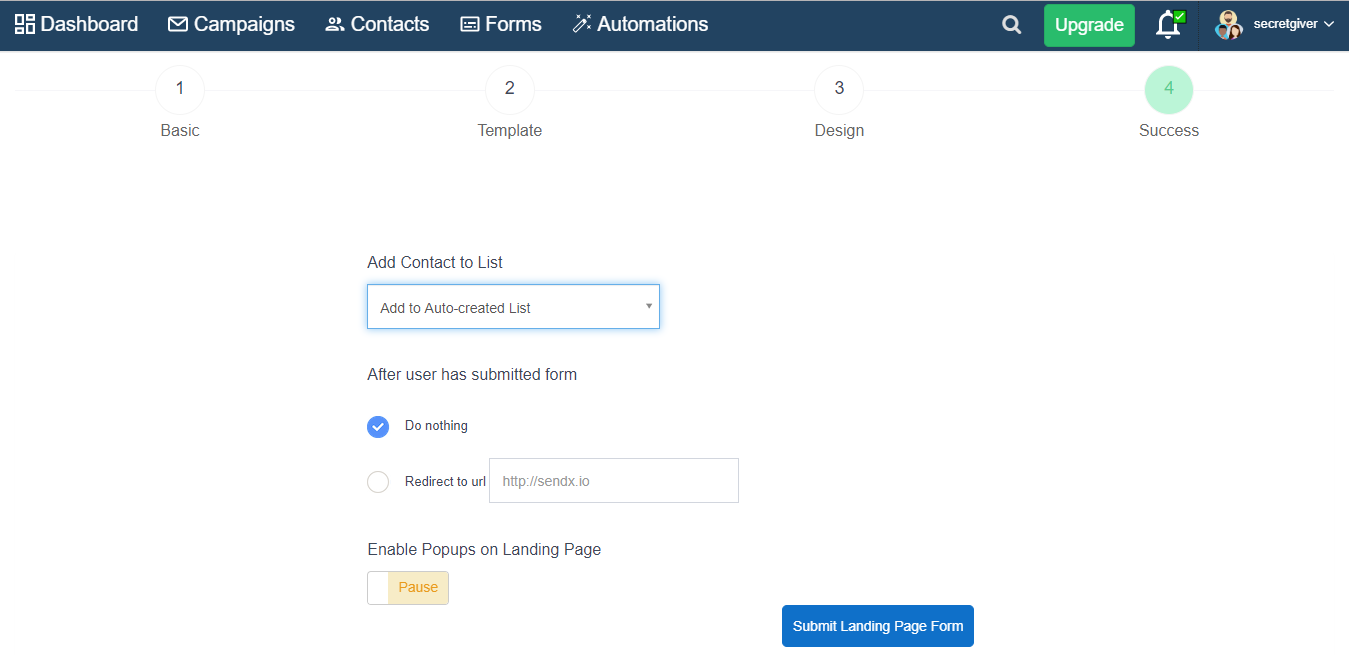
Click Submit Landing Page Form to create your first landing page. You will be taken to a page which will be having the link to your very own Landing Page!
Congratulations on creating your first Landing Page! Start driving traffic to it, and start your lead generation process!


