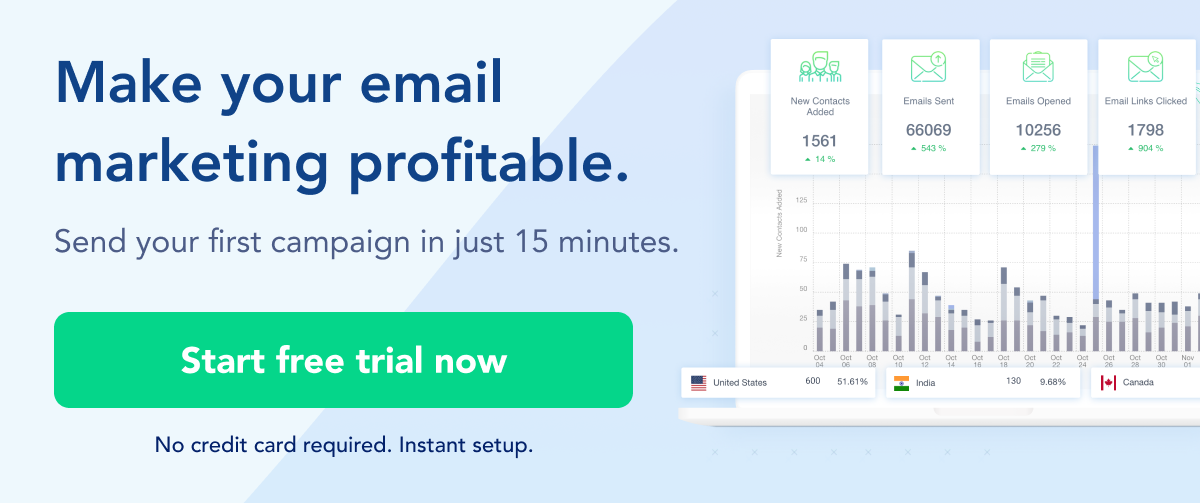Email Newsletter Scheduling Guide - SendX
Email newsletters are a crucial tool for engaging with your audience, and proper scheduling can significantly enhance their effectiveness. SendX offers a variety of scheduling options to ensure your newsletters reach your audience at the optimal time. This guide will walk you through the types of scheduling available, how to use these options, and the benefits of features like sending in the contact's timezone and smart send and the impact they create by driving conversions.
Table of Contents
Types of Newsletter Scheduling
SendX provides two main options for scheduling your newsletters: "Send Now" and "Send Later." Additionally, there are advanced features like sending in the contact's timezone and smart send, which optimize the delivery time based on recipient behavior.
Using the ‘Send now’ Option
The "Send now" option is straightforward and ideal for urgent messages or time-sensitive information. When you select this option, your email is dispatched immediately to the selected recipients. Here’s a step-by-step guide to using this feature:
- Create Your Email: Start by crafting your newsletter in the SendX editor. Add your subject line, body content, images, and links.
- Select Recipients: Choose the mailing list or segments you wish to send the newsletter to.
- Select the type of sending as ‘Send now’
- Send Now: Click on the “Send Campaign” button to dispatch your email immediately.
Scheduling for Later
If you prefer to send your newsletter at a future date and time, the "Schedule Later" option is perfect. This is particularly useful for reaching your audience when they are most likely to engage with your content.
- Create Your Email: As before, start by crafting your newsletter.
- Select Recipients: Choose your target audience.
- Schedule Later: Instead of sending immediately, select the “Schedule Later” option.
- Set Date and Time: A calendar will appear, allowing you to pick the exact date and time you want your email to be sent.
- Select Timezone: Ensure you select the correct timezone to match your audience’s location.
Scheduling Process
Here is a more detailed look at the scheduling process with screenshots to illustrate each step:
- Access Scheduling Options: In your SendX dashboard, navigate to the email campaign you wish to schedule.
- Set Parameters: After selecting "Schedule Later," a menu appears where you can set the exact date and time.
How It Looks After It's Scheduled
Once you have scheduled your email, it will appear in your campaign list with the scheduled date and time. You can always edit or reschedule the email if needed.
How It Looks After You’ve Sent It
After the email is sent, you can track its status in the dashboard. Sent emails will have detailed delivery reports showing open rates, click rates, and other engagement metrics.
Smart Send
Smart Send optimizes email delivery times based on individual recipient behavior. By analyzing historical data, it schedules emails to arrive when recipients are most likely to engage, boosting open rates and click-through rates. This personalized timing enhances engagement, reduces unsubscribes, and improves overall campaign performance.
SendX is smart enough to know the best time to send email campaigns.
How to Measure Results
SendX offers robust analytics to measure the performance of your newsletters. Here’s how you can leverage these tools:
- Open and Click Rates: Monitor how many recipients opened your email and clicked on the links.
- Engagement Metrics: Analyze metrics like bounce rates, unsubscribes, and spam reports.
- Smart Send Insights: Use insights from the smart send feature to understand the best times to reach your audience.
Summing It Up
Effective scheduling is key to maximizing the impact of your email newsletters. SendX provides flexible options to send immediately or schedule for later, with advanced features to optimize delivery times. By understanding and utilizing these tools, you can ensure your messages reach your audience when they are most likely to engage and ultimately convert. This means better results for your email marketing campaigns.