Streamline school communications with emails that make engagement effortless.



















Smart tools that enhance connection and cooperation in school communities.
Keep parents informed, involved, and engaged effortlessly.
Ensure timely updates with personalized teacher newsletters.
Ensure no one ever misses out on school events again.
Leading-edge tools designed to navigate school communication dynamics with ease.
Choose from beautifully designed templates to fit your school's needs perfectly.

Jumpstart the academic year with our e-learning announcement template. Ideal for high school and university levels, it provides valuable insights into online education. Part of our Education and Back to School collection, it ensures a successful e-learning experience.
View template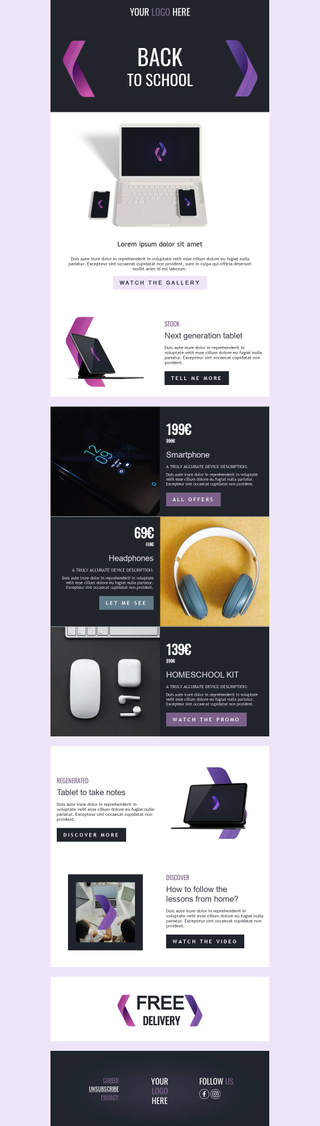
Discover our elegant, modern email template, perfect for showcasing back to school offers. Ideal for e-commerce, education, and culture sectors promoting technology deals. Captivate your audience with our stylish design in sleek black and purple tones.
View template
Stay updated with this vibrant, modern email template. Ideal for back to school updates and monthly newsletters, this playful and colorful design keeps the school community engaged and informed. Perfect for sharing educational news, events, and personal notes.
View templateDiscover success stories from schools transforming engagement with our powerful solutions.
"SendX has been amazing for my company. We exist in the personal finance space and do some work with crypto so it was a challenge to find an email system that would allow us to send this type of content while offering the suite of automation tools we needed."
"SendX is a very powerful email campaign platform that allows network marketing for cryptocurrency. Najwa Syeda walked me through sending my first SendX email campaign with patience and ease over Google Meet."
"SendX let me segment our campaign contacts by specific tags that we add so we drill down a specific target. But the best thing is theyr customer service, always ready to help you with personal assistance and understanding fo your needs. We'll start using it for our B2C e-commerce too and try the pop up tools."
"When all you need is a robust email platform SendX is the best solution on the market. With so many companies migrating to be a knock-off of HubSpot or Salesforce, its nice to find an email platform that focuses on emails."
"After comparing other email marketing platforms, SendX was the most optimal for service, features and price. Intuitive platform. Service is extremely helpful."
Get your emails into inboxes, not spam folders. Our advanced infrastructure ensures 99%+ delivery rates.
No hidden fees, no surprise charges. What you see is what you pay - simple, honest pricing that scales with you.
Get help when you need it. Our dedicated support team responds in minutes, not days.
