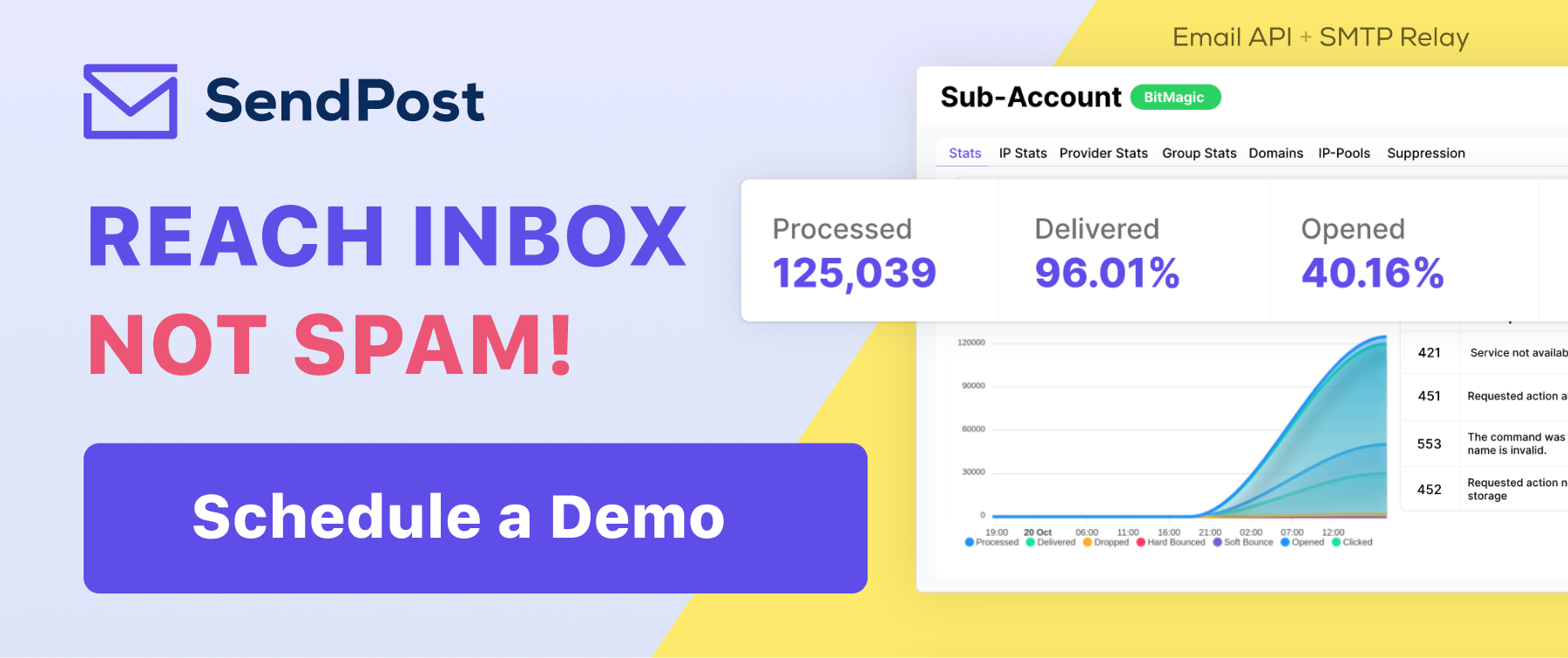Email Content Optimization: How to Create Emails That Get Delivered and Read
In today's digital world, the humble email remains one of the most powerful tools at our disposal.
However, creating compelling emails that not only reach their destination but also get opened and read requires email optimization, aligning content, images, links and so much more.
In this guide we're going to peel back the curtain and show you practical strategies on email campaign optimization. You'll learn about the importance of things like email authentication, avoiding spam trigger words, personalizing your emails, and much more.
These are tried-and-true methods that can dramatically improve your email delivery rate and reader engagement, giving your messages the best chance to be seen, opened, and acted upon.
1. Email Authentication
In the world of digital communication, trust is key. Email authentication is a way to build that trust. It's all about showing that your emails are legitimate and not from a spammy source. Implementing protocols such as SPF (Sender Policy Framework), DKIM (Domain Keys Identified Mail), and DMARC (Domain-based Message Authentication, Reporting & Conformance) helps validate your emails.
- Reach out to your IT team or hosting provider. Ask them about setting up SPF, DKIM, and DMARC records for your domain.
- If you use an Email Service Provider (ESP), they often provide guidance on how to set up these records.
- Regularly verify your email authentication setup. Online tools for verifying your email authentication setup include MXToolbox and Kitterman. They help in checking your SPF, DKIM, and DMARC records.
2. Avoid Spam Trigger Words

Certain phrases or words can make your emails seem like spam. We're talking about words like "free," "guarantee," or "risk-free." Even phrases like "this won't last" can be a red flag to email filters.
Review your email copy. Look for potential spam trigger words and replace them with safer alternatives.
Here are some examples:
|
Spam Trigger Words |
Safer Alternatives |
|
"Free" |
"Complimentary" |
|
"Guarantee" |
"Promise" |
|
"Risk-free" |
"Safe and secure" |
|
"This won't last" |
"Limited time offer" |
For scanning email content for potential spam triggers, consider tools like MailTester or GlockApps.
Make sure your subject lines are clear and relevant. They should give an accurate idea of your email's content.
The use of spammy words can flag your email as suspicious, even if your content is legitimate. The key is to find a balance in your language, maintaining excitement and urgency without straying into "spammy" territory.
3. Maintain a Good IP Reputation
Your IP reputation can make or break your email campaign. If you've been flagged as a spammer, your emails will likely land in spam folders. So it's crucial to keep your IP reputation squeaky clean.
Always respect the opt-in. Only send emails to people who have explicitly signed up to receive them. Regularly cleanse your email list. Remove any bounced or inactive email addresses.
Keep a close eye on your bounce rates and spam complaints. If they're high, take steps to address the problem.
Addressing high bounce rates and spam complaints involves 3 main steps:
- Improve your email list quality: Remove any bounced or inactive email addresses. Focus on individuals who have expressly opted in to receive your messages.
- Segment your audience: Not every email is suitable for all your subscribers. Segment your list based on their preferences and behaviors to send more relevant emails.
- Identify who marked your emails as spam: This allows you to remove those subscribers and reduce future spam complaints.
4. Include a Plain Text Version
Email filters like simplicity. They can read plain text much easier than images or HTML. So, including a plain text version of your email can help you steer clear of the spam folder.
When drafting your email, create a plain text version alongside your HTML version. Most ESPs offer this feature. Keep the formatting of your plain text email simple. Use line breaks, capital letters, and punctuation to create hierarchy and emphasis.
Make sure all the links in your HTML email are also included in your plain text version. That way, recipients can still access your content, even if they can't see the HTML version.
5. Personalize Your Emails
When you know someone's name, it's more than just courtesy. It's a sign you value them as an individual. The same holds true in the world of email marketing. Personalization has become an important way to engage your recipients and build relationships. So, how can you personalize your emails?
- Use personalization tags: Most Email Service Providers (ESPs) allow you to use personalization tags in your emails. This can automatically insert the recipient's name in your greeting or even in your subject line.
- Segment your list: Beyond just names, personalization can mean sending relevant content. Segment your audience based on behaviors, interests, or other characteristics to tailor your content.
- Send behavior-triggered emails: For instance, if someone just made their first purchase, trigger a personalized welcome email.
6. Avoid Large Attachments and Embeds
A hefty email is a potential red flag for spam filters. Large attachments or embedded media can cause your message to be blocked. But there are other ways to share rich, engaging content without compromising deliverability.
Action Steps:
- Host files externally: If you need to share a large document or file, consider hosting it on an external server or cloud service. Then, just provide a link in your email.
- Compress images: If images are a must-have, use image compression tools to reduce their file size without compromising quality.
- Use HTML wisely: Keep your HTML code clean and simple. Overly complex or messy code can trigger spam filters.
7. Clear Unsubscribe Link

Having a clear way to say "no more emails, please" is not just a legal requirement. It's also a sign of respect for your recipients' inbox autonomy.
And guess what? Spam filters look for it too.
- Include a clear unsubscribe link: Make sure every email has an easily visible unsubscribe link. It's a must-do for complying with regulations like the CAN-SPAM Act and GDPR.
- Respect unsubscribe requests promptly: If someone chooses to unsubscribe, honor that request without delay.
- Consider a preference center: Instead of a simple unsubscribe, you might offer a preference center where subscribers can adjust the frequency or topics of emails they receive.
8. Focus on User Engagement
The more engaged your users are with your emails, the better your sender reputation will be. High open rates, clicks, and replies are signs that your recipients value your content.
- Craft engaging content: Write emails that are genuinely useful or interesting for your recipients. Quality over quantity.
- Use enticing subject lines: A compelling subject line can significantly boost your open rates.
- Include clear, attractive CTAs: If you want your recipients to click or reply, make it easy for them with a clear and enticing Call To Action.
9. Test Before Sending
Running tests before hitting "send" can save you from deliverability woes.
ESPs often provide spam test tools, such as Mail-Tester or GlockApps. They will score your email for spam likelihood, allowing you to tweak problematic content.
- Send test emails: Send your email to a few addresses from different providers (like Gmail, Yahoo, etc.) to see if any issues pop up.
- Monitor your metrics: After you send your emails, keep a close eye on open rates, click rates, and bounce rates. They'll give you valuable insights into potential issues and areas for improvement.
Need a reliable tool to run your email marketing campaigns?
When it comes to reliable email delivery, SendPost is here to help. SendPost provides an Email API and SMTP relay for software developers, software businesses, and ESPs. With our tools, expertise, and support, you can ensure that your emails are delivered consistently and effectively. Don't let your email campaigns fall short—partner with SendPost for reliable email delivery solutions.