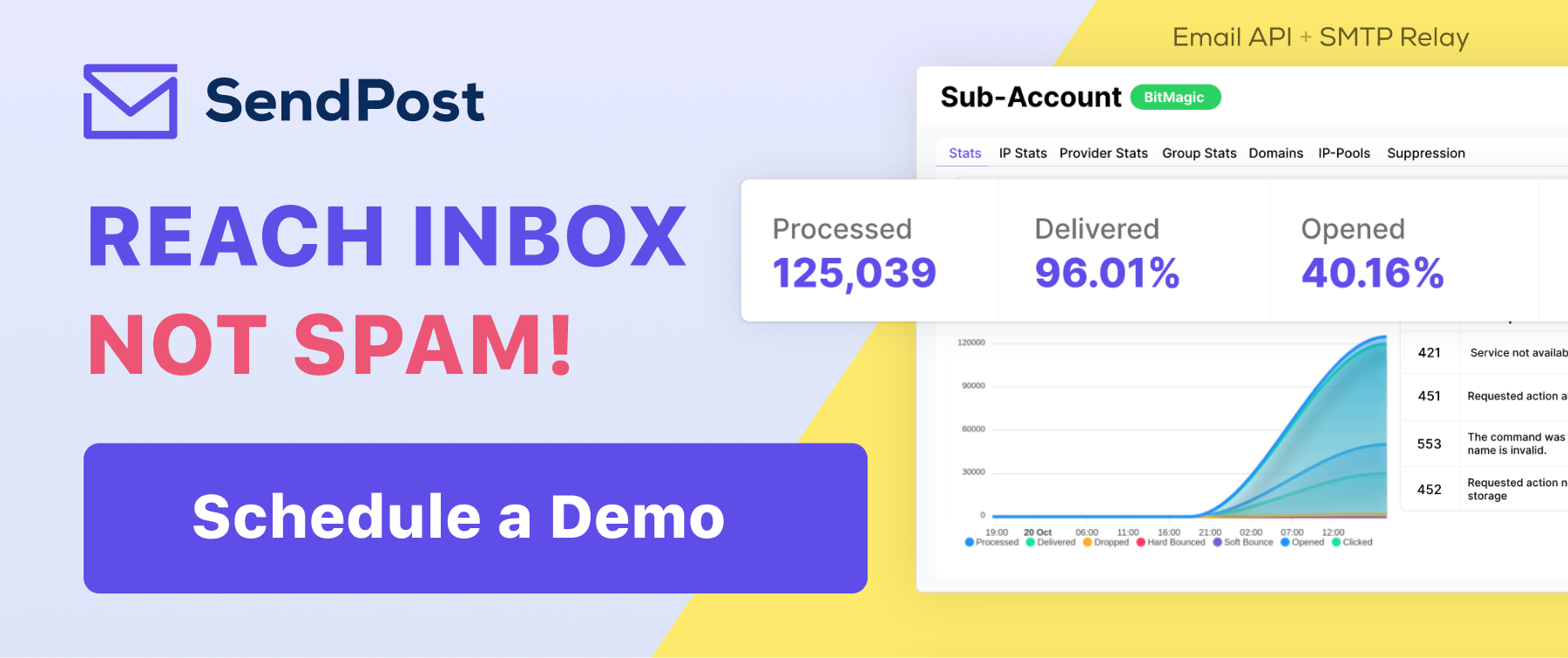5 Email Deliverability Best Practices for Small Businesses
When it comes to running a small business, every tool and every strategy you use must be cost-effective, efficient, and impactful. One such tool is email, a powerful channel that keeps you connected with your customers, vendors, and partners. However, this tool comes with its unique set of challenges—chief among them is email deliverability.
In simple terms, email deliverability is the ability to deliver emails to subscribers' inboxes. It sounds straightforward, but in reality, it's a complex process filled with ever-changing rules and guidelines set by Internet Service Providers (ISPs). These rules ensure that spam emails don't crowd out legitimate communication. But for small businesses, this can be a challenging feat.
Why?
Small businesses often operate on tighter budgets, with limited resources to spare for understanding and adapting to these dynamic rules. The truth is, whether you're a start-up, a family-run business, or a Fortune 500 company, the rules of email deliverability are equal for all. This means small businesses must strive to stay up-to-date with these guidelines to ensure their emails land in their customers' inboxes and not the spam folder.
In this blog post, we will delve into the importance of email deliverability for small businesses, discussing budget-friendly strategies and best practices that can help enhance your email performance. Because when your emails reach their intended destination, your message is heard, your brand is remembered, and your business thrives.
1) Maintain a Clean Mailing List
Imagine having a party where half the guests are either imaginary or have moved away. Seems pointless, right? That's exactly how a cluttered mailing list feels. An inbox filled with ghost subscribers, incorrect email addresses, or those who've stopped engaging is like hosting a party for empty chairs. And that's why you have to clean your list, regularly.
Maintaining a clean mailing list refers to the practice of regularly reviewing and updating your email subscriber list. It involves removing inactive subscribers, deleting incorrect or non-existent email addresses, and generally ensuring that your emails are only sent to those who are genuinely interested and engaged.
- Keep track of who's opening your emails and who's not. If a subscriber hasn't opened any of your emails in the past few months, they're likely disinterested and could be removed.
- Check for email bounces. A 'bounce' occurs when your email cannot be delivered to an email address. 'Hard bounces' are permanent issues, like an email address that no longer exists. 'Soft bounces' are temporary problems, like a full inbox. Continually sending to hard bounce addresses can harm your reputation, which no business can afford, big or small.
- Don't wait until your deliverability rates plummet to start cleaning your list. Make it a regular habit.
- Give subscribers an easy way to opt-out. A simple, visible unsubscribe button in every email can help keep your list clean. Respect your subscribers' decision to unsubscribe. If they choose to leave, remove them promptly from your list.

2) Ensure Opt-In Consent
Always get explicit permission from recipients before sending them emails. This not only ensures compliance with legal regulations but also builds trust and engagement, improving your email deliverability.
- Use a Double Opt-In Process: This involves sending a confirmation email once a user subscribes to your list, asking them to verify their subscription. This not only confirms their interest but also verifies that the email address is valid and active.
- Be Clear About What Subscribers are Signing Up For: When asking for email addresses, clearly state what kind of emails they will receive (newsletters, promotions, updates), how often they will receive them, and how they can opt-out.
- Include a Checkbox During Signup: If your signup process involves a form, include a checkbox that users must tick to agree to receive emails from you. The box should not be pre-checked; the user should actively choose to give consent.

3) Avoid Spam Trigger Words and Phrases
Spam trigger words and phrases are terms that, when found in your email's subject line or body content, can activate email service providers' spam filters. These filters are designed to protect users from unwanted, irrelevant, or potentially harmful emails. While these terms often vary between different email clients, they typically include words associated with excessive claims, high-pressure sales tactics, or deceptive practices.
- Be Aware of Common Spam Trigger Words: These often include terms like "guarantee," "free," "risk-free," "profits," "make money," and "save up to." A quick online search can yield a comprehensive list of words to avoid.
- Craft Authentic, Relevant Subject Lines: Rather than trying to lure readers with sensationalized claims, make your subject line a genuine reflection of your email's content.
- Use Personalization: Personalizing your emails, such as including the recipient's name in the subject line or body content, can help to demonstrate that your email is intended specifically for them and is not spam.

4) Authenticate Your Emails
Email authentication is a technique used to verify that an email is not forged. It involves using standardized protocols that establish the identity of the sender and ensure that the email is genuine and hasn't been altered during transit. Email authentication helps protect against phishing, email spoofing, and other fraudulent activities. For businesses, it also enhances email deliverability and the trustworthiness of your brand, which is definitely needed for a small business.
Use email authentication methods like SPF, DKIM, and DMARC to verify your emails. These protocols add a layer of security, making it harder for malicious actors to spoof your email and helping ISPs trust your emails.
- Sender Policy Framework (SPF): SPF allows email senders to define which IP addresses are authorized to send emails on behalf of their domains.
- DomainKeys Identified Mail (DKIM): DKIM adds a digital signature to your emails, which is linked to your domain. This signature remains with the email and can be checked by the recipient's mail server to verify the authenticity of the sender.
- Domain-based Message Authentication, Reporting, and Conformance (DMARC): DMARC builds on SPF and DKIM. It allows the sender to specify what should happen if an email fails SPF or DKIM checks, which can include reporting the email or sending it to the spam folder.

5) Maintain a Consistent Sending Schedule
Maintaining a consistent sending schedule means regularly sending out your emails at predictable intervals, whether that's daily, weekly, bi-weekly, or monthly. It's a key part of establishing a rhythm with your subscribers and ensuring your emails are anticipated and welcomed. Email frequency and consistency can significantly impact your reputation with Internet Service Providers (ISPs) and subsequently your email deliverability rates.
- Decide on a Frequency: Based on your business type, audience, and the kind of content you provide, decide how often you want to communicate. Be realistic about what you can manage.
- Create a Content Calendar: Plan your content ahead of time. Knowing what you'll send and when can prevent last-minute scrambles and help ensure quality and consistency.
- Automate Where Possible: If you're sending welcome emails, birthday messages, or re-engagement emails, automate them. It saves time and ensures regular communication.
Is There an Affordable, But Feature-Rich Email Deliverability Tool for Small Businesses?
We understand that small businesses often have to navigate rough waters, balancing limited resources with the need for powerful, efficient tools that support their growth. Ensuring that emails reach the intended inboxes is one such challenge. The reality is that while there are numerous email deliverability software available, many are priced beyond the reach of small businesses.
That's where SendPost comes into the picture, offering an affordable, robust, and easy-to-use email automation platform, making it an ideal choice for businesses of all sizes, especially small ones. With pricing starting at just $7, SendPost is a testament to the fact that quality and affordability can coexist.
Beyond its wallet-friendly cost, SendPost is a powerhouse of features designed to streamline your email processes, reducing manual workarounds and enabling your team to focus on what truly matters. Whether you're sending small volumes of personalized newsletters or large-scale promotional campaigns, SendPost ensures that your emails are delivered right where they should be - your subscribers' inboxes.
So, why compromise on email deliverability when you have a solution like SendPost, which gives you the best value for your money? Claim your free trial here or schedule for a demo.