Blog
Add Extra Fields In Your Form
A Quick Guide To Adding Extra Fields In Your Form.
SendX makes adding extra fields in your embedded form a breeze. Read this short guide to find out how.
- Create a New Embedded Form or Edit an already existing one depending on which form you want to add extra fields to.
- Go to the Content tab.
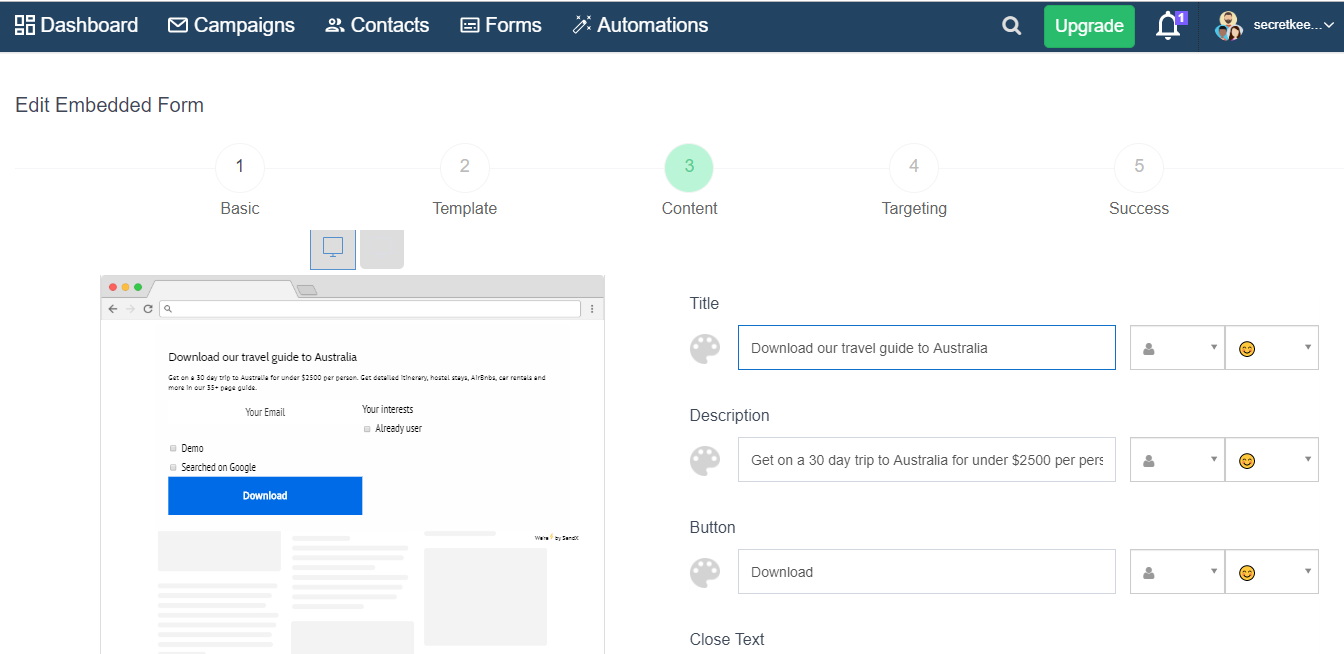
- Scroll down till you see the Fields area.
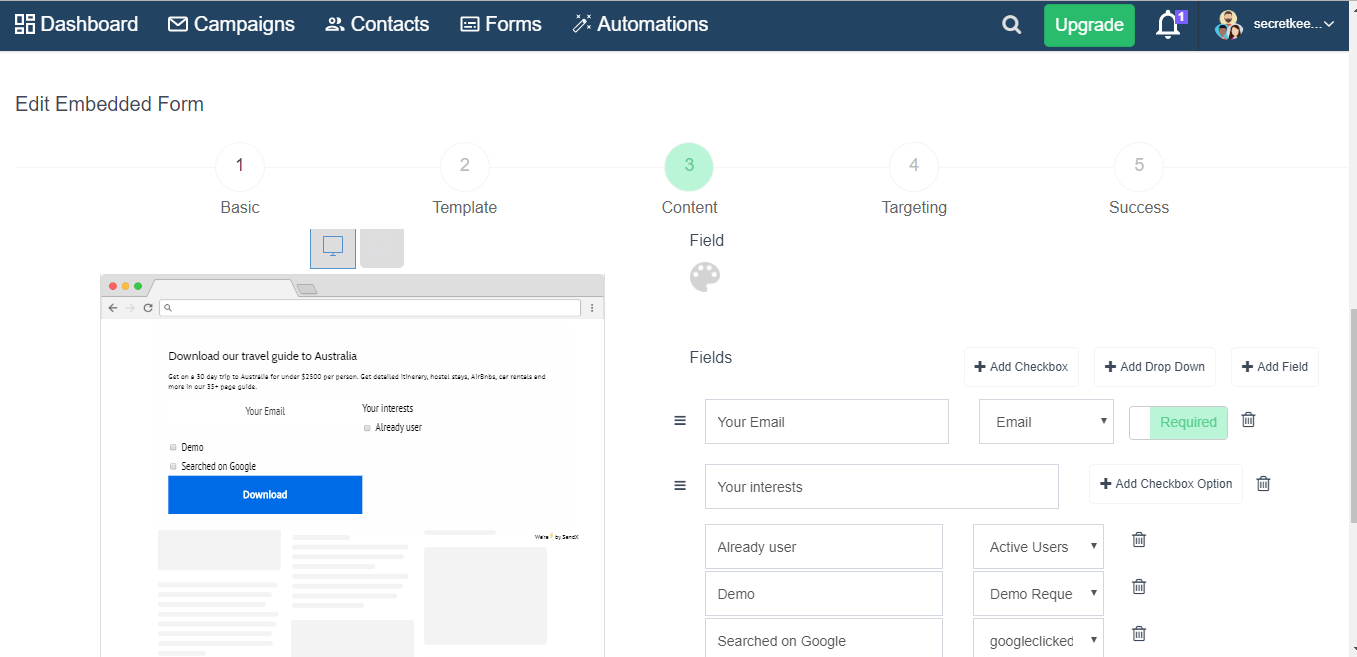
- Click on Add Field. Choose which field you want to add.
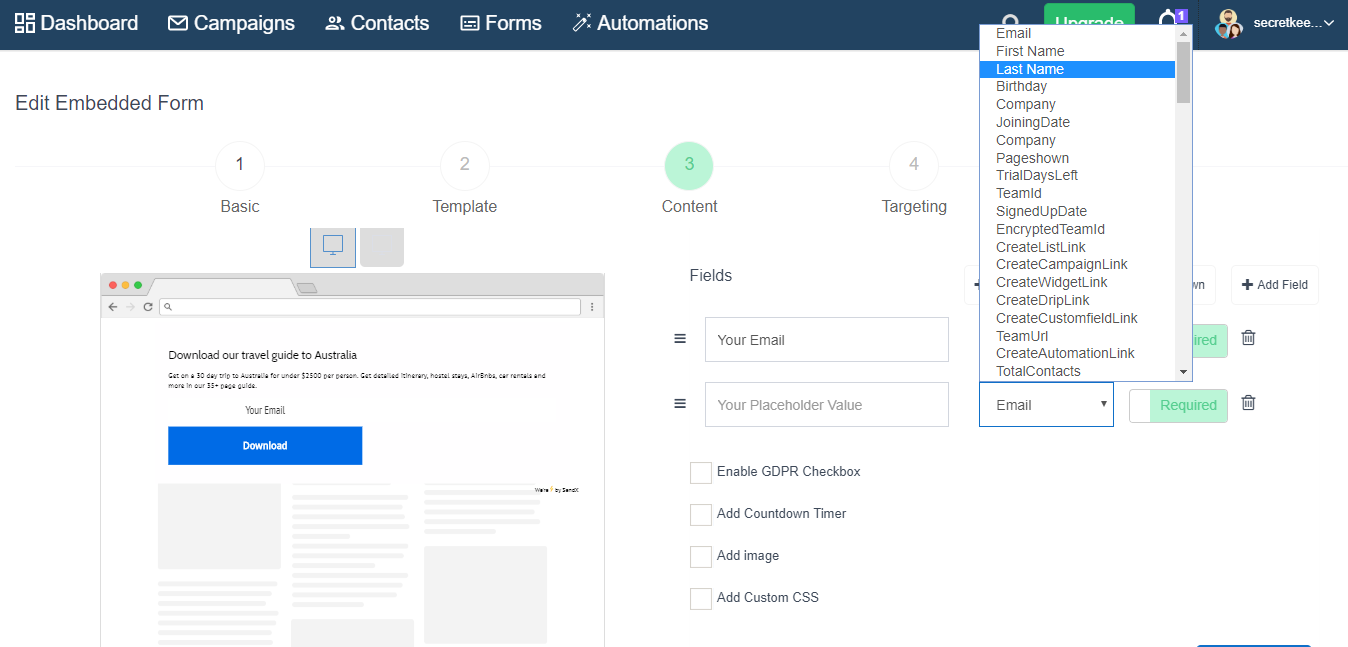
- Click Submit when you're done.
And that's it! With just a few clicks you can start capturing more information in your pop-ups!


