Blog
Create SendX Automation With InstaPage
A Quick Guide To Creating A SendX Automation With InstaPage.
SendX allows you to use several third party products (which are integrated with SendX), as Trigger rules to trigger certain activities under Action.
This short guide will help you out with creating a SendX automation with InstaPage as its Trigger.
If you are new to automations, you can check out the basics here.
- Create a new automation or edit an already existing one.
- Under Trigger, open the first drop down menu on the left and select InstaPage. Choose from the available actions related to InstaPage on the field to its right.
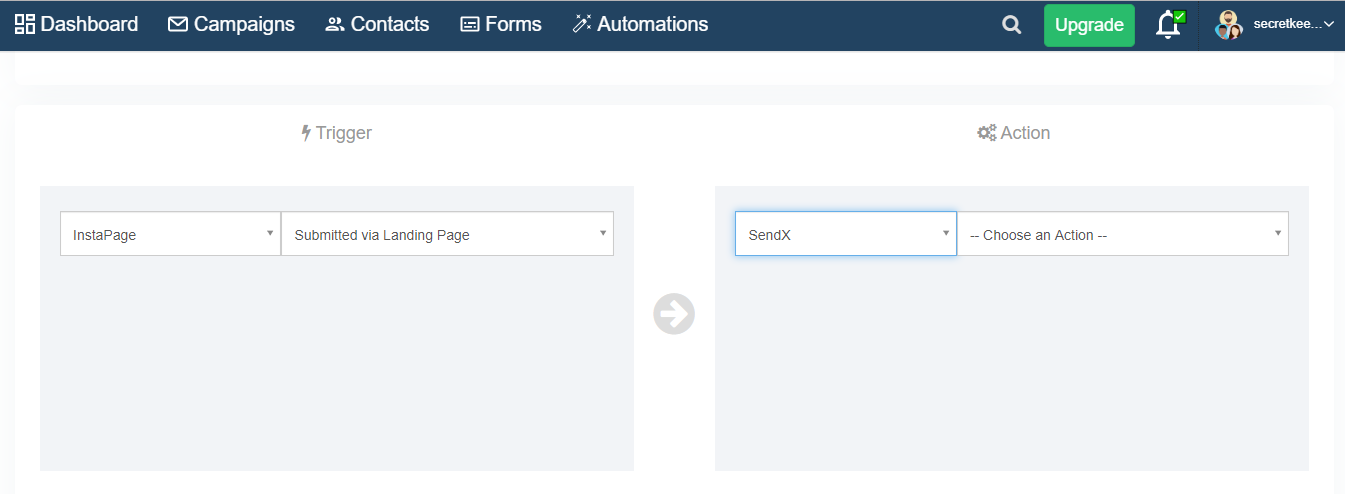
- Under Action, choose the desired action.
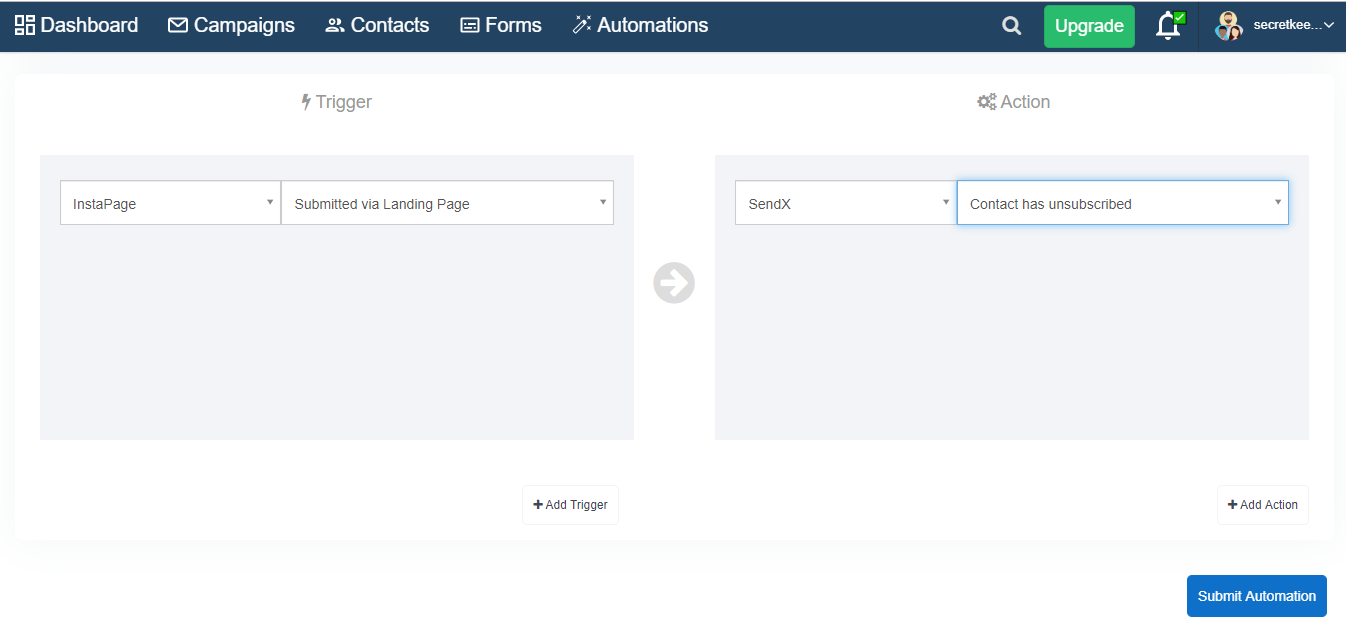
- Click Submit Automation to save the automation.
And that's it! That's all you need to do to setup an automation with InstaPage in SendX.


