Emails Delivered - 5 Metrics to Understand the Status of Your Emails
So, after a week’s hard work you’ve sent out your campaign. How will you know whether your emails landed in the inbox or just got spammed? This is where the email delivered metric comes to your rescue. It’s a basic metric that helps you understand the status of your emails.
How are email delivery rates calculated?
Simple, email delivery rates are calculated based on the bounces. Remember, not all the emails that you send land in the inbox of your subscriber. So, the number of emails sent is not equal to the number of emails delivered.
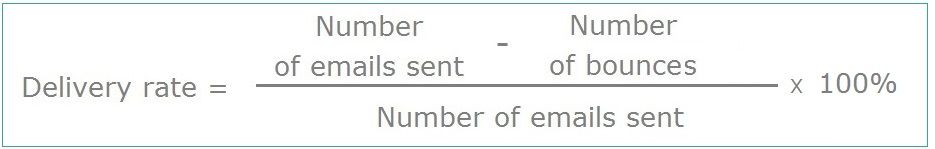
There are two types of email bounces - hard bounce and soft bounce. While hard bounces are the ones that are returned because of an invalid email address, soft bounces are emails that aren’t delivered to the subscriber due to one or many reasons. Soft bounces might happen if your subscriber’s inbox is full.
Factors affecting Emails Delivered
There are more than 75 reasons why your emails might end up in spam folders.
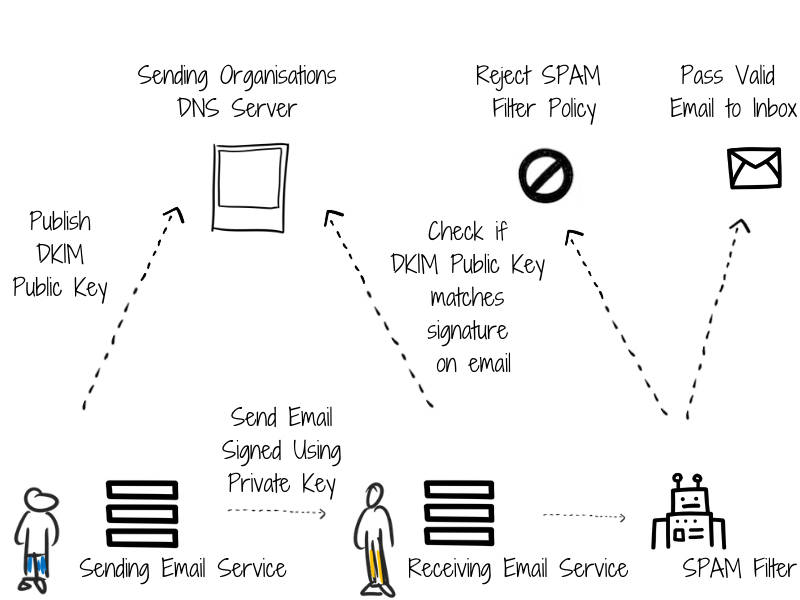
However, one of the critical reasons is your service provider. Your ESP’s domain reputation plays a major role in the success of your email campaigns. With the constant change in algorithms, you are bound to hit a low email delivery rate. Partnering with providers like SendX, which has a good amount of experience helping startups and small businesses boost up their email deliverability rate can be of help.
Emails Delivered - Metrics to watch out for
There are more than a couple of metrics that impact your email delivery rate. Tracking them constantly can help you minimise the damages caused.
- Delivery Rate - While this does not guarantee that your email hit the inbox, this metric surely helps you determine whether your email got past the filters of ISP. A low delivery rate is an indication that something is wrong with your campaign. Take a look at our Email Deliverability - The Definitive Guide for more help to fix your deliverability issues.
- Opens and Unique Opens - Opens and Unique Opens give you an idea of what happened to your email once it reaches the inbox. While a high open-rate is wonderful, low open rate indicates that your emails are landing in Spam.
- Unsubscribe Rate - Yet another metric to understand your audience and segment your email list, unsubscribe rate tells you the number of users that have opted out of your email campaign.
- Bounces - This gives you the figure of hard or soft bounces. Monitor this closely to boost your email delivery rate.
- Spam Reports - Watch out for the Spam reports to understand whether you or your domain is marked as Spam by the subscriber. This tampers your reputation and you might even be blacklisted affecting your email deliverability long term. Ensure you are catering to your Spam reports and making the necessary corrections in your campaigns from time to time.


