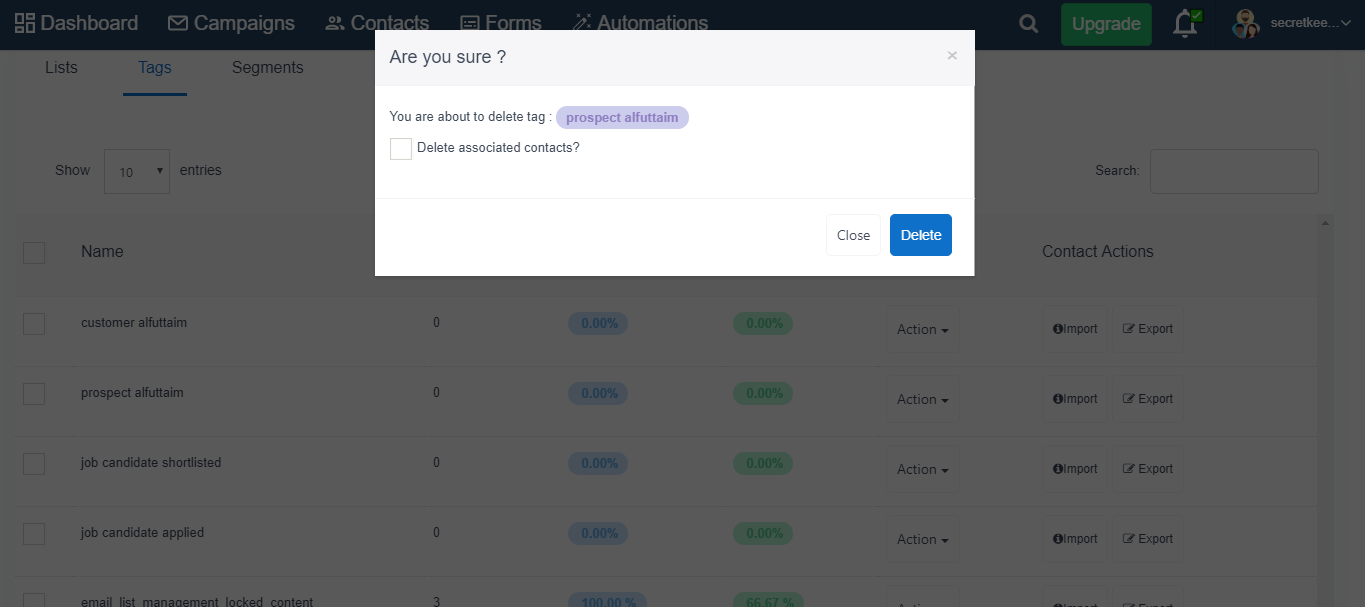Blog
How To Delete A Tag With All Its Contacts
A Step-By-Step Guide To Delete A Tag With All Its Contacts.
SendX makes it extremely easy to delete a Tag with all its contacts. You can do the job in just a few clicks. Here's how to do it in less than a minute:
- Click on the Contacts + Tags Top panel.
- Go to the Tag you want to delete, and click on the Action button under the Actions column.
- Click on Delete.
- Check the box Delete all associated contacts to delete all contacts within that Tag. This will remove them from the Contacts CRM as well.