Blog

Pipedrive Integration with SendX (Email Marketing Software)
Push contacts to PipeDrive CRM based on when they become a lead, custom activities they do, page visits, dynamic segments etc.
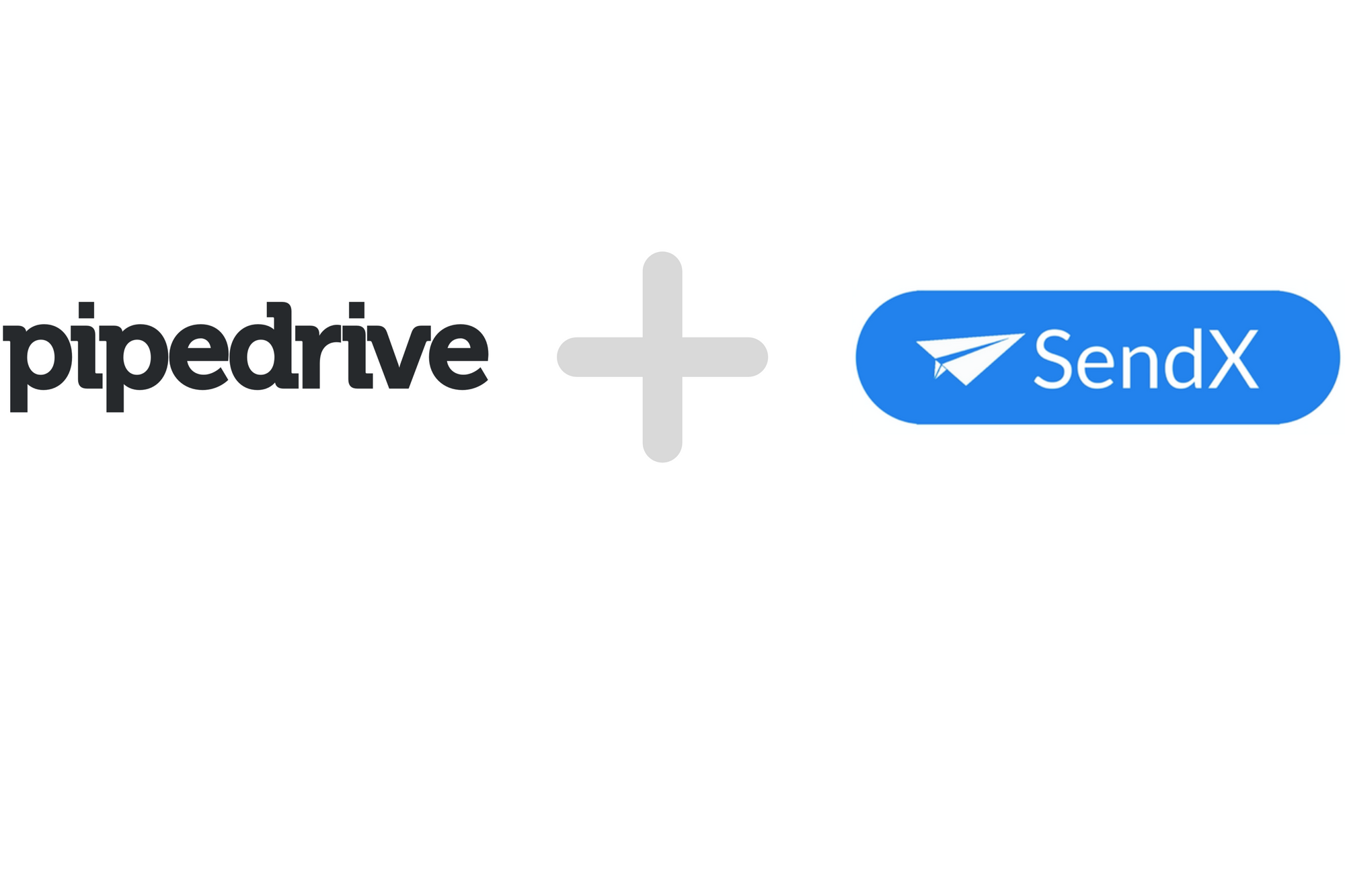
This article is to help you get up and running with SendX PipeDrive Integration. After following the below steps, as soon as a specific trigger happens such as a tag got added to a contact or contact details got submitted or contact' lead score is beyond a specific number then push him / her to PipeDrive.
So here are the steps:
- Go to your PipeDrive dashboard and click on Settings tab

- Once you have done, let's quickly add PipeDrive API key to SendX Settings. To do so clicked on Settings > Integration Settings > New

- Copy the PipeDrive API key and Submit the integration as shown below

- Once done let's quickly add an automation stating when a contact with lead tag is added then push it to PipeDrive.

- To test whether PipeDrive integration is working properly let's quickly add lead tag to one of the contacts and you will see that the contact has been pushed to your PipeDrive account.



