
SendX SamCart Integration
This article will help you get up and running with the SendX–SamCart Integration. After following the steps below, as soon as a customer is created on SamCart or places an order, their details will appear in SendX.
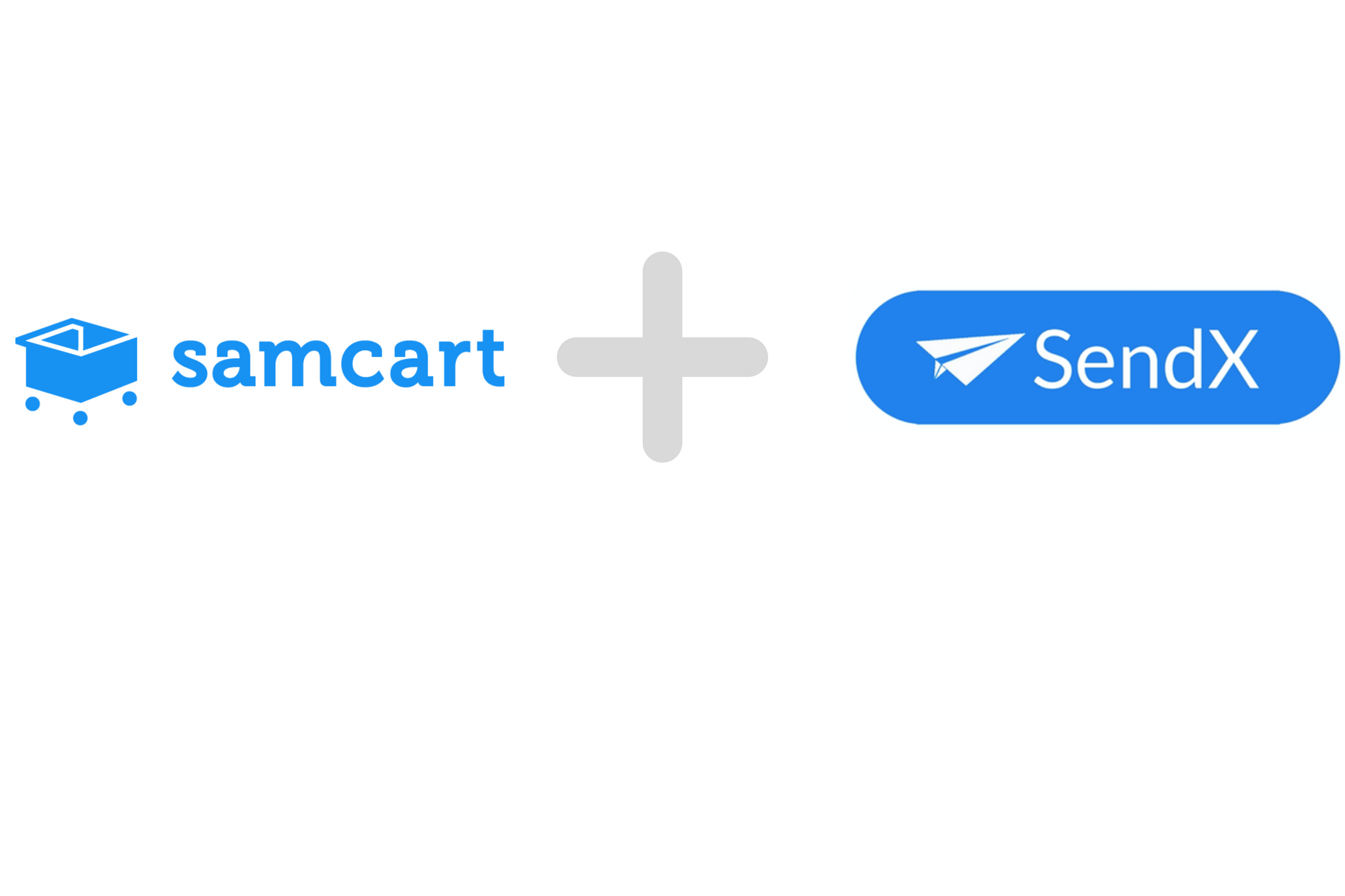
You will then be able to target users based on their lifetime value, the products they purchased, and the time of purchase.
Steps to Integrate SamCart with SendX
Go to your SamCart Dashboard and click on the Products tab.

Choose the product you want to track in SendX, then click Edit. Note that you will need to repeat this step for each product you want to sync with SendX.

Click on Advanced tab of the selected product and then go to Notification URL.Enter the notification URL as:
https://app.sendx.io/api/v1/integration/samcart/team/<teamid>
Once done do save your changes and open product URL in browser.

To test whether integration is working fine or not, order a product in Sandbox mode with detail of a dummy customer.

Once you have done, you will be able to find that contact has been created on SendX. Also product & order details are also shown in contact's activity timeline.

Every contact created via SamCart is added a tag via_samcart. Also its Life Time Value is updated along with some other attributes captured.
You can now target contacts based on their custom fields, purchased products, or purchase date within SendX.
