
The Complete Guide to Email Deliverability
Send your emails straight to the subscriber’s inbox with excellent email deliverability. Here’s the ultimate guide for 2022 to boost email engagement and revenue.
Introduction
Successful email marketing doesn’t end with just an attractive email. Even the best ones aren’t good enough if it doesn’t reach your audience.
This ignorance can cause one-fifth of the emails to land in spam or be blocked entirely. All this while you are waiting for a response.
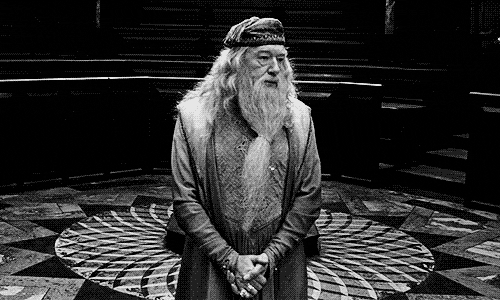
That’s why it’s crucial to devote some of your attention and time to email deliverability.
CHAPTER 1
What is Email Deliverability & How is it Calculated?
Email deliverability is the method to determine how likely your email is to deliver to the subscriber’s inbox.
It shouldn’t be confused with email delivery, as deliverability is a combination of various factors (including email delivery) that decides in which section your email will land.

Since the email servers don’t inform the sender in which section of the receiver’s mailbox did the email reach (spam or inbox), calculating email deliverability becomes crucial to anticipate campaign performance.
As per the standard practice, an email campaign with over 80% deliverability rate can be called a promising one.
Check out this post to learn how to calculate email deliverability.
CHAPTER 2
Why Should You Bother About Email Deliverability?
No one wants to spend their money and time on email marketing only to get blocked or marked as spam. Good email deliverability gets you the prime spot in the subscriber’s mailbox, but the real benefits go beyond.
1. To Make the Audience See What You Have to Show
Sharing the right information at the right time is the key to staying relevant among your audience.
So unless you are writing emails for no one, it’s critical to maintain good deliverability. It also ensures that the time-sensitive information of your transactional emails finds its way to the subscribers in time.

2. To Engage Your Audience
Customer engagement isn’t limited to getting people to subscribe to your emails. It’s what happens next.
When readers see an email with an interesting subject line in their inbox, they are bound to open it. That’s how you can let new and existing subscribers access your content. And this is how the customer engagement journey begins.
But if your email is buried with the rest of the spam, it can never achieve the goal it was designed for.
3. To Get a Fair Return on Investments
Marketers worldwide rave about the cost-effectiveness of email marketing, but it’s only beneficial till it justifies its investments.
And to do so, your email must reach the target audience and encourage them to take the necessary action.
4. To Gain Competitive Advantage
Hundreds of businesses are competing every day to get the attention of customers. Amidst the constant fight for customers’ time, you can’t expect them to spare extra minutes to search for your email.
You’ll have to be consistent and accessible to stay relevant in order to build trust.
5. To Build Brand Reputation
Unless improving email deliverability is part of your primary tasks, you’ll end up in spam. The immediate effect of this is losing customers and revenue, while it damages the domain's reputation irrevocably in the long run. This is especially true for transactional emails (password reset, order receipt, etc.) that people look forward to and deem as important.
Apart from the technical factors, one thing that marketers often miss when trying to improve deliverability is to target the right audience & engage with them like human beings (introducing your brand with welcome email, sending valuable tips, etc.)
CHAPTER 3
What are the Factors Affecting Email Deliverability?
Many marketers shy away from diving deeper into email deliverability issues, assuming it to be intimidating.
However, fixing it is a cakewalk once you have cracked the cause of poor email deliverability. Here are some common reasons your email outreach is limited.

1. Poor Domain Reputation
Internet service providers (ISPs) maintain a list of blacklisted or suspicious IP addresses to protect their users from spam.
If your IP is also under the ISP’s radar, your chances of reaching the subscriber’s inbox decrease.
To ensure your emails don’t take a hit, plan your IP resources for email marketing, especially mass communication.
-
Using a subdomain instead of your domain is always advisable to avoid marketing activities impacting your domain reputation.
-
Clean your list of spam traps and bounced addresses.
-
Remove the customers from your mailing list who have unsubscribed to your emails.
-
Avoid using a new IP address directly for bulk emails.
-
Warm up your email address and plan your email volume.
2. Broken Authentication Setup
Establishing an email authentication setup is the biggest favor you can do for your marketing strategy.
Authenticating your email setup with standard protocols boost your domain reputation and ISPs allow easier access to the subscriber’s inbox.
Here are some basic ones to get started.
SPF: ISPs maintain a list of all those IP addresses allowed to reach the subscriber. Sender Policy Framework is an authentication process where you get yourself enrolled in that list. It confirms that you are a trusted source with reliable information to share.
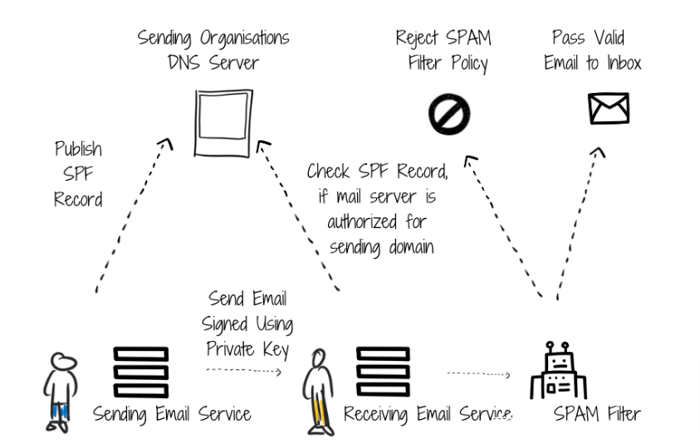
DKIM: DomainKeys Identified Mail comes with two encryption keys. The private key is sent along with each email, whereas a public key is provided to the email servers. Whenever you send an email to someone, its authenticity is verified by matching the two keys.
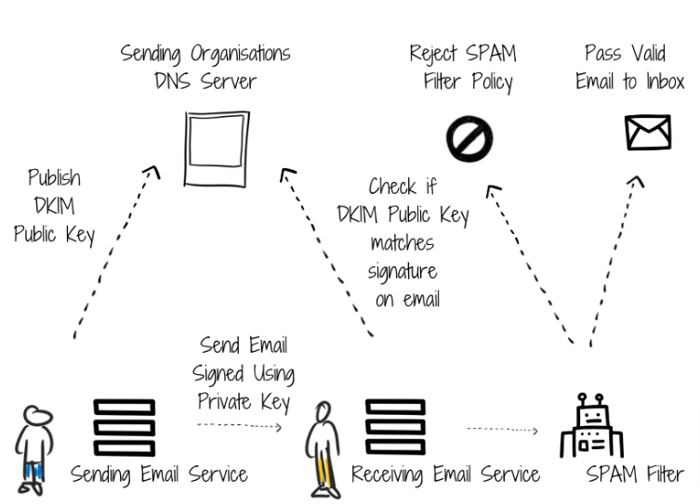
3. Unstrategic Content Development
Your email is nothing but content, and how you present the information through it makes all the difference.
Edit your email content with the following tips in mind for better delivery.
-
Maintain proper image-to-text ratio. Keep 80% of your content textual and the rest as images.
-
Design responsive emails to cater to mobile users.
-
Avoid misleading or spammy subject lines. And not everything with the words like ‘free’ is spam. Just maintain relevance in your content, and you will be good.
-
Avoid using URL shorteners.
Here is an additional read to know the email deliverability mistakes you might be making.
CHAPTER 4
How to Conduct an Email Deliverability Audit?
Email deliverability audits help you to identify and evaluate how likely your email will reach the audience’s inbox.
Various red flags can help you spot the smoke in due time.
1. High bounce rate
Emails can bounce when the email address is not valid. Now, if you spot a high bounce rate, there is a problem with your list that needs to be rectified immediately. Bounce can be of two types– hard and soft. A soft bounce means that your email delivery has temporarily failed. One common reason for this could be that the user doesn’t have enough space in their mailbox to receive new emails. The system usually retries within 24 hours to deliver the message. And if even after multiple tries, the delivery still fails, it’s marked as a hard bounce.
A hard bounce is a permanent failure to deliver the email. It could be due to an incorrect or invalid email address.
You can use tools like NeverBounce to verify the authenticity of your mailing list.
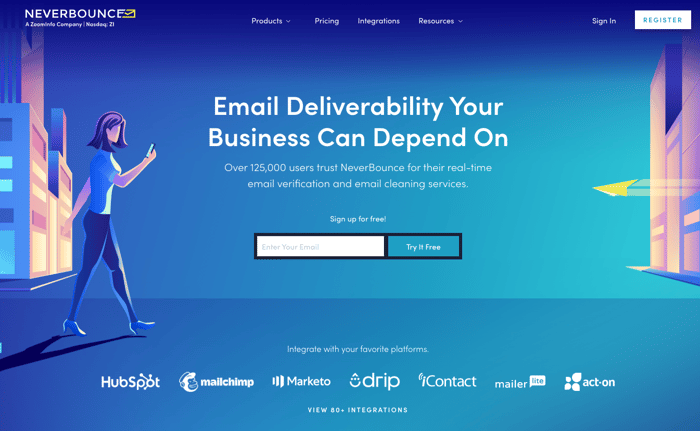
2. Low Open Rate
If not even 20% of your subscribers are opening your email, there might be a bigger problem to look into.
A low open rate can mean your audience isn’t getting your emails or isn’t intrigued enough to read more.SpamCheck is a free and straightforward tool that evaluates your email content and scores it based on its deliverability probability.
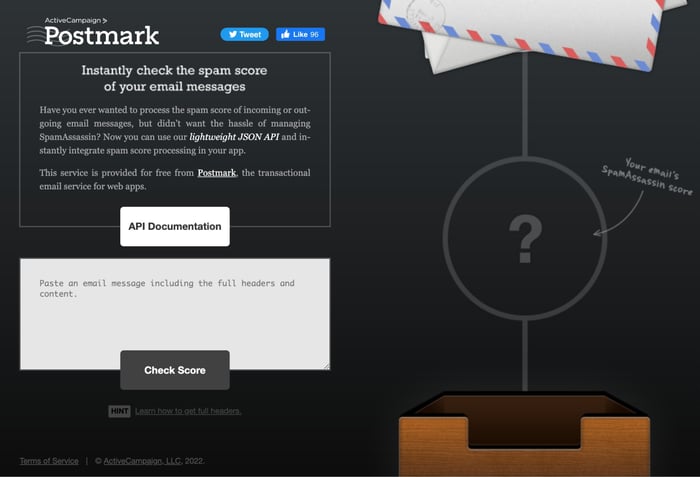
3. High Spam Rate
Spam doesn’t have a universal definition. What may be spam for one might be a genuine business proposal for another.
There are two kinds of spam, internal and external.
Internal: Internal spam is when your users open the email and then use the ‘Report Spam’ option to tell the ISP that the domain is spam. This manual intervention teaches the ISP to avoid sending the upcoming emails from that domain to land in the inbox.
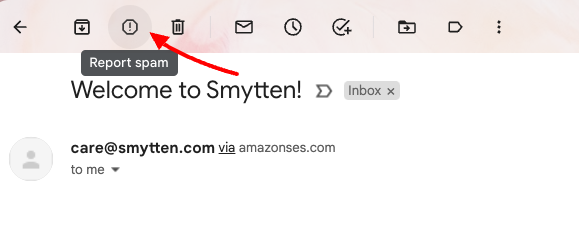
External: When the ISPs themselves check and redirect the email to spam based on a certain authentication check, it’s called external spam.
But if you notice your emails landing in spam, drop everything and start with verifying your authentication setup.
MxToolBox is a reliable tool that checks and monitors your authentication. It will review your SPF, DKIM, and DMARC configuration and alert you if something is amiss.
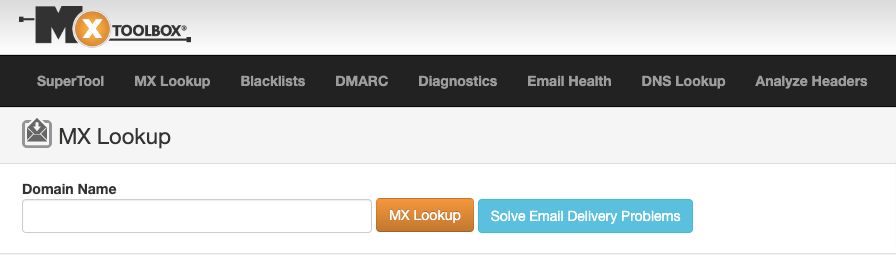
4. High Unsubscribe Rate
There could be multiple reasons why your users are unsubscribing from your mailing list. Some of the common ones are:
-
The content is not relevant to the reader.
-
They subscribed by mistake.
-
The email is not readable and appealing.
Whatever may be the case, if the unsubscribe rate shoots up suddenly, it can alert the ISPs of suspicious activity.
Tools like MailTester lets you check your email address for its sender reputation score. The higher the score, the more likely it is to be accepted by the ISP for the inbox.
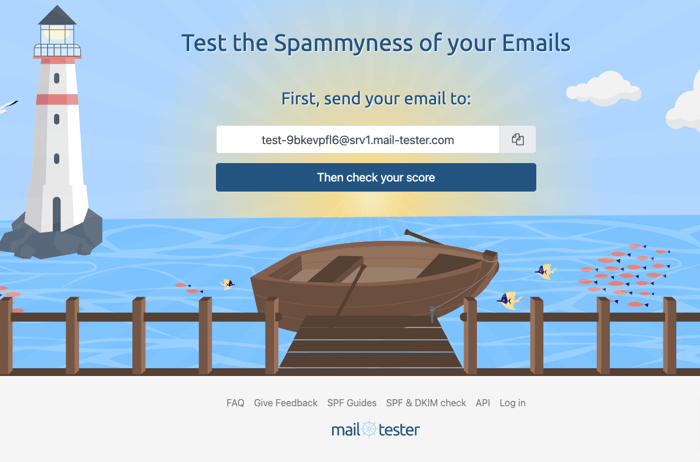
CHAPTER 5
What are the Best Practices to Boost Email Deliverability?
Before you look for solutions to a problem, it's important to identify the cause behind the problem.
Here is a list of actionable tips that can up your email game without hitting your pocket.
1. Top Up Your Authentication With DMARC
Domain-Based Message Authentication, Reporting, and Conformance is an authentication policy that ensures that SPF and DKIM settings are appropriately implemented.
It highlights if the sender’s email is not secured with SPF and DKIM, blocking its entry to the inbox.
Implementing DMARC with other authentication configurations leaves no room for doubt and protects the receiver from phishing attacks.
2. Comply With CAN-SPAM & GDPR Laws
CAN-SPAM and GDPR aren’t laws of a single country. It’s followed by 28 countries of the EU and implemented strictly by all email marketers.
Simply put, every email should provide spam and unsubscribe links so users can opt-out of the communication.
Also, if a user unsubscribes from the mailing list, the sender has to remove them from the further campaigns.
The inability to follow this law can lead to severe consequences in the form of penalties.
3. Weed Out Your List of Bounces
A longer mailing list doesn’t guarantee more success. All it does is create unnecessary noise with invalid and irrelevant email addresses.
That’s why cleaning your list of bounce, unsubscribers, and inactive users is essential.
It will allow you to focus your resources on an active customer base. And also present an honest image of analytics.
4. Stay Away From Purchased List
Off-the-market lists seem like an easy option, but it quickly brings down the entire progress with its outdated data.
Instead, it’s better to build your own organic list of those users who are genuinely interested in what you have to say. It will also boost your chances of conversions.
5. Implement Double Opt-in
Another way to fool-proof your mailing list is to implement double opt-in.
Through this, an email verification email is sent to the subscriber to validate the email address.

6. Use a Dedicated IP
All emails are sent through IP addresses. But when you choose a shared IP, its performance is affected by other parties using that IP pool.
Investing in a dedicated IP will ensure that results are not compromised by the interference of any third party.
7. Share Consistent & Quality Content
Landing in the inbox is the job half done. You must ensure that the customer finds your content valuable enough to keep it there.
A substandard quality will encourage the reader to mark it spam or unsubscribe.
Build customer loyalty with transactional emails and use A/B testing to see what works best for your audience.
8. Link to Only Reliable Sites
All the links have a value associated with them that determines how credible the source is.
Adding a poor-performing link to your email also brings down your email's overall reliability.
You can use online tools to check broken or unhealthy links.
9. Make Your Emails Responsive
Over 59% of your customers check their emails. If your email is only designed for desktop readers, you can easily count the rest in the unsubscribe list.
To retain all your customers, design responsive emails that work seamlessly on all devices. If you are using HTML to create your email, ensure the code is bug-free.

10. Warm Up the IP
So you bought a new dedicated IP, created a correct email, and decided to launch your campaign. But, the results are not at all what you expected.
It could be because you didn’t warm up your IP before use. ISPs monitor all email communication, and a bulk campaign from a brand new IP can raise flags for spam. That’s why warming your IP is crucial. It means using the new IP in batches over a few days so that the ISPs get ample time to whitelist it.
11. Accelerate Growth With the Right Tools
The right tools are a must to ensure that you don’t toil with hard work but instead work smartly.
The market has a lot of options to make your email marketing effective. Here are the 9 best tools for email deliverability.
You can start with these to grow and create campaigns worth subscribing to.
CHAPTER 6
Tools to Deliver, Measure, and Optimize
The right tools can make your life easier and process more efficiently.
Apart from the ones we discussed earlier, here are a few more tools to improve email deliverability.
SenderScore
It’s a quick check to review your content’s deliverability. It scans your content and scores it on a scale of 0 to 100. The more the score, the more the chances of its deliverability to the inbox. It also screens your IP regularly and informs you if people are marking your IP as spam. It’s a budget-friendly tool that even freelancers can use.

Mailtrap:
It creates a sandbox environment for you to test your emails. You can send dummy emails to see where exactly they would land in your subscriber’s mailbox. Apart from that, it can even help you inspect your HTML code for broken scripts.

GlockPost:
It’s known for its real-time monitoring capabilities whenever a system experiences an issue with email deliverability. You can even edit and create your emails with its in-built templates for an optimized email.
Investing in a new tool can feel like a big commitment. To ease the trouble, we have the perfect fit for you that can make your email marketing a smooth sailing ride.

SendPost:
is an all-in-one tool that provides complete API services to developers, businesses, and ESPs. You can choose a dedicated IP from a pool of choice, integrate it with simple APIs, and get real-time alerts. You can customize notifications to track your IP reputation or blacklists, which can be reviewed on a dedicated deliverability CRM.
Its flexible plans make it a cost-effective tool for freelancers and businesses with millions of email traffic alike.

You can book a demo today and experience never-seen-before customer engagement.
Table of Contents
- What is Email Deliverability & How is it Calculated?
- Why Should You Bother About Email Deliverability?
- What are the Factors Affecting Email Deliverability?
- How to Conduct an Email Deliverability Audit?
- What are the Best Practices to Boost Email Deliverability?
- Tools to Deliver, Measure, and Optimize
