Easily Analyze Large Quantities of Data
Efficiently Segment and Filter the Data
See How Users Engage with Given Pages

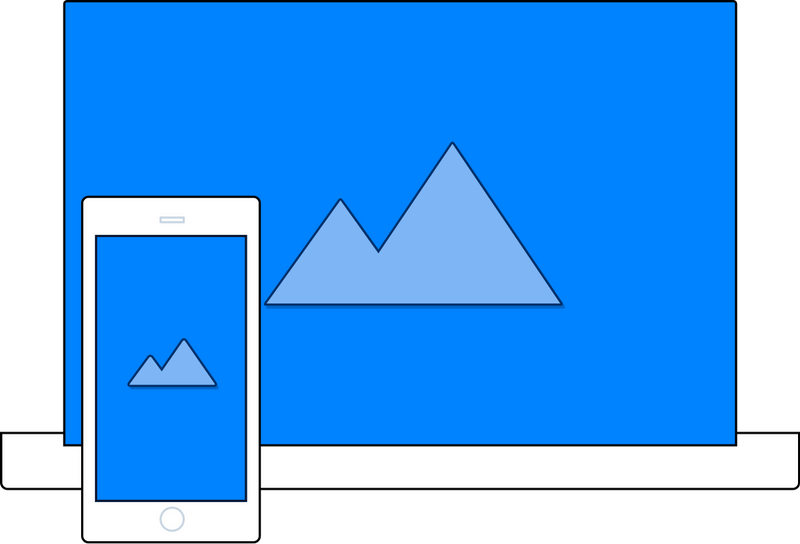
Color Coded Indications
Know Where Readers Click
Identify the spots where the users click more, that are called hot-spots, and areas which users ignore which are called cold-spots. You need to keep the hot-spots in mind while planning future email campaigns.
Start Free Trial Now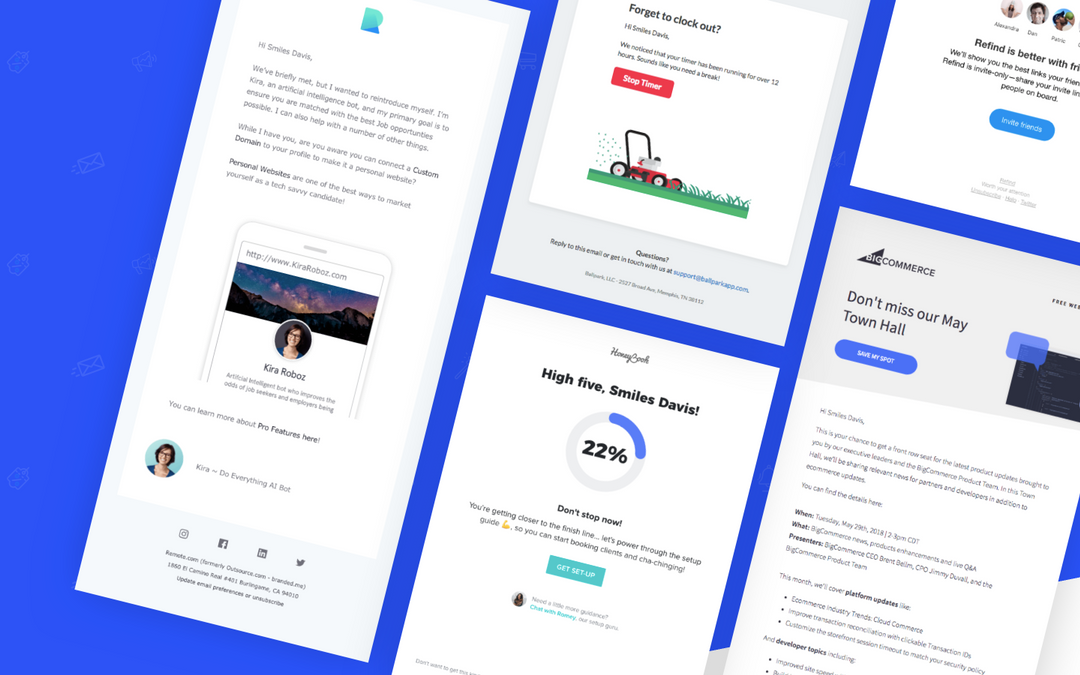
Act on the Hot Spots
Improve Future Engagement
Use the identified hot-spots in the Heatmap report to design content that suits your readers, and plant important messages and links in the hot-spots. This will improve the chances of the updated content getting better results in terms of clicks and response to CTAs.
Start Free Trial Now
Achieve High Click-Through Rates
Place CTAs Perfectly
Place the Call to Action precisely within the zone where they are spending their time and thus ensure higher click-through rates. Know where your users stop to view, click or just move the mouse around. The areas where they spend their time typically are likely to get higher clicks if the CTA is placed within their path.


Make the Best Content Decisions
Analyze Reader Response
Draw insights from how your subscribers have responded to a given portion of content in your email, such as the choice of words or the way a given phrase is presented. You don’t need expert content writing skills to make the most out of your emails, because you will have the benefit of using the Heatmap report.

All SendX Features

Email Campaigns
Reach your subscribers by sending unlimited email campaigns with best of breed email deliverability.
Learn More

Embedded Sign Up Forms
Easily create elegant embedded email sign up forms to grow your email list. Choose from a variety of high converting themes.
Learn More

Email Drip Sequence Campaigns
Nurture your leads with email drip sequences. Auto tag subscribers based on their activity and start, stop or exclude them from email sequences.
Learn More
Email Pop Up Forms
Easily create beautiful pop up forms to grow your email list. Choose from a variety of high converting themes.
Learn More

WYSIWYG Drag & Drop Email Editor
Design beautiful email newsletters even if you don't know HTML.
Learn More
Dedicated IP
Take full control of your email deliverability by using a dedicated IP for your email marketing.
Learn More
![APIs [Javascript + REST]](https://www.sendx.io/hubfs/SendPost_August2021/images/5b71e9f13034e361ffc05402_smart-segmentation.svg)
APIs [Javascript + REST]
SendX APIs enable you to push events and add custom data to your contacts. Orchestrate email marketing automation using super simple Javascript and REST API.
Learn More
FAQs
Q: What are email heatmaps?
A: Email heatmaps are a graphical representation data using a system color-coding, to visualize complex data and understand it easily. Using heatmaps you can:
- Easily analyze large quantities of data
- Efficiently segment and filter the data
- See how users engage with given pages
Q: What user behavior trends can I track using email heatmaps?
A: When you view the Heatmap report for your different types of campaigns, you can get a quick overview of which CTAs are working and which links are people clicking visually, and know visually where your recipients are clicking on your email.
Q: What are hot-spots and cold-spots in heatmap reports?
A: Hot-spots are color-coded indications that identify the spots where the users click more. And areas which users ignore are called cold-spots. You just need to keep the hot-spots in mind while planning future email campaigns, and plant important messages and links in the hot-spots.
Q: How can I achieve high click-through rates using heatmap reports?
A: You need to place the CTA precisely within the zone where they are spending their time and thus ensure higher click-through rates. Know where your users stop to view, click or just move the mouse around. The areas where they spend their time typically are likely to get higher clicks if the CTA is placed within their path.

What our customers say...

"I can create sophisticated email marketing campaigns. The team are also superb - helping me with my requests very quickly. I have to say that SendX is the best email marketing software I have used till date."

"I've been using SendX for about 11 months now. Can't speak highly enough about it. I was looking for an alternative to MailChimp - it's easier to use, and with more features. I think most impressively, the support has been excellent."

"Great value at great price. I love SendX's ability to create segmented nurture streams based on products our customers are buying on Furlenco."

“Got amazing support from SendX team. They helped me setup the tool. Setting up drip campaigns is extremely easy and it is extremely easy to import/export contacts and setup campaigns. I can tell that this is easily among the best of all similar tools available in the market.”








