What's the issue with Constant Contact?
Constant Contact suits a small business with very elementary requirements. Their pricing is not crazy high, but there are plenty of other email tools in the market offering a lot more than Constant Contact and for a lot less money.
While they do offer autoresponders, triggered campaigns, and abandoned cart campaigns, you’ll discover that other much cheaper platforms provide similar levels of automation. So the difficulty is, Constant Contact asks for a high-end price for a primary product.
Lack of advanced automation, fluid template designs, or spam testing makes it difficult to recommend it over others at their price point.
So, why are you here today?
Now, email marketing software come in various shape and size, but somehow, you still get stuck with the wrong one.
Whether you are a blogger working from a cafe or find yourself in a meeting room with an army of marketers, you spend days acquiring customers, building your products for them & thinking what you are going to tell them.
Inevitably - due to poor choice of locking yourself with inefficient email marketing software - you find yourself staring blankly at your sleek MacBook Pro around three in the morning muttering all to yourself…
"Why can't my software do all of this..."
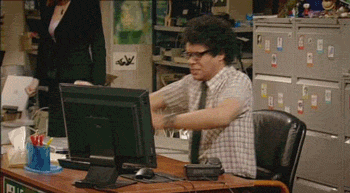
Well, comrade, we heard you.
Our goal here is to compare some of the platforms out there and help you make an intelligent choice according to your requirements (so you don't have an ‘I’m about to lose my shit’ moment combing through a jungle of options).
#1. SendX
Win-win pricing & great support
SendX is an all-in-one cloud-based growth tool and email marketing software. Their pricing really hits the sweet spot & great customer support (in all three ways - phone, email, and chat) is something you don’t get at Constant Contact.
Email Send Time Optimisation
They have powerful features so you can build your rules, use built-in automation triggers or do segment automation.
One feature that’s either not available or available only in premium plans with other platforms but comes with a basic plan at SendX is - Email Send Time Optimisation. This analyzes the email responses of every recipient in relation to the campaign launch time, and then sends the next email at the optimal time for them.
All of this helps to put your marketing on autopilot & you can go back to focusing on your core business. Constant Contact lacks these features and you might end up losing a lot of business. And that’s not what we want.
Win-win pricing & great support
SendX is an all-in-one cloud-based growth tool and email marketing software. Their pricing really hits the sweet spot & great customer support (in all three ways - phone, email, and chat) is something you don’t get at Constant Contact.
Email Send Time Optimisation
They have powerful features so you can build your rules, use built-in automation triggers or do segment automation.
One feature that’s either not available or available only in premium plans with other platforms but comes with a basic plan at SendX is - Email Send Time Optimisation. This analyzes the email responses of every recipient in relation to the campaign launch time, and then sends the next email at the optimal time for them.
All of this helps to put your marketing on autopilot & you can go back to focusing on your core business. Constant Contact lacks these features and you might end up losing a lot of business. And that’s not what we want.
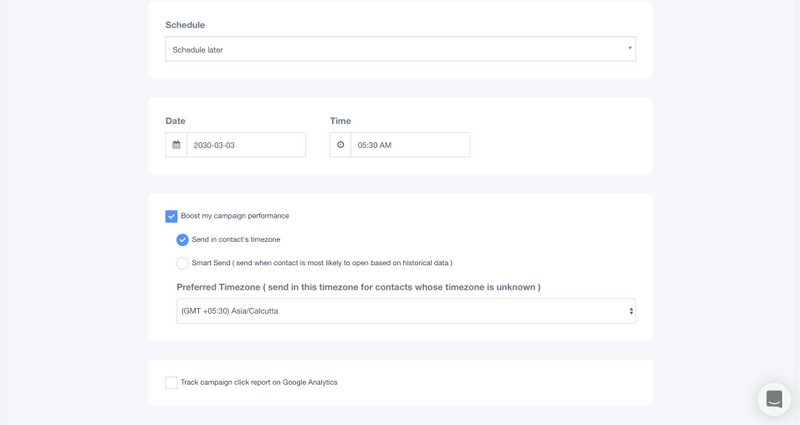
Forms & Landing Pages
Constant Contact has improved a lot since its inception but they haven’t focused on the design and templated landing pages, which literally run your business when you are not there. With SendX you can find a huge selection of forms and landing pages. To top that, you can tweak each and every part of the design and trigger exit intent, scroll or other user activity for having maximum conversions.
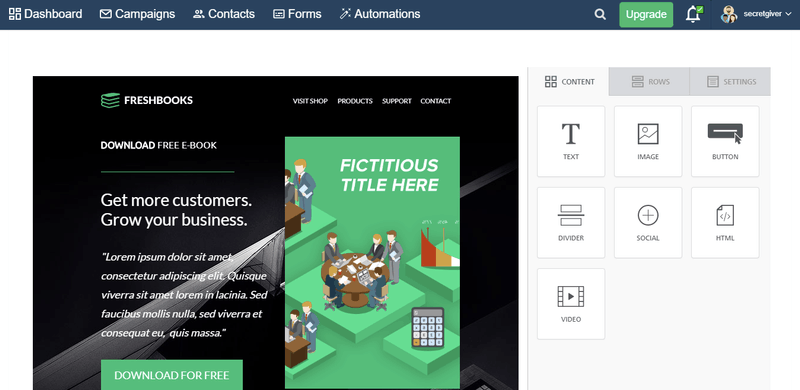
✅ SendX also has 24/7 email, phone & chat support no matter how big or small your business is.
✅ 3000+ companies around the world trust SendX for simple, effective & intuitive email marketing. Because of this scale, they have been able to keep their prices affordable. If you want to try it for yourself, take the 14-day trial & test all the features. It’s quick to sign up so I would recommend you try that. You don't need a credit card to signup.
And if you want to compare them, here's a comparison between SendX with Constant Contact.
Constant Contact Vs SendX Comparison:
| Customer support | 24/7 customer support on email. |
| Pricing Compared to Constant Contact | SendX is 90% cheaper than Constant Contact |
| Trial? | 14-day free trial with access to all features. No credit card required |
| Recommended if | If you are looking for an easy to use editor for your bulk emails or newsletter, SendX is a great choice |
| Not recommended if | If you’re looking for multi variant testing, workflows or e-commerce tracking then SendX won’t suffice for you. However, the team is proactive in spinning out new features so you can expect new features very soon. |
SendX Pricing:
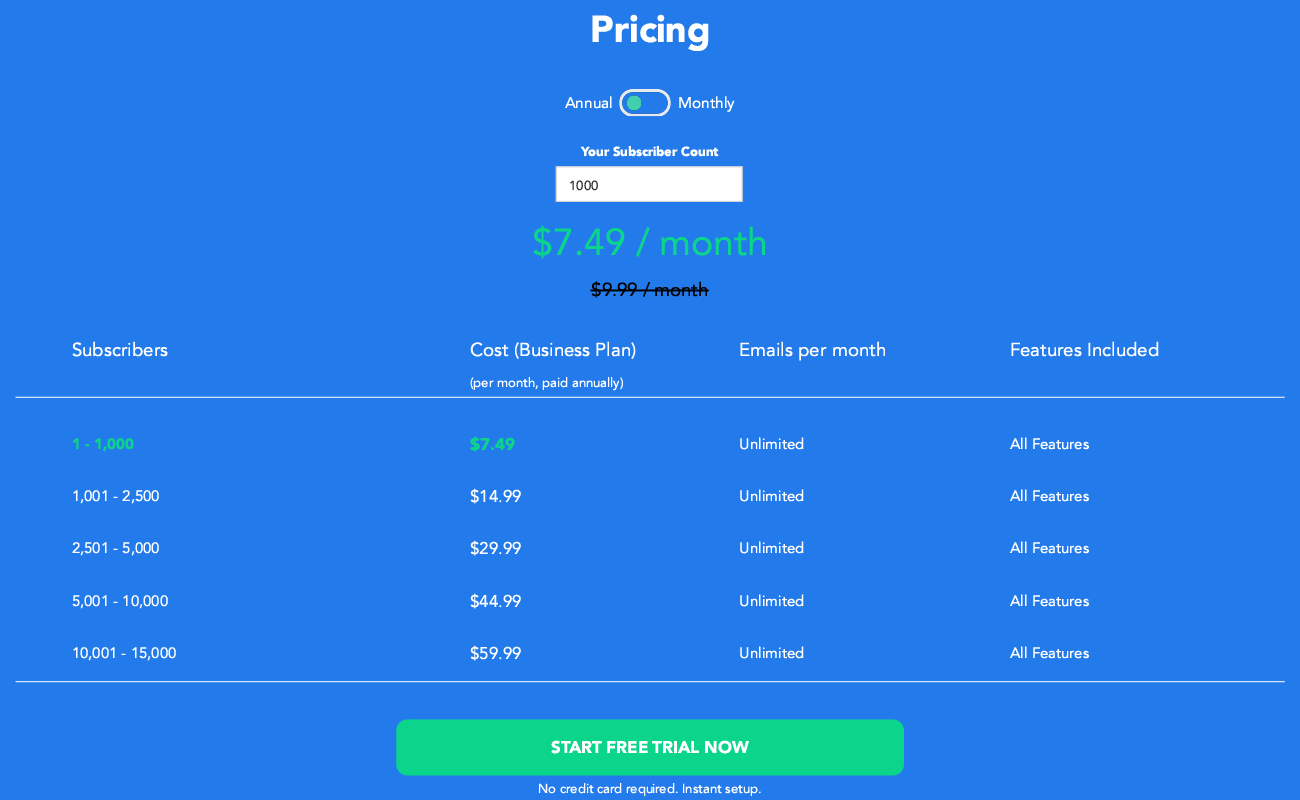
Pricing Comparison:
| Contacts | SendX | Constant Contact |
| Up to 1000 Subscribers | $9.99/mo | $45/mo |
| Up to 5000 subscribers | $39.99/mo | $65/mo |
| Up to 10,000 Subscribers | $59.99/mo | $95/mo |
*All prices billed annually
#2.Sender
Growing Your Business While Spending Much Less
Sender is probably the most affordable Constant Contact alternative on the market. It's a platform that empowers you to keep in touch with your customers and grow your business while spending much less than most other tools.
Email Marketing Automation
One of the best ways to save time and boost your revenue is to automate your marketing campaigns with the right software. Sender lets you create email and SMS workflows triggered by specific events and set up automatic messages to save time on repetitive tasks.
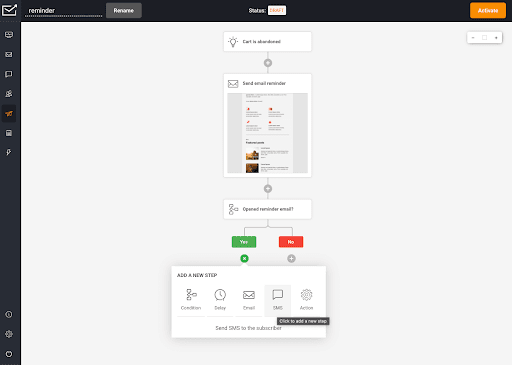
Source : Sender.net
SMS Marketing Campaigns
On top of email marketing, Sender also offers advanced SMS marketing automation that gives you the easiest way to reach your subscribers. The platform lets you build, run, monitor, and optimize high-converting email and SMS sequences effortlessly with 100% automation without switching between apps consistently.
Drag & Drop Email Builder
Sender’s intuitive drag-and-drop email builder is people-friendly, meaning anyone can use it — from a complete newbie to an HTML expert.
You can create beautiful newsletters by simply choosing premade templates or designing your own through the simplified blocks menu.
HTML pros who feel like being creative can inject their own HTML code to customize the emails to their liking.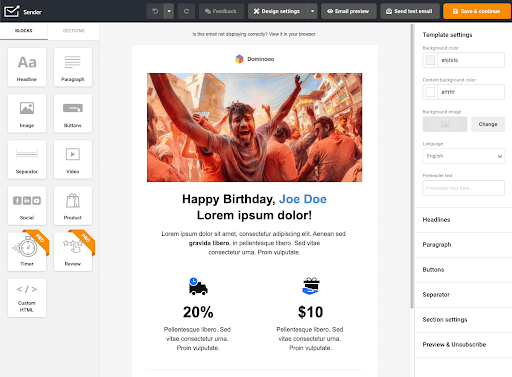
Source : Sender.net
Beautiful Popups and Forms
With Sender, you can select a newsletter template, popup, or sign-in form from its massive library, customize it to your liking with text and image elements, and then personalize it to make all your subscribers feel like you're addressing them individually.
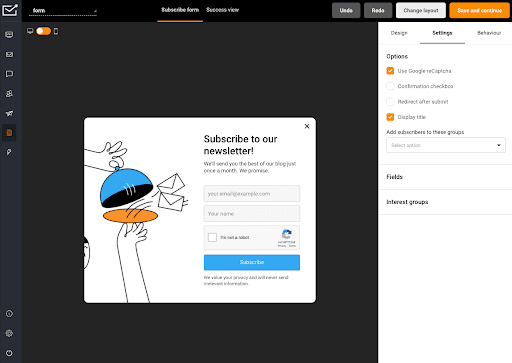
Source : Sender.net
What’s more?
- Email list and contact segmentation to help you deliver personalized messages effortlessly.
- Real-time reporting and analytics to help you track crucial email and SMS campaign metrics.
- Multiple integrations with popular content management systems (CMS) and ecommerce platforms such as Shopify, WordPress, WooCommerce, PrestaShop, and more.
- The Free Forever Plan is as good as any other plan and offers all the email marketing tools you need to get in touch with your customers.
If you're tight on a budget and need an effective email marketing platform to help you grow your business, Sender’s the one.
Sender Pricing:
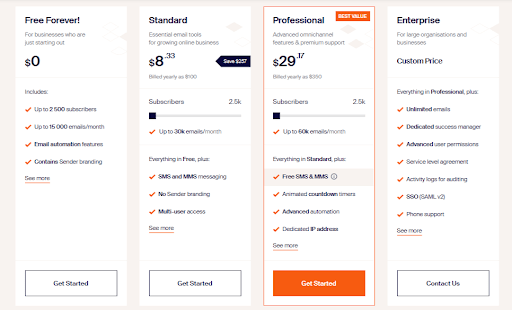
Source : Sender.net
Pricing Comparison:
| Contacts | Sender | Constant Contact |
| Up to 1000 Subscribers | Free or $8/mo | $45/mo |
| Up to 5000 subscribers | $18/mo | $65/mo |
| Up to 10,000 Subscribers | $31/mo | $95/mo |
#3. HubSpot Email Marketing
All-in-one growth platform
HubSpot is a huge thought leader in the inbound marketing methodology. As a software, they are known for their CRM and powerful marketing automation platform. HubSpot’s email marketing leverages these and many of its other tools to power up your email campaigns and newsletters.
Advanced Automation
HubSpot’s automation tool is much more powerful than Constant Contact and goes well beyond the confines of email marketing.
For email marketing, HubSpot lets you create customizable kickback emails and automated sequences, which can be added to complex automation workflows. You can trigger your emails to send with a variety of actions, like when someone views a specific page on your website or clicks on a certain call-to-action. You can also trigger emails based on the information you have on someone in your HubSpot CRM. For example, you can send an email sequence to anyone who is located in North America and another to people in Europe.
But you can automate a bunch of other things too! You can automate internal notifications and tasks for your team, management and segmentation of your leads, the update of your contact and company information, and more.
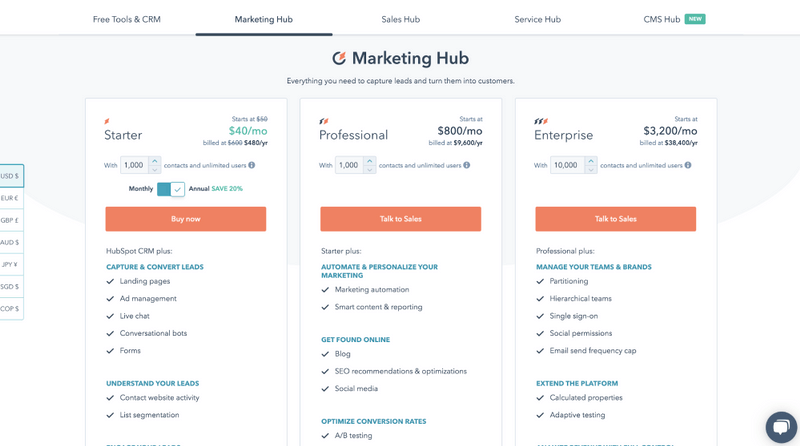
Deeply personalized emails
The true power of HubSpot’s email marketing tool comes from the CRM. HubSpot’s free CRM collects all sorts of data on your website visitors and contacts. You can use the form and popup builder to collect email subscribers to add to your email list and they will automatically be added to your CRM. Any time anyone gives you their information, one way or another, their information is automatically stored in the CRM. Once they’re logged in, any subsequent interaction they have with your business in any trackable capacity is logged and updated.
The CRM keeps a complete timeline of your contacts’ activities. For example, you’ll know if a contact opened your most recent email, if they visited your website and the specific pages they visited, how their most recent sales call went, and whether they have an open ticket with your customer support team. You can create as many custom properties within the CRM to reflect the type of information you want to have and use these properties’ values to create email lists.
All of this information allows you to deeply personalize your emails for a better experience for your recipients and better conversions for your business.
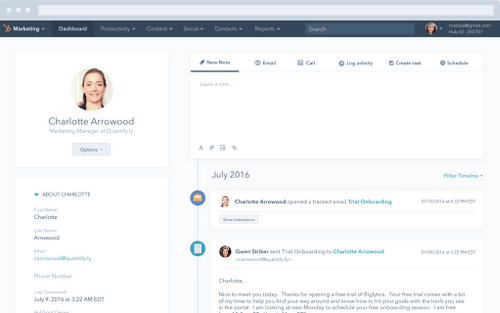
Signup Form and Popup Builder
HubSpot’s form and popup builder is much more flexible than Constant Contact’s in terms of usability and customization.
The builder is drag-and-drop and the interface is very intuitive. You get goal-based templates with predefined fields that you can edit just to get you started. As mentioned previously, HubSpot will collect your form submissions and automatically add those new contacts into the free CRM. You can also connect your forms to HubSpot’s free ticketing software so that each submission automatically creates a ticket for your support team.
You have sophisticated features like progressive profiling, which lets you change what someone sees if they’re already in your CRM -- this makes your forms much more optimized to your unique audience.
And if you’d rather use a separate tool for your forms, you can easily bring your collected data automatically into HubSpot with a simple tracking code.
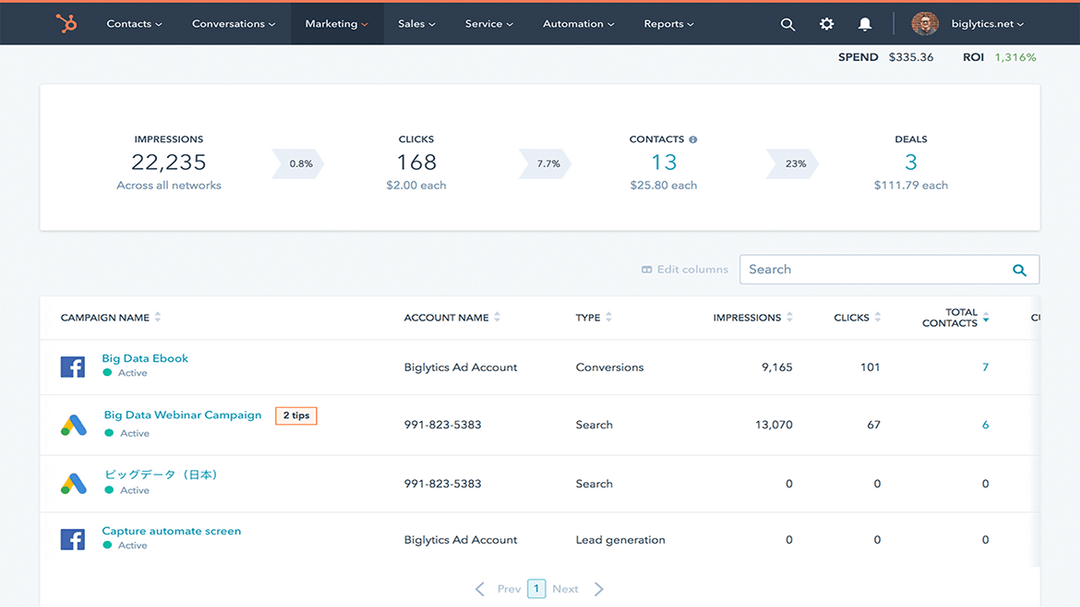
Free users can access HubSpot’s knowledge base articles, community forum, and HubSpot Academy courses, which are very extensive resources and often more than enough to answer your questions or expand your marketing knowledge. Paying customers get support via live chat, email, phone, as well as access to the Customer Success Team
✅ HubSpot’s free plan lets you send 2,000 emails per month and you can store an unlimited amount of contacts. The free plan also comes with a CRM, customizable signup forms and popups, live chat, and more.
✅ Paid plans start at $50 per month. When you upgrade to paid, pricing will change based on the number of contacts. You get unlimited contacts on Free, but with paid you get 1,000 free contacts and then pay for each additional thousand.
Keep in mind that HubSpot paid plans are for more than just email -- you get the whole marketing platform. You get additional automation, landing pages, content strategy and SEO tools, and more.
There is a 14-day free trial to test out all of the paid features.
HubSpot Pricing:
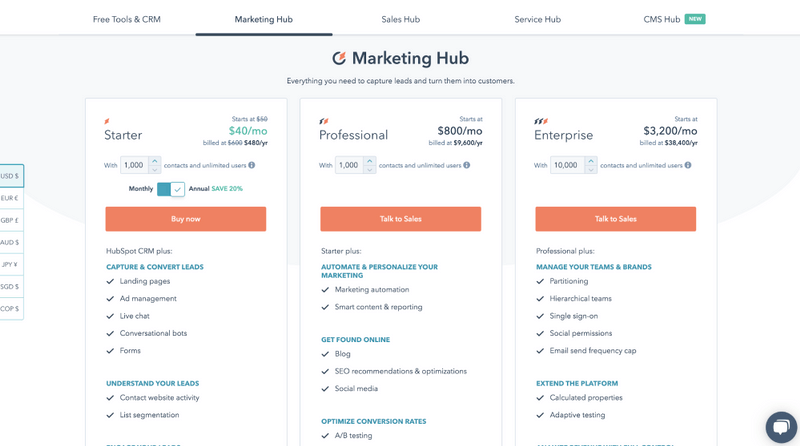
Pricing Comparison:
| Contacts | HubSpot | Constant Contact |
| Upto 1000 Subscribers | $0/mo | $45/mo |
| Upto 5000 Subscribers | $192/mo | $65/mo |
| Upto 10000 Subscribers | $224+/mo | $95/mo |
#4. Mailchimp
Letting you run business on autopilot
Mailchimp has millions of customers compared to a few hundred thousand with Constant Contact. The monkey mascot has its charm but talking about serious business, they must be doing something right.
What I have heard from friends and solo founders is that they let you run a complicated business with several verticals without the need for staff or virtual assistants.
If you are curious, here's a quick comparison between Constant Contact and Mailchimp.
UI & Templates
Mailchimp is extremely user-friendly. They have intuitive, simple UI and you won’t waste time going through any pieces of training or guides. Their templates offer much more flexibility & creativity - you can create 1,2 or 3 column structure or display images and social media options or show social clout of your pages. Would I recommend it to my brother who lacks patience & design skills? Probably yes.
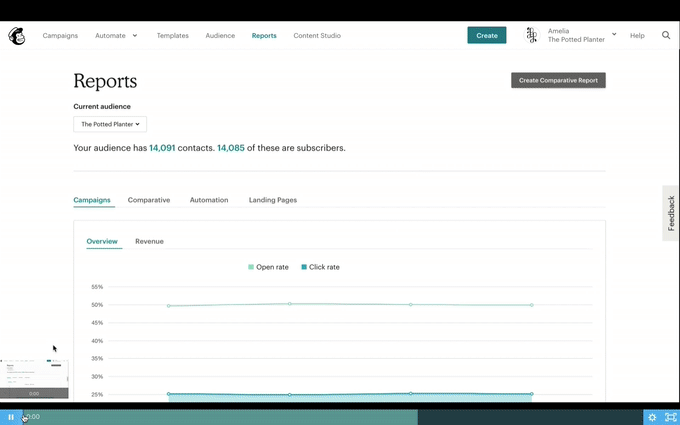
Ads Integration
When it comes to integrations, Mailchimp has an upper hand as it also offers Ads Integration. If you rely heavily on paid ads, Mailchimp has a suite of tools that let you create them on Facebook, Instagram, and Google – using audiences from your lists. Constant Contact has no such features.
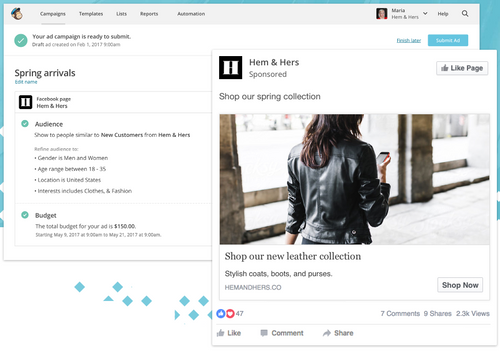
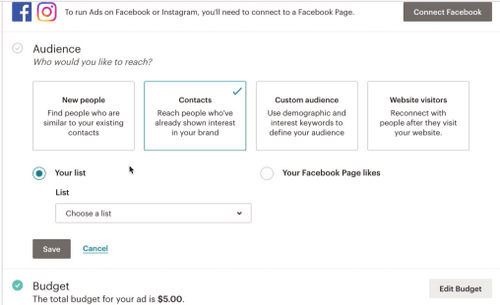
✅ Mailchimp has 24/7 email support and chat help (during business hours). Free users access 1 month of support to get started, after that they’re on their own. We’ve asked Mailchimp a few questions and their answers are good if a bit slow at times.
✅ With a Free plan, you can send up to 10000 emails to up to 2000 contacts forever, which is good for beginners. Constant Contact plan starts at $15/month even if you haven’t scaled your list or grow your business.
But, Mailchimp offer has a catch. Your pricing is calculated based on the size of your ‘audience’ (that is, list size), so you will be charged for un-opted/unsubscribed audience.
Mailchimp Pricing
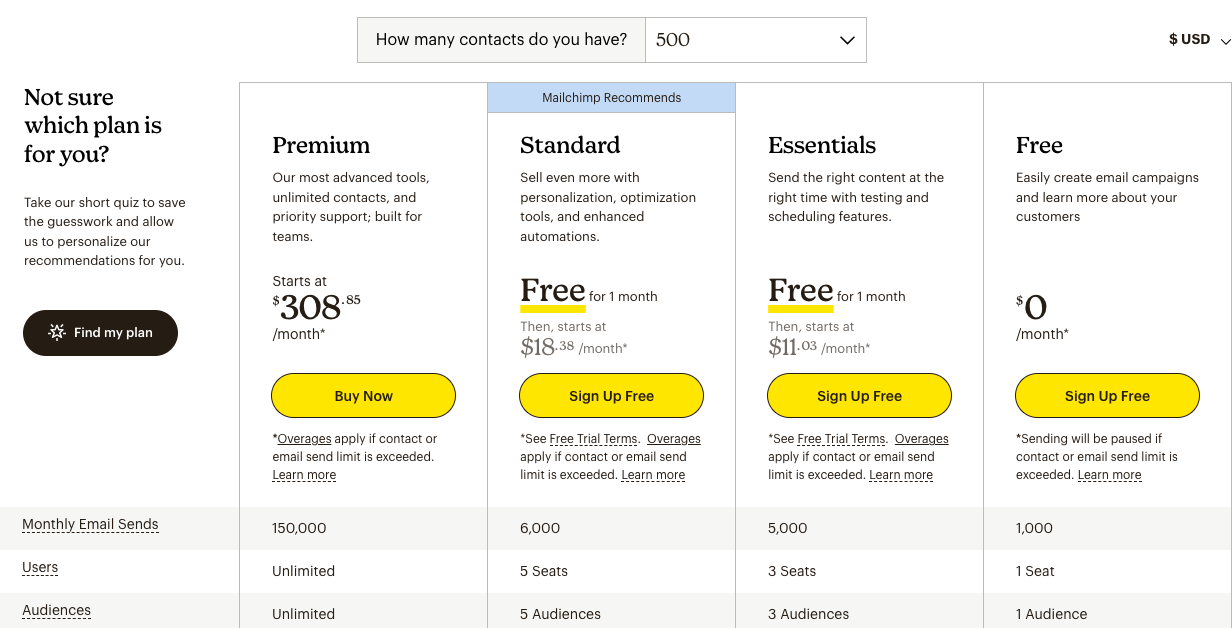
Mailchimp's pricing
Pricing Comparison:
| Contacts | Mailchimp | Constant Contact |
| Up to 1000 Subscribers | $19.99/mo | $45/mo |
| Up to 5000 Subscribers | $49.99/mo | $65/mo |
| Up to 10000 Subscribers | $74.99/mo | $95/mo |
*All prices billed annually
More on Mailchimp pricing here. And if you are curious, here are some Mailchimp alternatives.
#5. Brevo
French Company with unique offerings
Brevo is a Paris based company offering services in English, French, Spanish, Italian, Portuguese & German. That’s great if your business plans to have a localization strategy. It stands out in the market for providing email marketing, marketing automation, transactional emails, and SMS campaigns. Transactional emails & SMS are great if you have an e-commerce store.
Form Builder
Compared to Constant Contact, Brevo has a much better (almost best) form builder.
I could build a form on Constant Contact easily but when I tried to customize it and align with branding, I felt like I am sitting on a cactus. Painful. It lacked formatting flexibility and I lost patience while messing with CSS and still not getting what I wanted.
Brevo’s form builder gives you full control over the form’s design - the color, spacing, alignment, and more for each element of the form. It even lets you add GDPR checkmark or CAPTCHA confirmation.
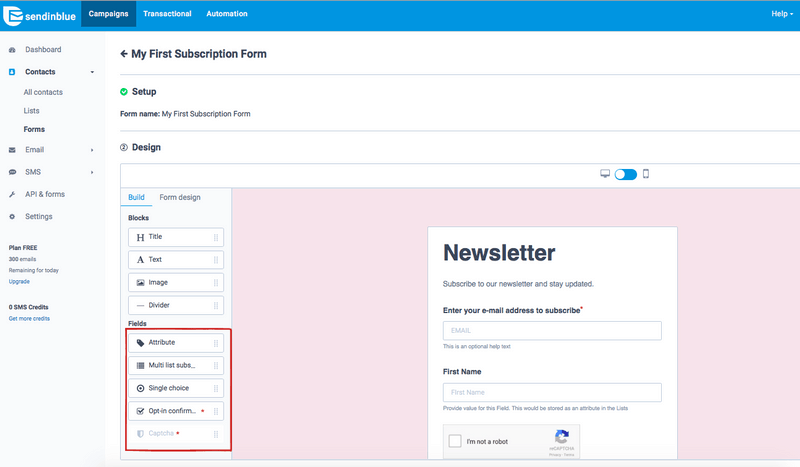
Email Send Time Optimisation
Another cool highlight from Brevo is - Email Send Time Optimisation. When you schedule a campaign, you’ll see an option to “Send it at the best time.”
If you choose this, Brevo will automatically send the email at the most suitable time for each individual email recipient, based on their past behavior. Although this is only available when you buy a Premium plan. This will boost your open rates, ultimately resulting in more awareness, clicks, and conversion. If you have a big enough list, the rise in conversions will probably justify the cost of a Premium plan.
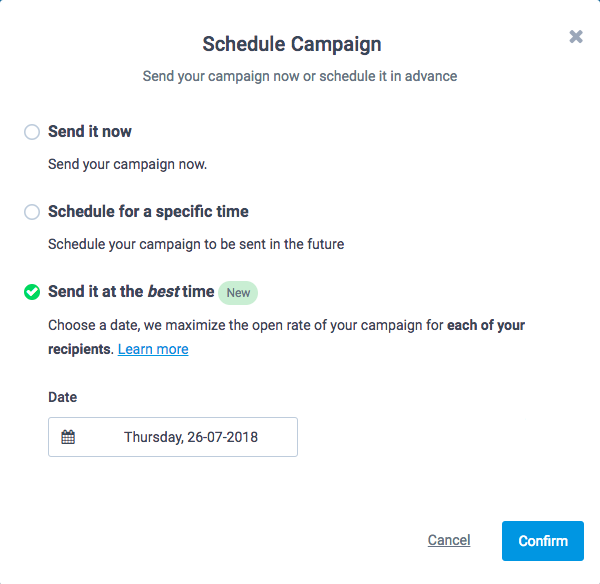
✅ Brevo has phone & email support available during business hours. If you want to get in touch before you buy a plan, you will have to go through filling up forms & waiting.
✅ Brevo pricing is based on the number of email messages sent, rather than the number of contacts you hold in your account. Its free plan allows you to send up to 300 emails per day or 9,000 emails per month - absolutely free.
As your business requirements evolve, you can upgrade to a plan that meets your needs. You can also send up to 40,000 emails per month for just $25.
✅ Fair pricing allows small companies to get used to the features with a small subscriber base and then scale up as their subscriber base grows. This also allows features that were previously reserved for big-budget companies to be available to Brevo customers. I think this platform is very adaptable.
Brevo Pricing:
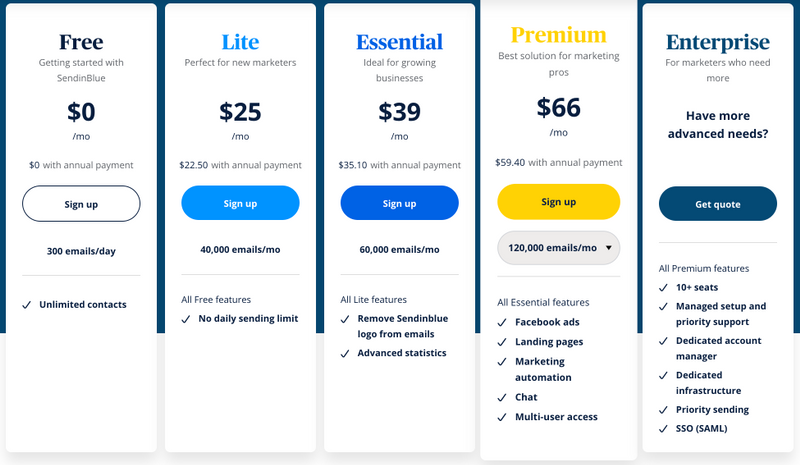
Pricing Comparison:
Brevo pricing is based on the number of email messages sent while Constant Contact pricing is based on the number of contacts. So this comparison would not be fair. Cool? Cool.
#6. Pabbly Email Marketing
Affordable Email Marketing Platform
Pabbly Email Marketing is an affordable Constant Contact alternative. It is the only service that doesn’t restrict you from using any premium features in its basic plan. Moreover, it’s reasonable pricing and feature combination for small as well as large businesses.
Boosts Deliverability up to 99.99%
It has many tools aligned to boost the deliverability of your campaigns, such as In-built SMTP, External SMTP, SMTP Routing etc. Pabbly Email Marketing renders a reliable in-built SMTP for email delivery and optionally you can always add other SMTPs too. You can also switch between multiple SMTPs using SMTP routing to boost the email deliverability.
Advanced Marketing Automation
To increase your subscriber’s engagement, you can pre-schedule emails that get delivered automatically. Pabbly Email Marketing has a user-friendly UI and you can easily create multi-step workflows in no time.
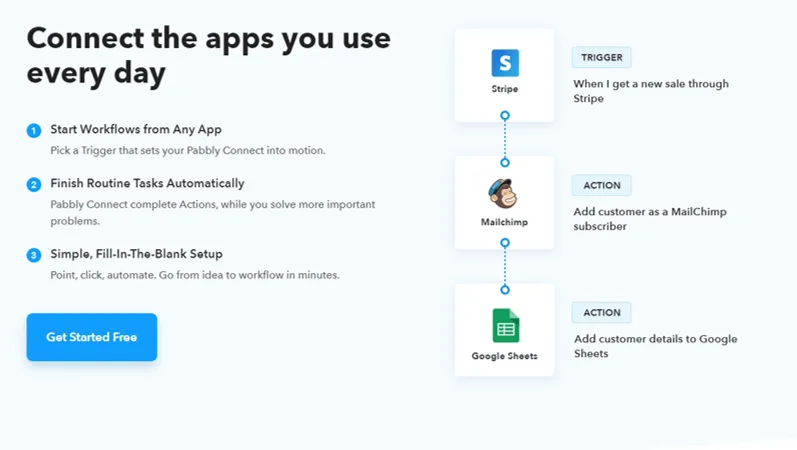
Reduce Email Bounce
A reliable email marketing software ensures your emails don’t end up in the spam folder of your customers. Pabbly Email Marketing takes care of this very well. It allows you to clean your email list for removing bad emails before sending using MX cleaner.
Subscription Forms
You can capture leads using the subscription form that this service is providing. Moreover, you can also embed a subscription form on your website to capture leads easily.
Campaign Tracking
There are reports available for every email campaign so that you can easily track email clicks, opens, unsubscribes and many more stats for all your campaigns.
✅Apart from the feature explained above, Pabbly Email Marketing offers many more tools. You can always visit the website to know more about other peculiarities.
✅Pabbly Email Marketing has native integration with about 300+ premium applications. So, that you can directly get Leads inside your campaign lists from any external source easily.
Pabbly Pricing:
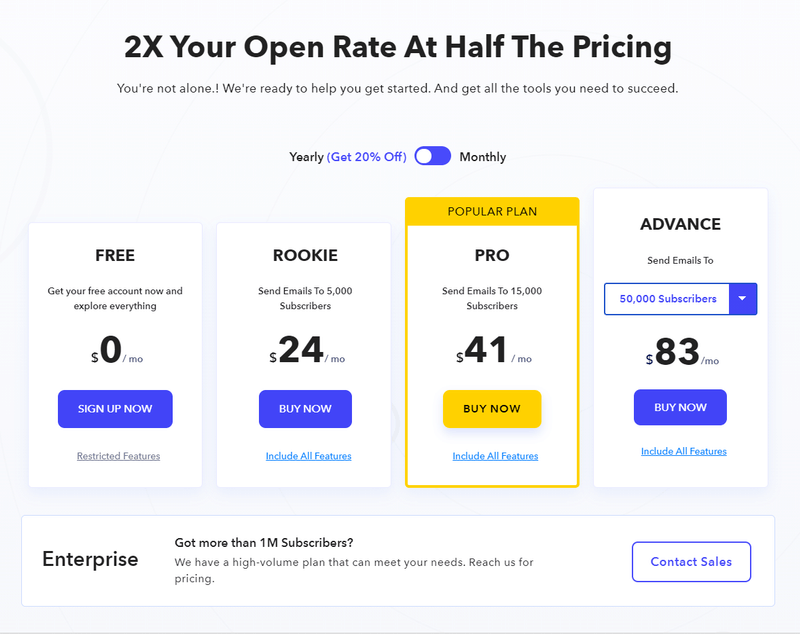
Pricing Comparison:
| Contacts | Pabbly | Constant Contact |
| Up to 1000 Subscribers | $0/mo | $20/mo |
| Up to 5000 Subscribers | $24/mo | $65/mo |
| Up to 15000 Subscribers | $41/mo | $195/mo |
#7. MailerLite
Simple & Modern
MailerLite is known for its simple, clean and modern look. I am not surprised by that because the fun fact is, MailerLite was a web design company before they pivoted to email marketing.
Ok, I digress.
Let’s read on to know some of the cool things about MailerLite.
Landing Pages
One cool feature is the ability to create professional-looking Landing Pages with just drag and drop editor. No code. You can host these on MailerLite, or on your own domain. The ease of designing makes the process as smooth as making a newsletter.
Having all your contacts, landing pages and email campaigns in one place definitely makes things easier to manage. Luckily, it offers a free plan, which includes an unlimited number of landing pages.
As they built this platform for freelancers, bloggers, etc they focus on areas to grow the list and hence their landing pages, pop-ups and embedded forms help you capture more people from across the world.
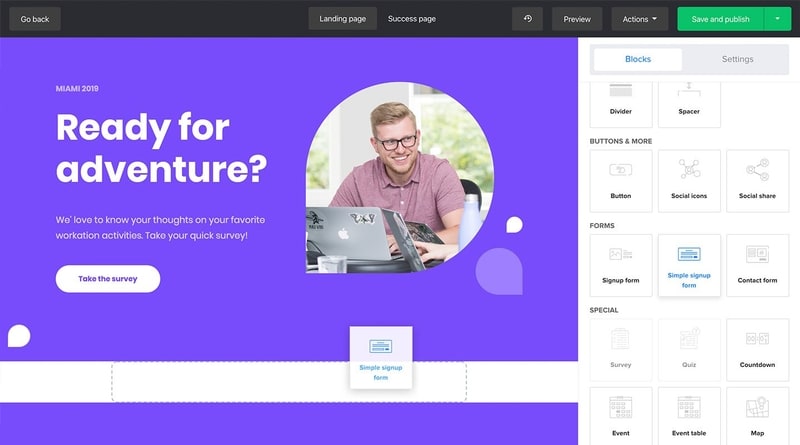
Dynamic Email Blocks
Their newsletter editor is not only super intuitive but also smart. It lets you personalize your messages beyond just addressing subscribers by their first name. You can create dynamically targeted email blocks to specific audiences.
You build one newsletter, but certain sections are only visible to a designated group of subscribers. Choose who can see the block—all recipients or a specific group of recipients who match your custom criteria. For their price point, I think it’s a stellar feature.
Video GIF
Their Video GIF feature also makes the emails fun and interactive. This feature makes a gif of your video when you embed a youtube link in the email.
✅They have 24/7 email and chat support. There is no phone support. Apart from that they have guides, video tutorials and demos to get you started.
✅Their 14-day free trial includes access to the important email marketing features including drag & drop editor, automation, landing pages and more. You can import as many subscribers as you want and it only starts counting them towards your paywall when you send emails.
MailerLite Pricing:
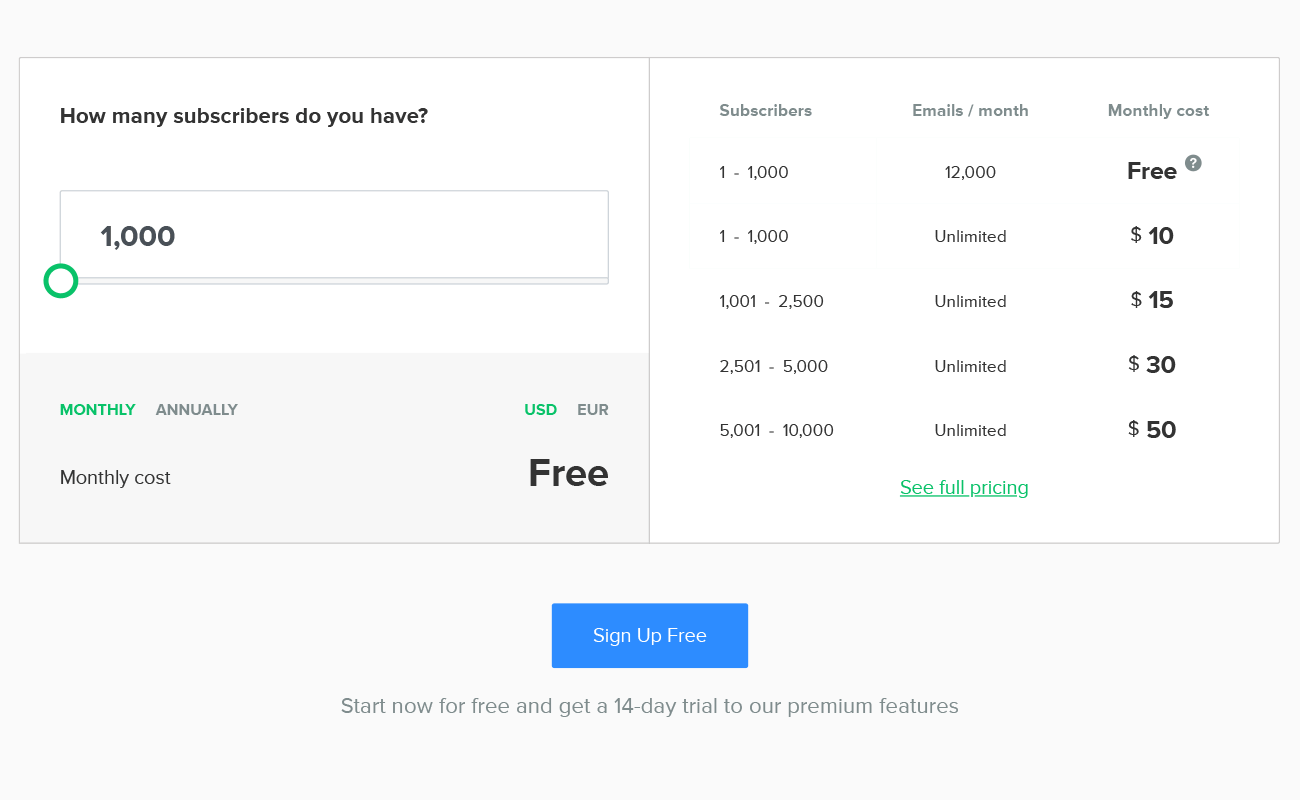
Pricing Comparison:
| Contacts | MailerLite | Constant Contact |
| Up to 1000 Subscribers | $10/mo | $45/mo |
| Up to 5000 Subscribers | $15-$30/mo | $65/mo |
| Up to 10000 Subscribers | $50/mo | $95/mo |
*All prices billed annually
#8. ActiveCampaign
Automation Champ
We, marketers, love efficiency and more than that we love an engaged audience. And these are achievable with ActiveCampaign that offers automation which you would usually expect to see only in more expensive tools.
Powerful Automation
ActiveCampaign allows you to virtually automate anything you can think of – You can set up a welcome series with triggered campaigns, find your most engaged contacts with automated segmentation or even send dynamic content.
Their easy to use flow chart system is pretty intuitive and drag-and-drop automation builder lets you set up automated workflows in minutes. You can also find templates to get started or get ideas from.

A really helpful and usually ignored feature that they have is a birds-eye view of all your automations. This is helpful when you want to tweak something and see beforehand what else might be affected by it. It also makes it easy to update them down the road if you make changes to your marketing strategy.
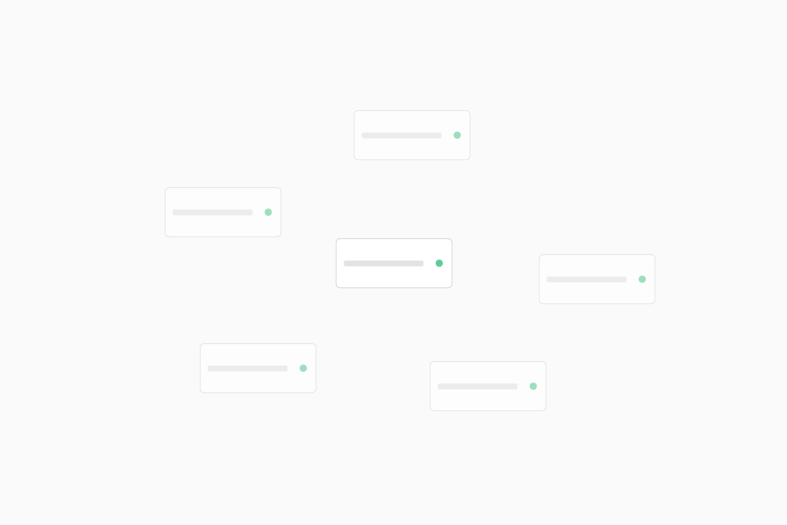
Smart Automations
They claim that they are working on smarter automation that will be powered by machine learning. Machine learning will look at all your data to see what timing, content, and routing work for each customer, thus getting you better results for the same amount of work. I haven’t seen it live so I will wait for sometime before judging whether it will really work or not.
Segmentation of Contacts
ActiveCampaign’s list management features are also impressive.
You can segment contacts via custom fields (which are contact fields that include additional data about the contact, e.g. location or interests, etc). Tags and custom fields can be added or removed via automation.
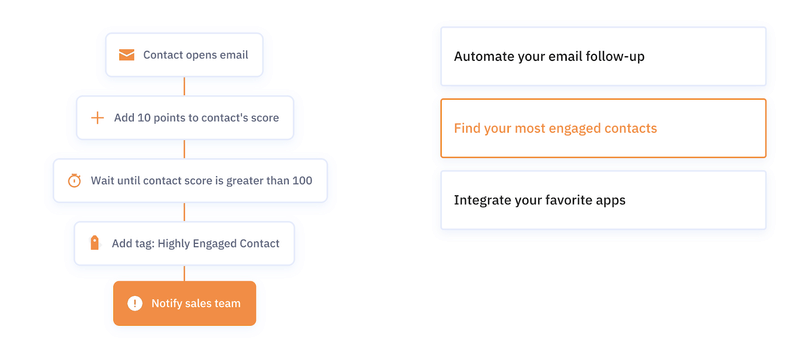
Lead Scoring
Another interesting feature is - ActiveCampaign also offers lead scoring, allowing you to assign scores based on past actions of subscribers. You can adjust the score based on anything. This helps you segment the audience from highly engaged to totally inactive. And thus helps you take actionable decisions with your marketing strategy.
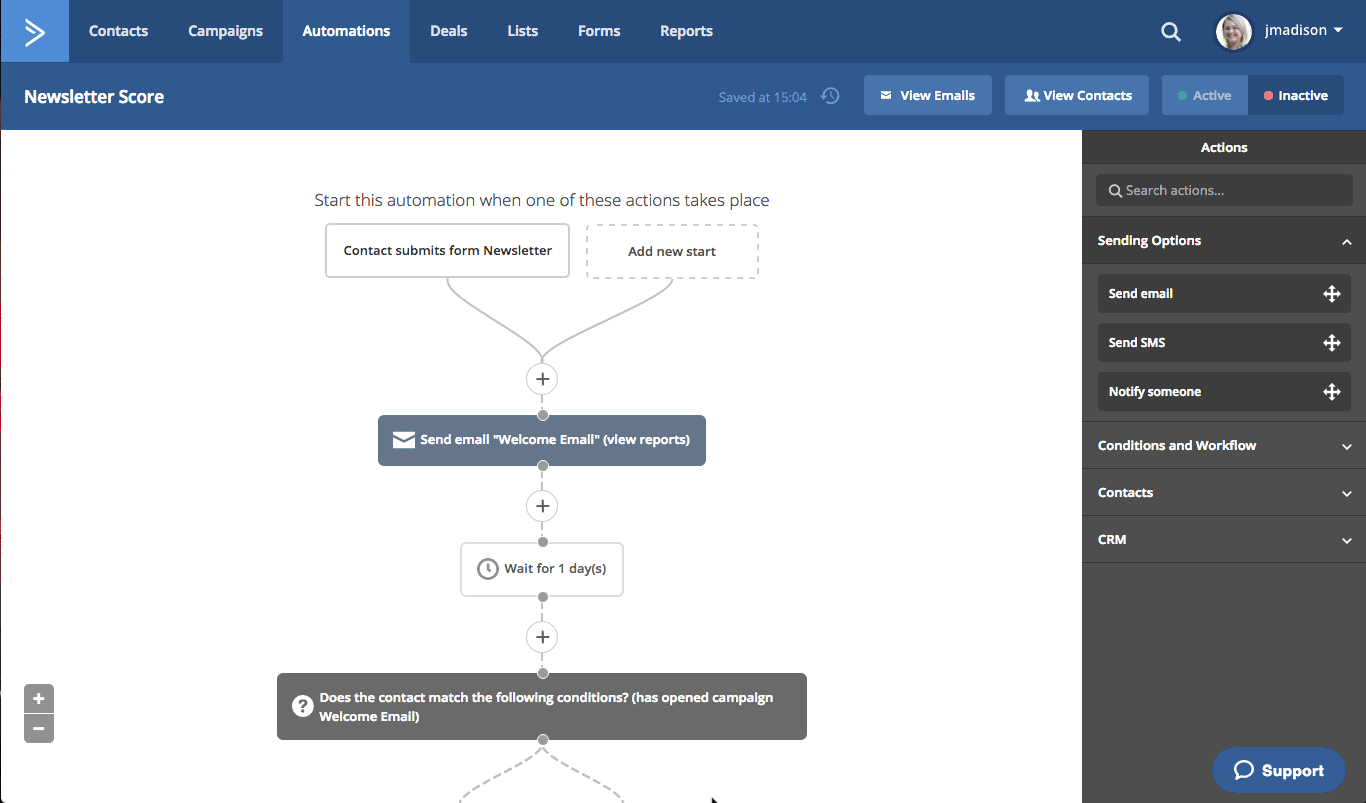
✅ ActiveCampaign offers support, with email, live chat, easily searchable knowledge bases and tutorials. If you need help, they also provide one-on-one training as an option and a community forum where you can ask questions.
✅ You can try all the features with a free 14-day trial. After that, you are prompted to opt for one of their plans - Lite, Plus, Professional or Enterprise. The basic Lite plan starts from $9/mo, paid yearly and you can send unlimited emails to 500 contacts. Price increases as you increase your number of contacts.
✅ There’s no free version (but a free trial), so ActiveCampaign mostly targets professionals and businesses. ActiveCampaign is definitely not a low-maintenance, beginner-friendly tool.
Go for it only if you are clear about your marketing strategy and the requirement for automation.
ActiveCampaign Pricing:
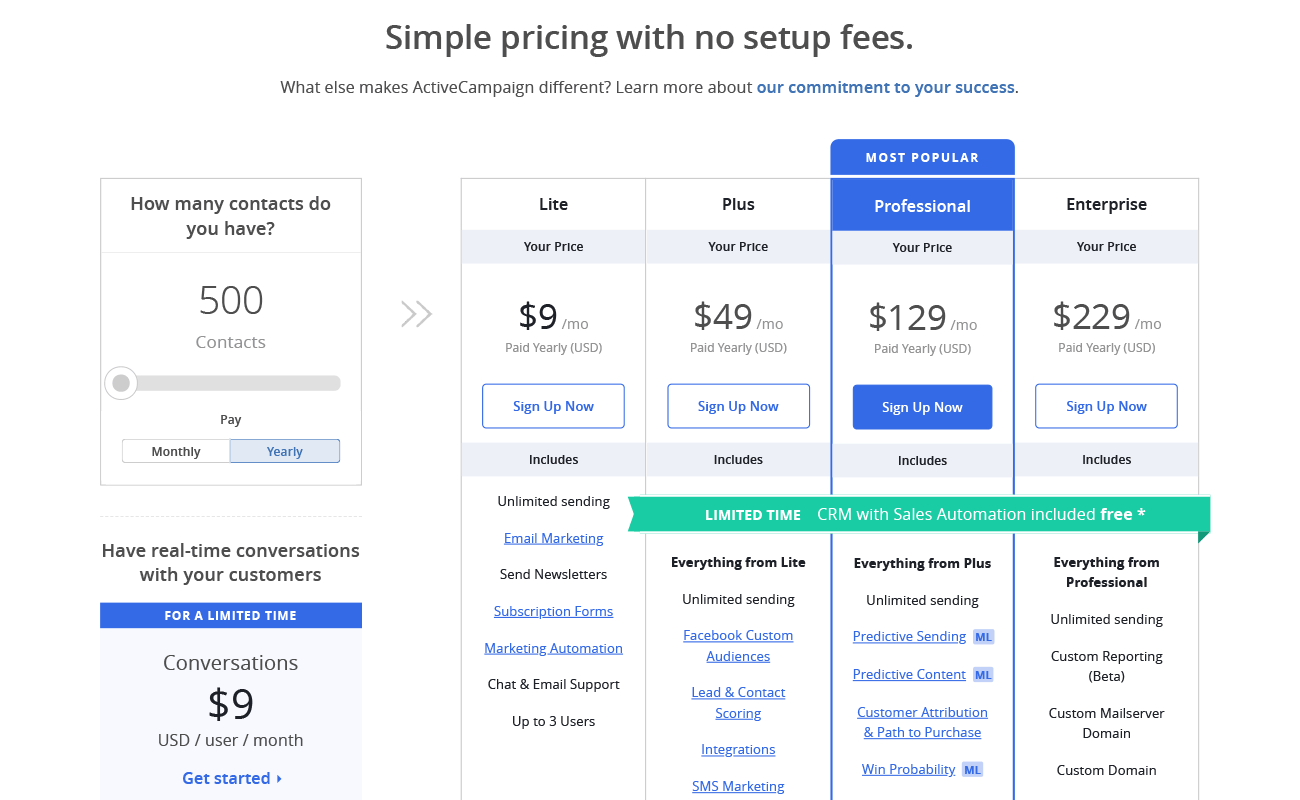
Pricing Comparison
| Contacts | ActiveCampaign | Constant Contact |
| Up to 1000 Subscribers | $9.99/mo | $45/mo |
| Up to 5000 Subscribers | $39.99/mo | $65/mo |
| Up to 10000 Subscribers | $59.99/mo | $95/mo |
#9. EngageBay
All-in-one software centered around your customer
EngageBay is one of the most affordable all-in-one marketing, sales, and customer service software with integrated CRM. The software is loved by over 30,000 businesses worldwide -- a testament to how small and medium businesses use EngageBay for their growth.
With four neatly categorized sections called ‘Bays,’ EngageBay is easy and intuitive to use without the need for experts and sophisticated tech training.
Advanced marketing automation
EngageBay is power-packed with a plethora of tools. You get omnichannel marketing -- calls, Live Chat, social media, SMS, and web push notifications -- to help you capture leads from anywhere.
Autoresponders help you send out automated welcome emails, birthday wishes, and timely subscription reminders so that you don’t have to do anything manually. A visual workflow builder lets you automate simple and complex processes, and the built-in actions and controls help you set up even faster.
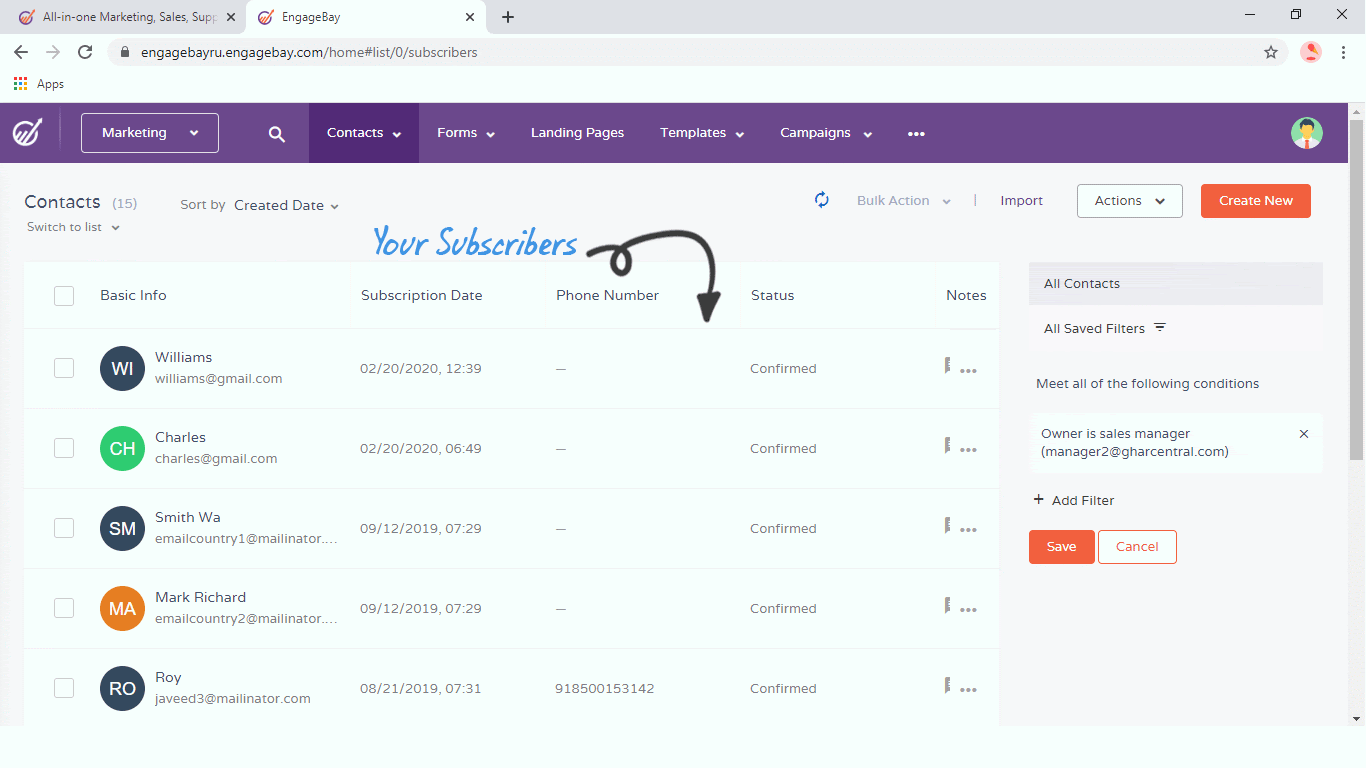
Segmentation
When it comes to segmentation, EngageBay doesn’t hold back. You can segment your audiences based on demographics, age, income, purchase history, and various other behaviors. What’s more, you can add custom filters and rules. This allows for personalized campaigns, which in turn greatly enhances brand perception and conversions.
Mobile CRM
With full-fledged Android and iOS offerings, your agents take the software with them and connect to it anytime, anywhere -- as long as there’s internet connectivity. Launch campaigns, assign and review tasks, complete projects, and keep an eye on the deal pipeline from anywhere.
Analytics
EngageBay lets you have a bird’s eye view of everything that’s happening around you with clean and powerful dashboards. Custom reports, deep insights, and web analytics keep you in the loop and take the guesswork out.
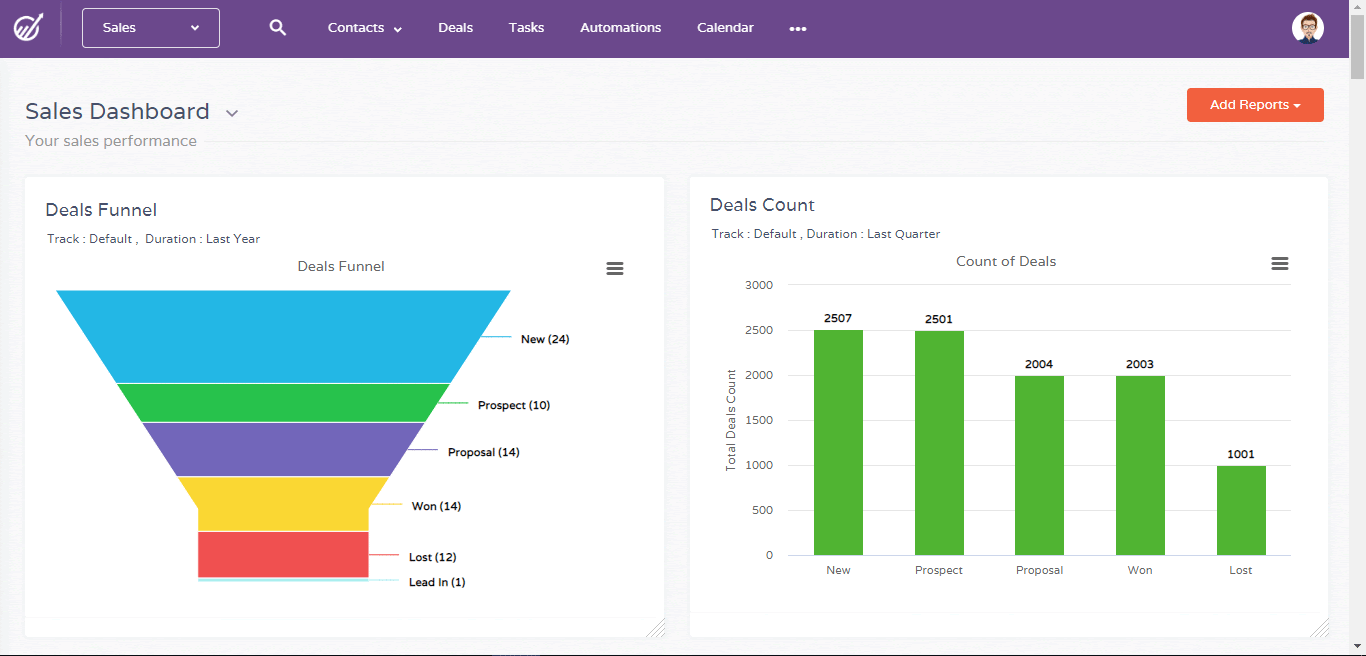
✅ EngageBay offers free migration and onboarding sessions. In addition, you get phone, 24/5 chat, and email support.
✅ EngageBay’s fixed and transparent pricing helps small businesses manage their marketing funds, plan ahead, and upscale easily. You can also choose between all-in-one and standalone packages.
✅ EngageBay has a sound collection of integrations. You get in-CRM telephony software CallHippo, Zapier for cross-platform automation, Shopify for e-commerce, and so much more.
EngageBay Pricing:
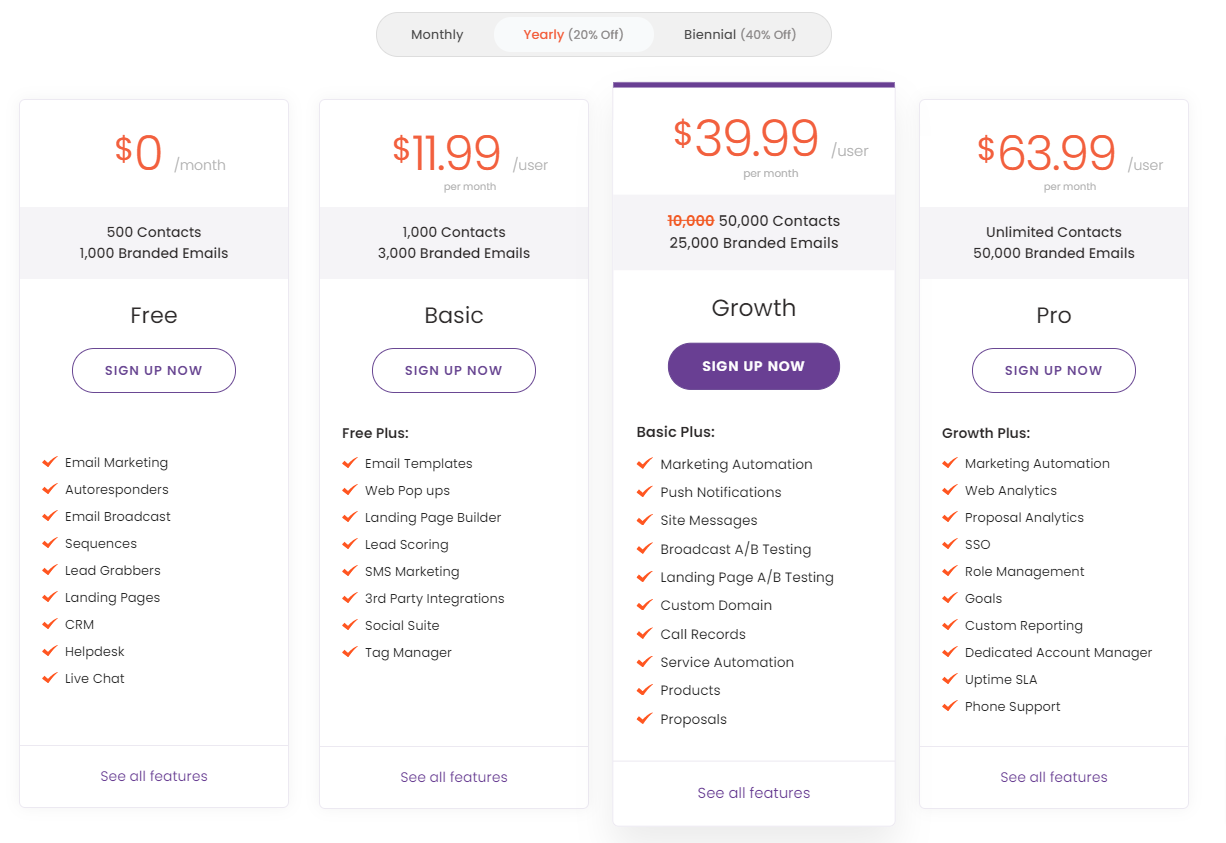
Pricing Comparison:
| Contacts | EngageBay | Constant Contact |
| Up to 1000 Subscribers | $11.99/mo | $45/mo |
| Up to 5000 subscribers | $39.99/mo | $65/mo |
| Up to 10,000 Subscribers | $39.99/mo | $95/mo |
*All prices billed annually
#10. Mailmunch
Affordable lead generation and email marketing platform
Every business wants the best email marketing services without putting a dent in their pocket, right? Mailmunch is an essential digital marketing toolkit that helps you collect leads and provide the users with a more captivating and engaging experience with your brand.
You can choose from popovers, covers, scroll boxes, top bars, embedded forms, and more to create unique campaigns from growing the email list with the captivating opt-in forms.
Responsive HTML email template library
Constant Contact cannot offer the custom-built responsive email template library that Mailmunch offers. It’s better in every way!
The best part of having an account on Mailmunch is that users have access to 1,000+ templates to create engaging emails.
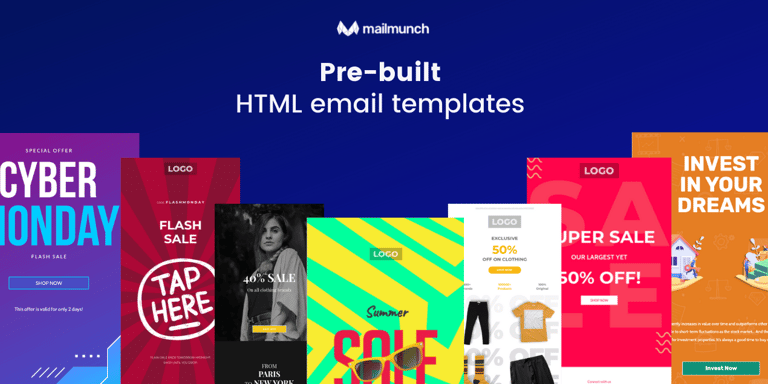
The templates are SEO-friendly; therefore, users can optimize the email content in just a few clicks with the help of a drag and drop builder.
Forget the hassle of coding; just drag and drop the right elements into the desired sections. Whether it's a marketing email, promotional, thank you email, cart abandonment email, you will find engaging custom-built HTML templates ready for use.
Cart abandonment tool is a promising feature
Nothing sucks worse than a visitor who drops the cart like an orphan. Reducing the cart abandonment rate is one of the primary goals for online businesses. Convert the losses into wins with the Cart Abandonment Tool as a robust feature of Mailmunch.
The Cart Abandonment Tool helps generate cart flow email campaigns using the automation tool. Further, users can customize their email content using intuitive tools and templates to eliminate the gap as they fit.
And why not add delays or assign time to the emails based on customer behavior? This is the perfect opportunity to set the desired frequency based on the behavioral trigger.
- The best part I love about Mailmunch is live support during business hours. If you want to get in touch with the customer representative about troubleshooting, just click on the icon on the bottom right of the webpage!
- The pricing plans are rather something that all types of businesses can afford! Mailmunch also has a free basic plan using which you can create forms and popups landing pages, create one welcome email, conduct basic analytics, but it all comes with the branding.
- Even the premium plan is a fair pricing strategy for those interested in paying an amount worth their penny. At $19.99/monthly, Mailmunch offers a complete email marketing solution with unlimited forms and landing pages, 1,000 contacts, unlimited emails, email automation, abandoned cart emails, advanced analytics, and reporting with a custom domain.
Personally, this is very adaptable to any business core.
Mailmunch Pricing
.png?width=695&height=590&name=Pricing%20(1).png)
Pricing Comparison
|
Contacts |
Mailmunch |
Constant Contact |
|
Up to 1,000 contacts |
$19.99/month |
$70/month |
|
5,000 contacts |
$34.99/month |
$95/month |
|
10,000 contacts |
$49.99/month |
$125/month |
Comparison in a Table
| Platform | Great 👍 | Uh-oh 👎 |
| Constant Contact | Simple Interface. High deliverability rate | Expensive for the limited set of features offered. Only basic automation |
| SendX | Extremely affordable. Excellent Customer Support. Very Intuitive UI. | Doesn’t have advanced workflows. |
| HubSpot Email Marketing | Lots of value for free. Advanced personalization and automation on the paid plans | Can get expensive if you’re only interested in the email tool. |
| Mailchimp | Many integrations. Forever free plan. All-in-one marketing platform | Pricing can get expensive as your audience grows |
| Brevo | Transactional & autoresponder emails. SMS campaigns. | Basic templates. Lacks third-party integrations. |
| Pabbly Email Marketing | Easy to use drag & drop builder. Advanced marketing automation. Has an in-built delivery engine that connects to 50+ external SMTPs. | Cannot send emails on a free trial plan. Add-on fee for subscription forms. |
| MailerLite | Great for beginners. Unlimited landing pages. | Not for advanced users. Lacks full reporting, spam testing. |
| ActiveCampaign | Advanced automation at an affordable price. High-quality support. |
Mostly, Integrations require additional cost. The interface could be overwhelming for some |
| Mailmunch | Responsive HTML email template library, and a robust cart abandonment tool. |
Doesn't support complex form elements. |
What's the Best Pick?
All of these platforms are run by brilliant minds & in the end, a decision really depends on what your business requirements are right now and how do you see it scaling. Go for a company keeps simple things obvious & makes powerful things possible.
So I will recommend a young platform like SendX. Yes, your skeptical friend must have warned you not to listen to advice from strangers on the internet. He is smart. But let me repeat why you will love SendX.
✅ They have a free 14-day trial that requires no credit card and enables you to check out all the features.
✅ You will be impressed with their simplicity, customer support, powerful automation tools & vast options for landing pages. Here is another chance to sign up if you press that glossy green button below. Start Free Trial Now.
✅They launched the first public beta in January 2017 and are already a trusted platform by 3000+ companies.
FAQ's
1. Why should I look for an alternative to Constant Contact?
Constant Contact suits a small business with very elementary requirements. Their pricing is not too high, but there are plenty of other email tools in the market offering a lot more than Constant Contact and for a lot less money.
2. What are some good alternatives to Constant Contact?
Some good alternatives to Constant Contact that are not listed in this blog are Moosend, Campaign Monitor, and ConvertKit.
Table Of Contents
.png)
