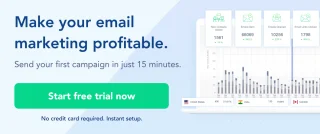If there's one type of email that can provide 3 benefits at once — enhance customer engagement, provide targeted information, and improve the overall customer experience — it's triggered email.
A triggered email is an automated email sent to a recipient based on specific actions or behaviors they exhibit. These triggers can be diverse, such as signing up for a newsletter, making a purchase, abandoning a shopping cart, or even visiting a particular page on a website. The email marketing tool detects these actions and automatically sends a relevant email to the user, making the communication timely and more personalized.
They are an effective tool for businesses to maintain continuous and relevant communication with their audience.
Here's an example of a triggered email (trigger was abandoning ca cart) —

This email is triggered by an action (cart abandonment) and is designed to bring the lead back to the website to complete her purchase. It's timely (sent soon after one leaves the site), relevant (focused on what the lead has shown interest in), and personalized (using the name and specific cart contents), which significantly increases the chances of re-engaging her.
Table of Contents
Types of triggered emails
Triggered emails come in various types, each designed to cater to specific user actions or behaviors. Here's an overview of some common types of triggered emails used in email marketing:
1. Welcome Emails
Trigger: When a new user signs up for an account, newsletter, or service.
Purpose: To greet new subscribers or customers, provide helpful information, and set the tone for future communication.
Here's a welcome email that was triggered when I signed up for Substack —
2. Transactional Emails
Trigger: Actions like making a purchase, updating account information, or other transactional activities.
Purpose: To confirm transactions, provide receipts, or notify users of account changes. These are crucial for building trust and transparency.
3. Abandoned Cart Emails
Trigger: When a customer adds items to their online shopping cart but leaves the site without completing the purchase.
Purpose: To remind customers about their unfinished purchase and encourage them to complete the transaction.
4. Re-engagement Emails
Trigger: When a user hasn't interacted with your emails or website for a set period.
Purpose: To re-engage dormant users with updates, special offers, or asking for feedback.
Here's a re-engagement email that is definitely aggressive, not sure about how effective this is —

5. Post-Purchase Follow-Up Emails
Trigger: After a customer makes a purchase.
Purpose: To thank the customer, provide additional product-related information, ask for reviews, or cross-sell related products.
6. Milestone Emails
Trigger: Occurrence of a significant event or date, like a birthday, anniversary, or a yearly milestone since the customer joined.
Purpose: To celebrate the milestone, often with a special offer or personalized message, enhancing customer loyalty.
Here's a birthday email from a jewelry brand —

How does a triggered email work?
1. Defining the Trigger Event
The first step is identifying key actions or behaviors that warrant a triggered email. These could be user actions like signing up, making a purchase, abandoning a cart, or even passive actions like not engaging with emails for a certain period.
The triggers can be customized based on the business's unique interaction with its audience. For example, an online course platform might have a trigger for when a user completes a course.
2. Setting Up Email Automation System
Use an email marketing platform that supports automation and triggered emails. One such tool is SendX — an all-in-one email marketing tool for businesses that care about deliverability, efficiency and affordability.
SendX allows you to set up different types of rules to detect triggers. When these triggers are detected, the system sends the email automatically.
3. Crafting the Email Content
Create email templates that correspond to different triggers. These templates are pre-designed but allow for personalization.
SendX provides you with well-designed, mobile-responsive and high-converting templates for emails. You can find templates for various use cases such as welcome emails, cart abandonment, and re-engagement. etc.
Take a free trial of SendX and check out all templates here.
Incorporate elements like the user's name, details of their interaction (like items in a shopping cart), and personal recommendations.
4. Automation Rules and Logic
The next step is to set up rules in the email system that define when and how the emails are sent. This includes timing (immediately after the action, a few hours later, etc.) and conditions (e.g., only send if the user hasn't completed the purchase within 24 hours).
You can also segment your audience and set different triggers for different segments, enhancing personalization.
5. Testing and Optimization
Regularly test different versions of your emails to see which elements (subject line, content, timing) perform best.
Use analytics to track the performance of your triggered emails. Metrics like open rate, click-through rate, and conversion rate are crucial.
4 Tips for crafting triggered emails that bring results
1. Deeply Analyze Customer Behavior for Effective Triggers
Understanding your audience's interactions with your website or service is crucial. Dive into your analytics to see common pathways that lead to conversions or drop-offs.
For instance, if you notice that a significant number of users browse a particular product category but don’t make a purchase, you might set up a triggered email offering more information or a limited-time discount for those products. This approach ensures that your triggered emails are not just automated but also strategically aligned with user behaviors.
2. Segmentation is Key for Personalization
One size does not fit all in email marketing. Segment your audience based on various criteria like purchase history, browsing behavior, or engagement level.
For example, new customers might receive a different set of welcome emails compared to those who have been with your brand for a year, acknowledging their loyalty with a special offer or exclusive content. This level of personalization makes the email more relevant and effective.
3. Crafting Content That Resonates
The content of your triggered emails should speak directly to the recipient's interests and needs. Use a tone that aligns with your brand but also feels personal and engaging.
In a cart abandonment email, instead of a generic reminder, include elements like showing the actual items left in the cart, a customer review of one of those items, or a gentle nudge like “We’re holding these just for you - but not for long!”. This approach makes the email feel less like a marketing message and more like a helpful reminder from a friend.
4. Timeliness and Frequency Matter
The effectiveness of a triggered email heavily depends on its timing. Send the email too soon, and it might feel intrusive; too late, and the customer's interest might have waned.
For instance, a cart abandonment email sent within an hour or two strikes a good balance. Similarly, be mindful of the frequency of your emails. Bombarding customers with too many emails can lead to annoyance and unsubscribes.
Regularly review your email schedules and adjust based on customer feedback and engagement metrics.
5. Testing and Optimization
Triggered emails should not be a set-and-forget strategy. Continuously test different elements like subject lines, email layouts, call-to-action buttons, and timing.
For instance, you might find that your re-engagement emails perform better with a more direct subject line or a different type of offer. Use A/B testing to experiment with these elements and use the insights to refine your strategy. Also, pay attention to the analytics – open rates, click-through rates, conversion rates – to understand the impact of your emails and make data-driven decisions.
Final thoughts
Triggered emails stand as a powerful tool in the arsenal of email marketing, offering a unique blend of timeliness, relevance, and personalization that traditional email campaigns often miss. These automated messages are sent in response to specific actions taken by your audience, ensuring that each communication is tailored to their current needs and behaviors.
The beauty of triggered emails lies in their automation, which not only saves time but also ensures that messages are delivered at the most opportune moment. When well-implemented, these emails can significantly boost engagement rates, customer retention, and ultimately, sales.
SendX is one tool that can help you implement triggered emails without getting overwhelmed with any technicalities. It is easy-to-use, affordable, and feature-rich email marketing software. Here's a step-by-step guide to creating triggered emails and automation in SendX.
 If you haven't yet incorporated triggered emails into your marketing strategy, now is the time to consider it. Their ability to deliver personalized, relevant content automatically makes them an invaluable tool for deepening customer engagement and driving business growth. Start small, test and learn, and you'll likely see a notable difference in how your audience engages with your brand.
If you haven't yet incorporated triggered emails into your marketing strategy, now is the time to consider it. Their ability to deliver personalized, relevant content automatically makes them an invaluable tool for deepening customer engagement and driving business growth. Start small, test and learn, and you'll likely see a notable difference in how your audience engages with your brand.